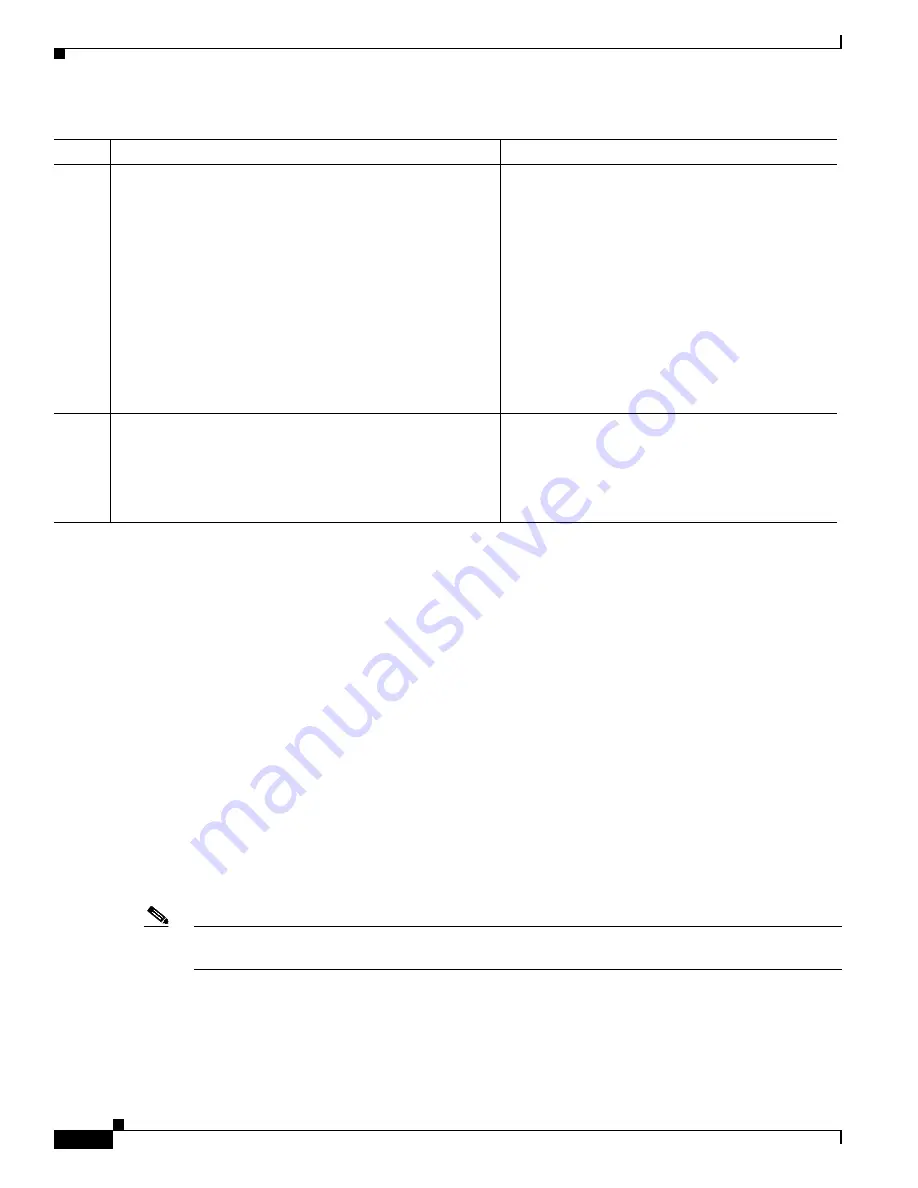
1-42
Cisco ASA Series CLI Configuration Guide
Chapter 1 Configuring Clientless SSL VPN
Configuring Browser Access to Plug-ins
Providing Access to a Citrix XenApp Server
As an example of how to provide clientless SSL VPN browser access to third-party plug-ins, this section
describes how to add clientless SSL VPN support for the Citrix XenApp Server Client.
With a Citrix plug-in installed on the ASA, clientless SSL VPN users can use a connection to the ASA
to access Citrix XenApp services.
A stateful failover does not retain sessions established using the Citrix plug-in. Citrix users must
reauthenticate after failover.
To provide access to the Citrix plug-in, follow the procedures in the following sections.
•
Preparing the Citrix XenApp Server for Clientless SSL VPN Access
•
Creating and Installing the Citrix Plug-in
Preparing the Citrix XenApp Server for Clientless SSL VPN Access
You must configure the Citrix Web Interface software to operate in a mode that does not use the (Citrix)
“secure gateway.” Otherwise, the Citrix client cannot connect to the Citrix XenApp Server.
Note
If you are not already providing support for a plug-in, you must follow the instructions in the
the Security Appliance for a Plug-in” section on page 1-39
before using this section.
Creating and Installing the Citrix Plug-in
To create and install the Citrix plug-in, perform the following steps:
Command
Purpose
Step 1
import webvpn plug-in
protocol
[
rdp
|
rdp2
|
ssh,telnet
|
vnc
]
URL
Example:
hostname#
import webvpn plug-in protocol ssh,telnet
tftp://local_tftp_server/plugins/ssh-plugin.jar
Accessing
tftp://local_tftp_server/plugins/ssh-plugin.jar...!!
!!!!!!!!!!!!!!!!!!!!!!!!!!!!!!!!!!!!!!
Writing file disk0:/csco_config/97/plugin/ssh...
!!!!!!!!!!!!!!!!!!!!!!!!!!!!!!!!!!!!!!!!!!!!!!!!!!!!
!!!!!!!
238510 bytes copied in 3.650 secs (79503 bytes/sec)
Installs the plug-in onto the flash device of the ASA.
protocol
is one of the following values:
ssh,telnet
provides plug-in access to
both
Secure Shell and
Telnet services.
Note
Do not enter this command once for SSH
and once for Telnet. When typing the
ssh,telnet string, do not insert a space.
URL
is the remote path to the plug-in .jar file. Enter
the host name or address of the TFTP or FTP server
and the path to the plug-in.
Step 2
Use the following command to revert the plug-in:
revert webvpn plug-in protocol
protocol
Example:
hostname#
revert webvpn plug-in protocol rdp
Disables and removes clientless SSL VPN support
for a plug-in, as well as removing it from the flash
drive of the ASA.
Summary of Contents for 5505 - ASA Firewall Edition Bundle
Page 28: ...Glossary GL 24 Cisco ASA Series CLI Configuration Guide ...
Page 61: ...P A R T 1 Getting Started with the ASA ...
Page 62: ......
Page 219: ...P A R T 2 Configuring High Availability and Scalability ...
Page 220: ......
Page 403: ...P A R T 2 Configuring Interfaces ...
Page 404: ......
Page 499: ...P A R T 2 Configuring Basic Settings ...
Page 500: ......
Page 533: ...P A R T 2 Configuring Objects and Access Lists ...
Page 534: ......
Page 601: ...P A R T 2 Configuring IP Routing ...
Page 602: ......
Page 745: ...P A R T 2 Configuring Network Address Translation ...
Page 746: ......
Page 845: ...P A R T 2 Configuring AAA Servers and the Local Database ...
Page 846: ......
Page 981: ...P A R T 2 Configuring Access Control ...
Page 982: ......
Page 1061: ...P A R T 2 Configuring Service Policies Using the Modular Policy Framework ...
Page 1062: ......
Page 1093: ...P A R T 2 Configuring Application Inspection ...
Page 1094: ......
Page 1191: ...P A R T 2 Configuring Unified Communications ...
Page 1192: ......
Page 1333: ...P A R T 2 Configuring Connection Settings and QoS ...
Page 1334: ......
Page 1379: ...P A R T 2 Configuring Advanced Network Protection ...
Page 1380: ......
Page 1475: ...P A R T 2 Configuring Modules ...
Page 1476: ......
Page 1549: ...P A R T 2 Configuring VPN ...
Page 1550: ......
Page 1965: ...P A R T 2 Configuring Logging SNMP and Smart Call Home ...
Page 1966: ......
Page 2059: ...P A R T 2 System Administration ...
Page 2060: ......
Page 2098: ...1 8 Cisco ASA Series CLI Configuration Guide Chapter 1 Troubleshooting Viewing the Coredump ...
Page 2099: ...P A R T 2 Reference ...
Page 2100: ......






































