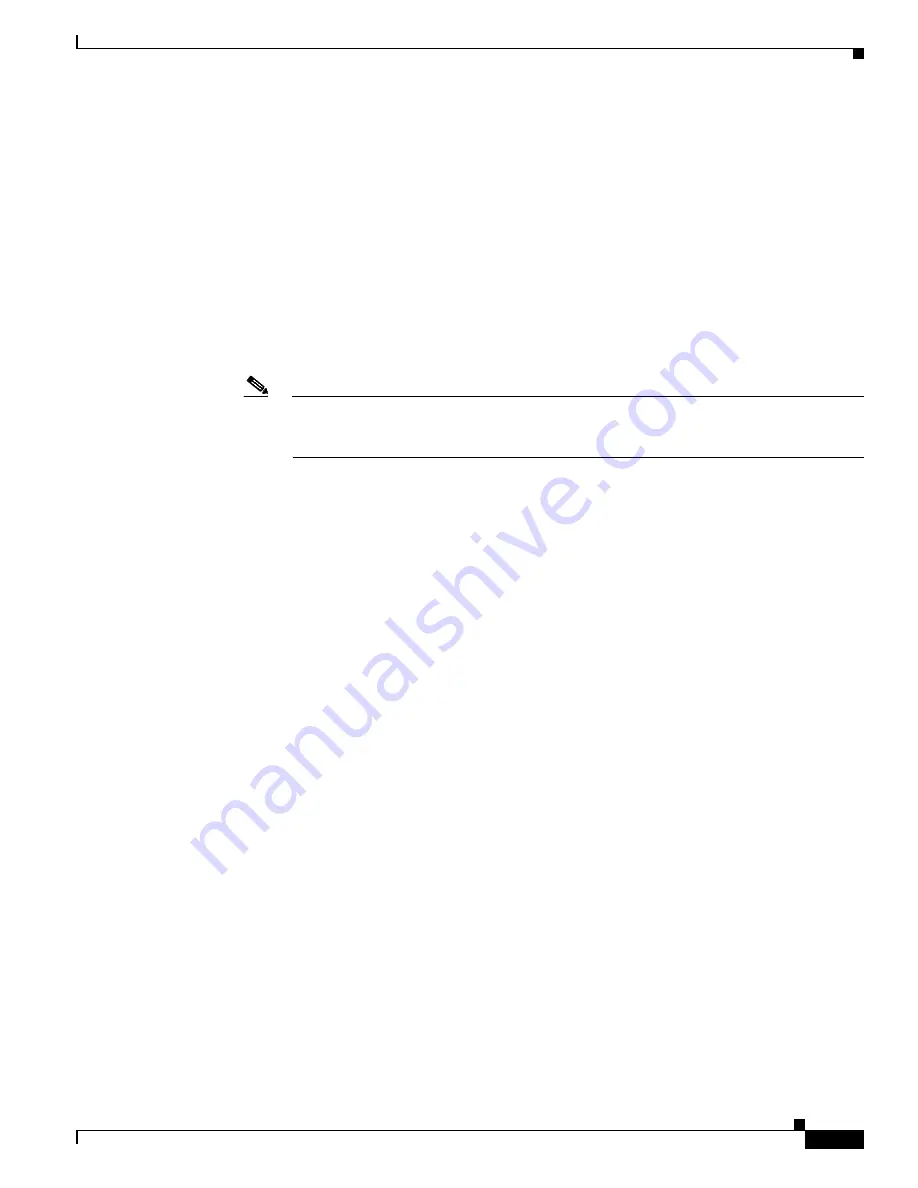
1-31
Cisco ASA Series CLI Configuration Guide
Chapter 1 Managing Feature Licenses
Information About Feature Licenses
How Failover or ASA Cluster Licenses Combine
For failover pairs or ASA clusters, the licenses on each unit are combined into a single running cluster
license. If you buy separate licenses for each unit, then the combined license uses the following rules:
•
For licenses that have numerical tiers, such as the number of sessions, the values from each unit’s
licenses are combined up to the platform limit. If all licenses in use are time-based, then the licenses
count down simultaneously.
For example, for failover:
–
You have two ASAs with 10 AnyConnect Premium sessions installed on each; the licenses will
be combined for a total of 20 AnyConnect Premium sessions.
–
You have two ASA 5520 ASAs with 500 AnyConnect Premium sessions each; because the
platform limit is 750, the combined license allows 750 AnyConnect Premium sessions.
Note
In the above example, if the AnyConnect Premium licenses are time-based, you might want
to disable one of the licenses so you do not “waste” a 500 session license from which you
can only use 250 sessions because of the platform limit.
–
You have two ASA 5540 ASAs, one with 20 contexts and the other with 10 contexts; the
combined license allows 30 contexts. For Active/Active failover, the contexts are divided
between the two units. One unit can use 18 contexts and the other unit can use 12 contexts, for
example, for a total of 30.
For example, for ASA clustering:
–
You have three units with 50 contexts each, and one unit with the default 2 contexts. The
combined license allows 152 contexts to be divided up amongst the four cluster members.
Therefore, you can configure up to 38 contexts on the master unit; each slave unit will also have
38 contexts through configuration replication.
•
For licenses that have a status of enabled or disabled, then the license with the enabled status is used.
•
For time-based licenses that are enabled or disabled (and do not have numerical tiers), the duration
is the combined duration of all licenses. The primary/master unit counts down its license first, and
when it expires, the secondary/slave unit(s) start counting down its license, and so on. This rule also
applies to Active/Active failover and ASA clustering, even though all units are actively operating.
For example, if you have 48 weeks left on the Botnet Traffic Filter license on two units, then the
combined duration is 96 weeks.
To view the combined license, see the
“Monitoring Licenses” section on page 1-40
Loss of Communication Between Failover or ASA Cluster Units
If the units lose communication for more than 30 days, then each unit reverts to the license installed
locally. During the 30-day grace period, the combined running license continues to be used by all units.
If you restore communication during the 30-day grace period, then for time-based licenses, the time
elapsed is subtracted from the primary/master license; if the primary/master license becomes expired,
only then does the secondary/slave license start to count down.
If you do not restore communication during the 30-day period, then for time-based licenses, time is
subtracted from all unit licenses, if installed. They are treated as separate licenses and do not benefit
from the combined license. The time elapsed includes the 30-day grace period.
Summary of Contents for 5505 - ASA Firewall Edition Bundle
Page 28: ...Glossary GL 24 Cisco ASA Series CLI Configuration Guide ...
Page 61: ...P A R T 1 Getting Started with the ASA ...
Page 62: ......
Page 219: ...P A R T 2 Configuring High Availability and Scalability ...
Page 220: ......
Page 403: ...P A R T 2 Configuring Interfaces ...
Page 404: ......
Page 499: ...P A R T 2 Configuring Basic Settings ...
Page 500: ......
Page 533: ...P A R T 2 Configuring Objects and Access Lists ...
Page 534: ......
Page 601: ...P A R T 2 Configuring IP Routing ...
Page 602: ......
Page 745: ...P A R T 2 Configuring Network Address Translation ...
Page 746: ......
Page 845: ...P A R T 2 Configuring AAA Servers and the Local Database ...
Page 846: ......
Page 981: ...P A R T 2 Configuring Access Control ...
Page 982: ......
Page 1061: ...P A R T 2 Configuring Service Policies Using the Modular Policy Framework ...
Page 1062: ......
Page 1093: ...P A R T 2 Configuring Application Inspection ...
Page 1094: ......
Page 1191: ...P A R T 2 Configuring Unified Communications ...
Page 1192: ......
Page 1333: ...P A R T 2 Configuring Connection Settings and QoS ...
Page 1334: ......
Page 1379: ...P A R T 2 Configuring Advanced Network Protection ...
Page 1380: ......
Page 1475: ...P A R T 2 Configuring Modules ...
Page 1476: ......
Page 1549: ...P A R T 2 Configuring VPN ...
Page 1550: ......
Page 1965: ...P A R T 2 Configuring Logging SNMP and Smart Call Home ...
Page 1966: ......
Page 2059: ...P A R T 2 System Administration ...
Page 2060: ......
Page 2098: ...1 8 Cisco ASA Series CLI Configuration Guide Chapter 1 Troubleshooting Viewing the Coredump ...
Page 2099: ...P A R T 2 Reference ...
Page 2100: ......
















































