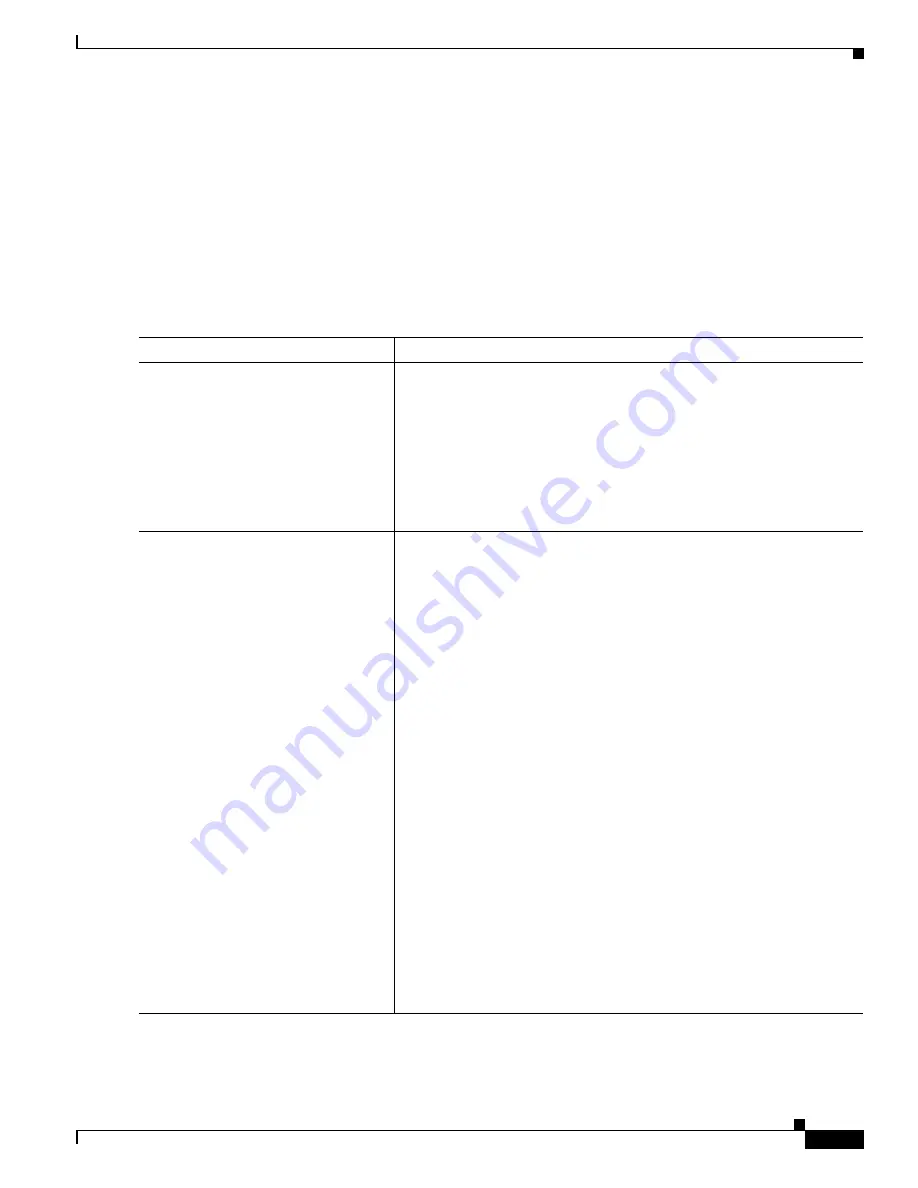
1-23
Cisco ASA Series CLI Configuration Guide
Chapter 1 Configuring SNMP
Configuring SNMP
What to Do Next
See the
“Monitoring SNMP” section on page 1-26
Using SNMP Version 3
To configure parameters for SNMP Version 3, perform the following steps:
Detailed Steps
Command
Purpose
Step 1
snmp-server group
group-name
v3
[
auth
|
noauth
|
priv
]
Example:
hostname(config)# snmp-server
group
testgroup1
v3 auth
Specifies a new SNMP group, which is for use
only
with SNMP Version
3. When a community string is configured, two additional groups with the
name that matches the community string are autogenerated: one for the
Version 1 security model and one for the Version 2 security model. For
more information about security models, see the
. The
auth
keyword enables packet authentication.
The
noauth
keyword indicates no packet authentication or encryption is
being used. The
priv
keyword enables packet encryption and
authentication. No default values exist for the
auth
or
priv
keywords.
Step 2
snmp-server user
username
group-name
{
v3
[
encrypted
]] [
auth
{
md5
|
sha
]}
auth-password
[
priv
[
des
|
3des
|
aes
]
[
128
|
192
|
256
]
priv-password
Example:
hostname(config)# snmp-server
user
testuser1
testgroup1
v3 auth
md5
testpassword
aes 128
mypassword
hostname(config)# snmp-server
user
testuser1
public v3
encrypted auth md5
00:11:22:33:44:55:66:77:88:99:AA:
BB:CC:DD:EE:FF
Configures a new user for an SNMP group, which is for use only with
SNMP Version 3. The
username
argument is the name of the user on the
host that belongs to the SNMP agent. The
group-name
argument is the
name of the group to which the user belongs. The
v3
keyword specifies
that the SNMP Version 3 security model should be used and enables the
use of the
encrypted, priv,
and the
auth
keywords.
The
encrypted
keyword specifies the password in encrypted format. Encrypted
passwords must be in hexadecimal format. The
auth
keyword specifies
which authentication level (
md5
or
sha
) should be used. The
priv
keyword specifies the encryption level. No default values for the
auth
or
priv
keywords, or default passwords exist. For the encryption algorithm,
you can specify either the
des
,
3des
, or
aes
keyword. You can also specify
which version of the AES encryption algorithm to use:
128
,
192
, or
256
.
The
auth-password
argument specifies the authentication user password.
The
priv-password
argument specifies the encryption user password.
Note
If you forget a password, you cannot recover it and you must
reconfigure the user. You can specify a plain-text password or a
localized digest. The localized digest must match the
authentication algorithm selected for the user, which can be either
MD5 or SHA. When the user configuration is displayed on the
console or is written to a file (for example, the
startup-configuration file), the localized authentication and
privacy digests are always displayed instead of a plain-text
password (see the second example). The minimum length for a
password is 1 alphanumeric character; however, we recommend
that you use at least 8 alphanumeric characters for security.
Summary of Contents for 5505 - ASA Firewall Edition Bundle
Page 28: ...Glossary GL 24 Cisco ASA Series CLI Configuration Guide ...
Page 61: ...P A R T 1 Getting Started with the ASA ...
Page 62: ......
Page 219: ...P A R T 2 Configuring High Availability and Scalability ...
Page 220: ......
Page 403: ...P A R T 2 Configuring Interfaces ...
Page 404: ......
Page 499: ...P A R T 2 Configuring Basic Settings ...
Page 500: ......
Page 533: ...P A R T 2 Configuring Objects and Access Lists ...
Page 534: ......
Page 601: ...P A R T 2 Configuring IP Routing ...
Page 602: ......
Page 745: ...P A R T 2 Configuring Network Address Translation ...
Page 746: ......
Page 845: ...P A R T 2 Configuring AAA Servers and the Local Database ...
Page 846: ......
Page 981: ...P A R T 2 Configuring Access Control ...
Page 982: ......
Page 1061: ...P A R T 2 Configuring Service Policies Using the Modular Policy Framework ...
Page 1062: ......
Page 1093: ...P A R T 2 Configuring Application Inspection ...
Page 1094: ......
Page 1191: ...P A R T 2 Configuring Unified Communications ...
Page 1192: ......
Page 1333: ...P A R T 2 Configuring Connection Settings and QoS ...
Page 1334: ......
Page 1379: ...P A R T 2 Configuring Advanced Network Protection ...
Page 1380: ......
Page 1475: ...P A R T 2 Configuring Modules ...
Page 1476: ......
Page 1549: ...P A R T 2 Configuring VPN ...
Page 1550: ......
Page 1965: ...P A R T 2 Configuring Logging SNMP and Smart Call Home ...
Page 1966: ......
Page 2059: ...P A R T 2 System Administration ...
Page 2060: ......
Page 2098: ...1 8 Cisco ASA Series CLI Configuration Guide Chapter 1 Troubleshooting Viewing the Coredump ...
Page 2099: ...P A R T 2 Reference ...
Page 2100: ......



































