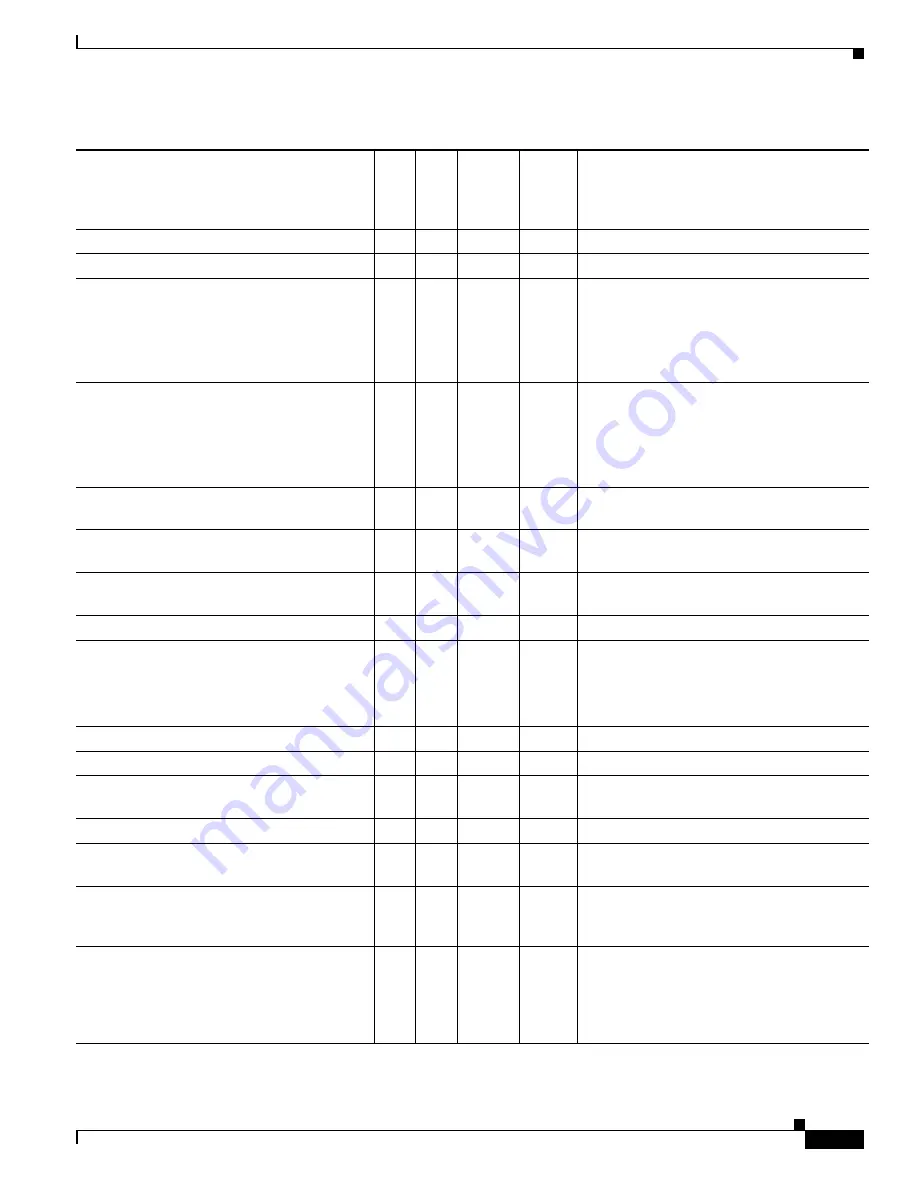
1-35
Cisco ASA Series CLI Configuration Guide
Appendix 1 Configuring an External Server for Authorization and Authentication
Configuring an External RADIUS Server
WebVPN-Idle-Timeout-Alert-Interval
Y
148
Integer
Single
0 (Disabled) - 30
WebVPN-Keepalive-Ignore
Y
121
Integer
Single
0-900
WebVPN-Macro-Substitution
Y
223
String
Single
Unbounded. For examples, see the
SSL VPN
Deployment Guide
at the following URL:
http://www.cisco.com/en/US/docs/security/a
sa/asa80/asdm60/ssl_vpn_deployment_guid
e/deploy.html
WebVPN-Macro-Substitution
Y
224
String
Single
Unbounded. For examples, see the
SSL VPN
Deployment Guide
at the following URL:
http://www.cisco.com/en/US/docs/security/a
sa/asa80/asdm60/ssl_vpn_deployment_guid
e/deploy.html
WebVPN-Port-Forwarding-Enable
Y
97
Integer
Single
0 = Disabled
1 = Enabled
WebVPN-Port-Forwarding-Exchange-Proxy-
Enable
Y
98
Integer
Single
0 = Disabled
1 = Enabled
WebVPN-Port-Forwarding-HTTP-Proxy
Y
99
Integer
Single
0 = Disabled
1 = Enabled
WebVPN-Port-Forwarding-List
Y
72
String
Single
Port forwarding list name
WebVPN-Port-Forwarding-Name
Y
79
String
Single
String name (example, “Corporate-Apps”).
This text replaces the default string,
“Application Access,” on the clientless portal
home page.
WebVPN-Post-Max-Size
Y
159
Integer
Single
0x7fffffff
WebVPN-Session-Timeout-Alert-Interval
Y
149
Integer
Single
0 (Disabled) - 30
WebVPN Smart-Card-Removal-Disconnect
Y
225
Boolean Single
0 = Disabled
1 = Enabled
WebVPN-Smart-Tunnel
Y
136
String
Single
Name of a smart tunnel
WebVPN-Smart-Tunnel-Auto-Sign-On
Y
139
String
Single
Name of a Smart Tunnel auto sign-on list
appended by the domain name
WebVPN-Smart-Tunnel-Auto-Start
Y
138
Integer
Single
0 = Disabled
1 = Enabled
2 = Auto Start
WebVPN-Smart-Tunnel-Tunnel-Policy
Y
227
String
Single
One of "e networkname," "i networkname,"
or "a," where networkname is the name of a
smart tunnel network list, e indicates the
tunnel excluded, i indicates the tunnel
specified, and a indicates all tunnels.
Table 1-7
ASA Supported RADIUS Attributes and Values (continued)
Attribute Name
ASA
Attr.
No.
Syntax/
Type
Single
or
Multi-
Valued Description or Value
Summary of Contents for 5505 - ASA Firewall Edition Bundle
Page 28: ...Glossary GL 24 Cisco ASA Series CLI Configuration Guide ...
Page 61: ...P A R T 1 Getting Started with the ASA ...
Page 62: ......
Page 219: ...P A R T 2 Configuring High Availability and Scalability ...
Page 220: ......
Page 403: ...P A R T 2 Configuring Interfaces ...
Page 404: ......
Page 499: ...P A R T 2 Configuring Basic Settings ...
Page 500: ......
Page 533: ...P A R T 2 Configuring Objects and Access Lists ...
Page 534: ......
Page 601: ...P A R T 2 Configuring IP Routing ...
Page 602: ......
Page 745: ...P A R T 2 Configuring Network Address Translation ...
Page 746: ......
Page 845: ...P A R T 2 Configuring AAA Servers and the Local Database ...
Page 846: ......
Page 981: ...P A R T 2 Configuring Access Control ...
Page 982: ......
Page 1061: ...P A R T 2 Configuring Service Policies Using the Modular Policy Framework ...
Page 1062: ......
Page 1093: ...P A R T 2 Configuring Application Inspection ...
Page 1094: ......
Page 1191: ...P A R T 2 Configuring Unified Communications ...
Page 1192: ......
Page 1333: ...P A R T 2 Configuring Connection Settings and QoS ...
Page 1334: ......
Page 1379: ...P A R T 2 Configuring Advanced Network Protection ...
Page 1380: ......
Page 1475: ...P A R T 2 Configuring Modules ...
Page 1476: ......
Page 1549: ...P A R T 2 Configuring VPN ...
Page 1550: ......
Page 1965: ...P A R T 2 Configuring Logging SNMP and Smart Call Home ...
Page 1966: ......
Page 2059: ...P A R T 2 System Administration ...
Page 2060: ......
Page 2098: ...1 8 Cisco ASA Series CLI Configuration Guide Chapter 1 Troubleshooting Viewing the Coredump ...
Page 2099: ...P A R T 2 Reference ...
Page 2100: ......






































