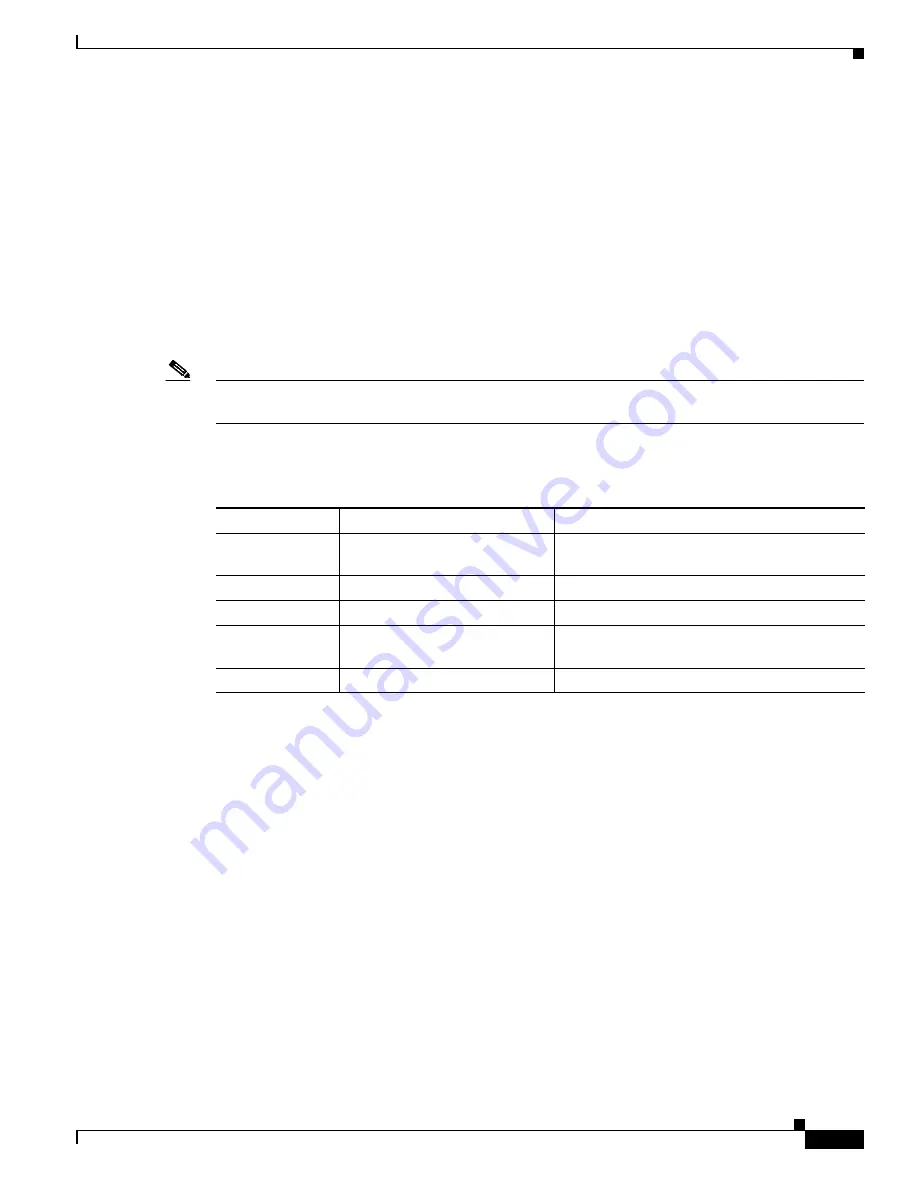
1-5
Cisco ASA Series CLI Configuration Guide
Chapter 1 Configuring Access Rules
Information About Access Rules
For connectionless protocols such as ICMP, however, the ASA establishes unidirectional sessions, so
you either need access rules to allow ICMP in both directions (by applying access lists to the source and
destination interfaces), or you need to enable the ICMP inspection engine. The ICMP inspection engine
treats ICMP sessions as bidirectional connections. To control ping, specify
echo-reply
(
0
) (ASA to host)
or
echo
(
8
) (host to ASA).
Allowing Broadcast and Multicast Traffic through the Transparent Firewall Using Access
Rules
In routed firewall mode, broadcast and multicast traffic is blocked even if you allow it in an access rule,
including unsupported dynamic routing protocols and DHCP (unless you configure DHCP relay).
Transparent firewall mode can allow any IP traffic through.
Note
Because these special types of traffic are connectionless, you need to apply an access rule to both
interfaces, so returning traffic is allowed through.
lists common traffic types that you can allow through the transparent firewall.
Management Access Rules
You can configure access rules that control management traffic destined to the ASA. Access control rules
for to-the-box management traffic (defined by such commands as
http
,
ssh
, or
telnet
) have higher
precedence than an management access rule applied with the
control-plane
option. Therefore, such
permitted management traffic will be allowed to come in even if explicitly denied by the to-the-box
access list.
Information About EtherType Rules
This section describes EtherType rules and includes the following topics:
•
Supported EtherTypes and Other Traffic, page 1-6
•
Access Rules for Returning Traffic, page 1-6
•
Table 1-1
Transparent Firewall Special Traffic
Traffic Type
Protocol or Port
Notes
DHCP
UDP ports 67 and 68
If you enable the DHCP server, then the ASA
does not pass DHCP packets.
EIGRP
Protocol 88
—
OSPF
Protocol 89
—
Multicast streams The UDP ports vary depending
on the application.
Multicast streams are always destined to a
Class D address (224.0.0.0 to 239.x.x.x).
RIP (v1 or v2)
UDP port 520
—
Summary of Contents for 5505 - ASA Firewall Edition Bundle
Page 28: ...Glossary GL 24 Cisco ASA Series CLI Configuration Guide ...
Page 61: ...P A R T 1 Getting Started with the ASA ...
Page 62: ......
Page 219: ...P A R T 2 Configuring High Availability and Scalability ...
Page 220: ......
Page 403: ...P A R T 2 Configuring Interfaces ...
Page 404: ......
Page 499: ...P A R T 2 Configuring Basic Settings ...
Page 500: ......
Page 533: ...P A R T 2 Configuring Objects and Access Lists ...
Page 534: ......
Page 601: ...P A R T 2 Configuring IP Routing ...
Page 602: ......
Page 745: ...P A R T 2 Configuring Network Address Translation ...
Page 746: ......
Page 845: ...P A R T 2 Configuring AAA Servers and the Local Database ...
Page 846: ......
Page 981: ...P A R T 2 Configuring Access Control ...
Page 982: ......
Page 1061: ...P A R T 2 Configuring Service Policies Using the Modular Policy Framework ...
Page 1062: ......
Page 1093: ...P A R T 2 Configuring Application Inspection ...
Page 1094: ......
Page 1191: ...P A R T 2 Configuring Unified Communications ...
Page 1192: ......
Page 1333: ...P A R T 2 Configuring Connection Settings and QoS ...
Page 1334: ......
Page 1379: ...P A R T 2 Configuring Advanced Network Protection ...
Page 1380: ......
Page 1475: ...P A R T 2 Configuring Modules ...
Page 1476: ......
Page 1549: ...P A R T 2 Configuring VPN ...
Page 1550: ......
Page 1965: ...P A R T 2 Configuring Logging SNMP and Smart Call Home ...
Page 1966: ......
Page 2059: ...P A R T 2 System Administration ...
Page 2060: ......
Page 2098: ...1 8 Cisco ASA Series CLI Configuration Guide Chapter 1 Troubleshooting Viewing the Coredump ...
Page 2099: ...P A R T 2 Reference ...
Page 2100: ......















































