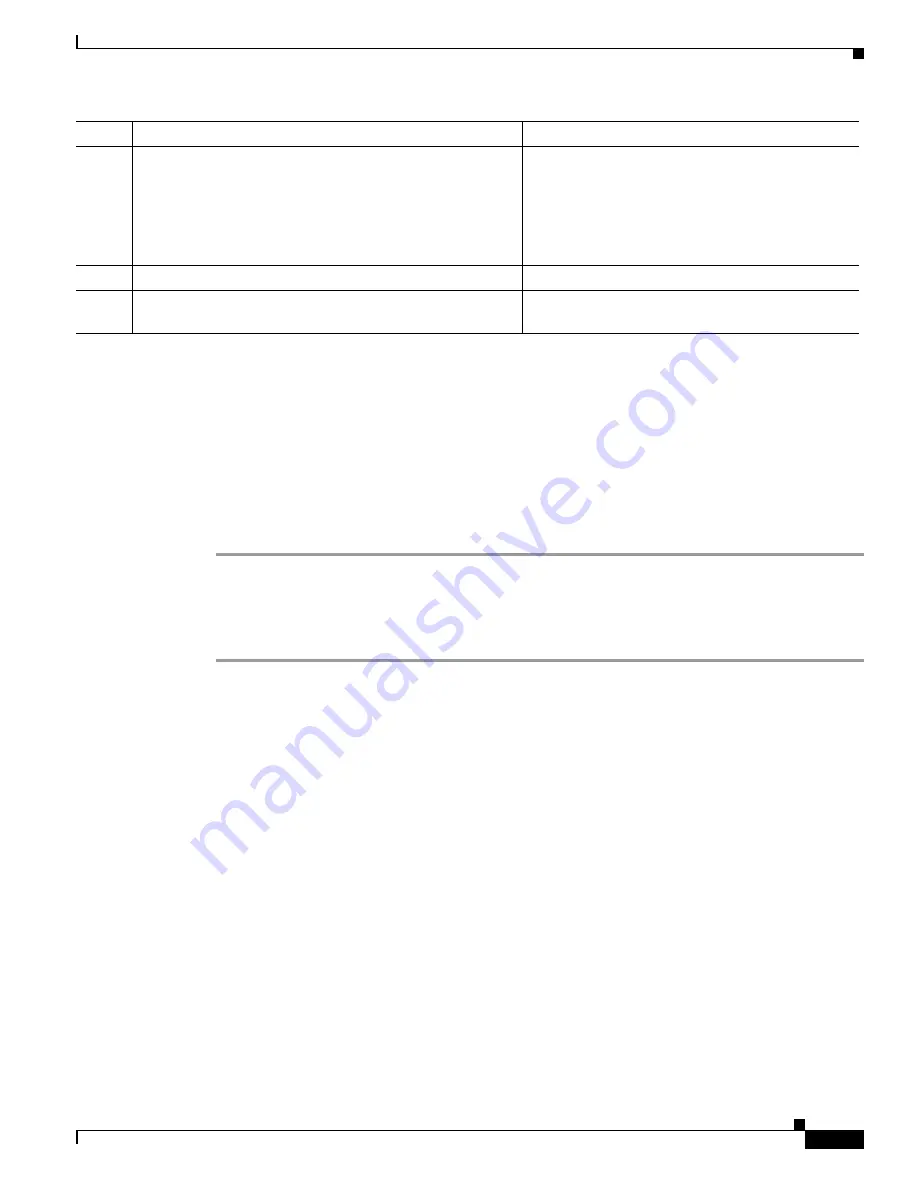
1-79
Cisco ASA Series CLI Configuration Guide
Chapter 1 Configuring Clientless SSL VPN
Configuring Portal Access Rules
1 With the Eudora e-mail client, SMTPS works only on port 465, even though the
default port for SMTPS connections is 988.
Configuring Web E-mail: MS Outlook Web App
The ASAsupports Microsoft Outlook Web App to Exchange Server 2010 and Microsoft Outlook Web
Access to Exchange Server 2007, 2003, and 2000. OWA requires that users perform the following steps:
Detailed Steps
Step 1
Enter the URL of the e-mail service into the address field or click an associated bookmark in the
clientless SSL VPN session.
Step 2
When prompted, enter the e-mail server username in the format
domain\username
.
Step 3
Enter the e-mail password.
Configuring Portal Access Rules
This enhancement allows customers to configure a global clientless SSL VPN access policy to permit or
deny clientless SSL VPN sessions based on the data present in the HTTP header. If the ASA denies a
clientless SSL VPN session, it returns an error code to the endpoint immediately.
The ASA evaluates this access policy before the endpoint authenticates to the ASA. As a result, in the
case of a denial, fewer ASA processing resources are consumed by additional connection attempts from
the endpoint.
Prerequisites
Log on to the ASA and enter global configuration mode. In global configuration mode, the ASA displays
this prompt:
hostname(config)#
Step 11
port
Sets the port the e-mail proxy listens to. The default
is as follows:
•
IMAP4S:993
•
POP3S: 995
•
SMTPS: 988
1
Step 12
server
Specifies the default e-mail server.
Step 13
server-separator
Defines the separator between the e-mail and server
names. The default is @.
Command
Purpose
Summary of Contents for 5505 - ASA Firewall Edition Bundle
Page 28: ...Glossary GL 24 Cisco ASA Series CLI Configuration Guide ...
Page 61: ...P A R T 1 Getting Started with the ASA ...
Page 62: ......
Page 219: ...P A R T 2 Configuring High Availability and Scalability ...
Page 220: ......
Page 403: ...P A R T 2 Configuring Interfaces ...
Page 404: ......
Page 499: ...P A R T 2 Configuring Basic Settings ...
Page 500: ......
Page 533: ...P A R T 2 Configuring Objects and Access Lists ...
Page 534: ......
Page 601: ...P A R T 2 Configuring IP Routing ...
Page 602: ......
Page 745: ...P A R T 2 Configuring Network Address Translation ...
Page 746: ......
Page 845: ...P A R T 2 Configuring AAA Servers and the Local Database ...
Page 846: ......
Page 981: ...P A R T 2 Configuring Access Control ...
Page 982: ......
Page 1061: ...P A R T 2 Configuring Service Policies Using the Modular Policy Framework ...
Page 1062: ......
Page 1093: ...P A R T 2 Configuring Application Inspection ...
Page 1094: ......
Page 1191: ...P A R T 2 Configuring Unified Communications ...
Page 1192: ......
Page 1333: ...P A R T 2 Configuring Connection Settings and QoS ...
Page 1334: ......
Page 1379: ...P A R T 2 Configuring Advanced Network Protection ...
Page 1380: ......
Page 1475: ...P A R T 2 Configuring Modules ...
Page 1476: ......
Page 1549: ...P A R T 2 Configuring VPN ...
Page 1550: ......
Page 1965: ...P A R T 2 Configuring Logging SNMP and Smart Call Home ...
Page 1966: ......
Page 2059: ...P A R T 2 System Administration ...
Page 2060: ......
Page 2098: ...1 8 Cisco ASA Series CLI Configuration Guide Chapter 1 Troubleshooting Viewing the Coredump ...
Page 2099: ...P A R T 2 Reference ...
Page 2100: ......
































