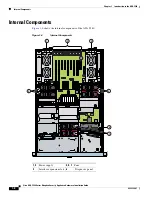1-5
Cisco ASA 5580 Series Adaptive Security Appliance Hardware Installation Guide
OL-12920-01
Chapter 1 Introduction to the ASA 5580
Front and Rear Panel Overview
Rear Panel Overview
Figure 1-2
shows the rear panel.
Figure 1-2
Rear Panel
For more information about the network interfaces, see the
“Network Interfaces” section on page 1-10
.
1
Power supply
2
Interface expansion slots
3
Power supply
4
T-15 Torx screwdriver
5
USB ports
6
Reserved slot
7
Example of a populated slot
8
Reserved slot
9
Console port
10
Management ports
1
2
3
4
5
6
7
8
9
PCI-E x4
PCI-E x
8
PCI-E x4
PCI-E x
8
PCI-E x4
PCI-X 100 MHz
PS2
PS1
UID
MGMT0/0
MGMT0/1
CONSOLE
241226
1
3
4
2
5
6
8
9
10
7