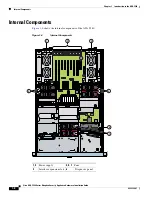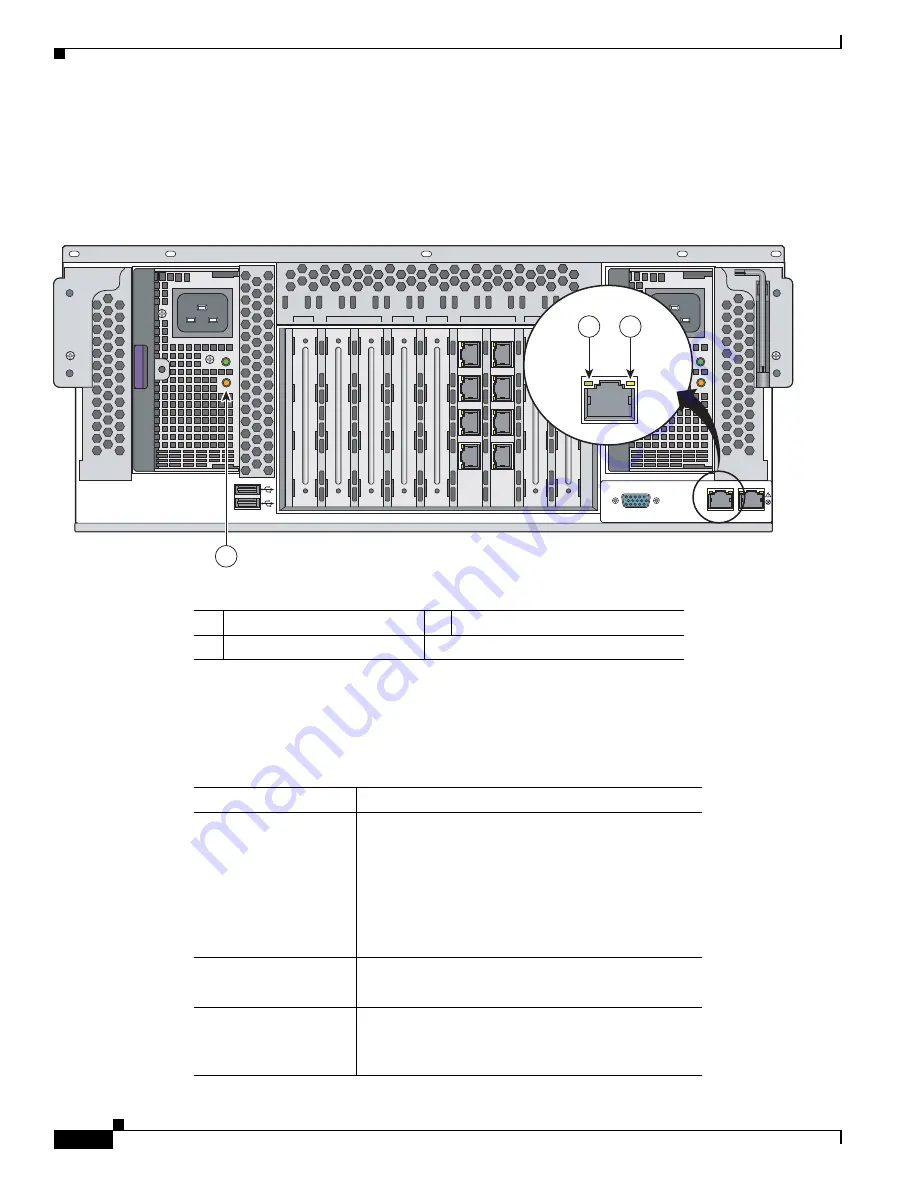
1-6
Cisco ASA 5580 Series Adaptive Security Appliance Hardware Installation Guide
OL-12920-01
Chapter 1 Introduction to the ASA 5580
Front and Rear Panel Overview
Ethernet Port Activity Indicators
Figure 1-3
shows the activity indicators on the Ethernet ports, which has two indicators per port and the
power supply indicators.
Figure 1-3
Rear Panel LEDs
Table 1-2
describes the Ethernet port indicators. The behavior of the port indicators varies based on the
type of port—management port, port in a Gigabit Ethernet interface card, port in a 10-Gigabit Ethernet
Fiber interface card, or a port in a Gigabit Ethernet Fiber interface card.
1
Power indicator
2
Link indicator
3
Activity indicator
1
2
3
4
5
6
7
8
9
PCI-E x4
PCI-E x
8
PCI-E x4
PCI-E x
8
PCI-E x4
PCI-X 100 MHz
PS2
PS1
UID
MGMT0/0
MGMT0/1
2412
3
0
CONSOLE
1
2
3
Table 1-2
Ethernet Port Indicators
Indicator
Description
Gigabit Ethernet
Green (top): link to network
Flashing Green (top): linked with activity on the
network
Amber (bottom): Speed 1000
Green (bottom): Speed 100
Off (bottom): Speed 10
10-Gigabit Ethernet
Fiber (one LED)
Green: link to network
Flashing green: linked with activity on the network
Management port
Green (right): link to network
Flashing green (left): linked with activity on the
network