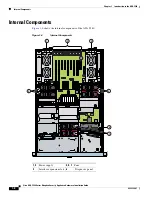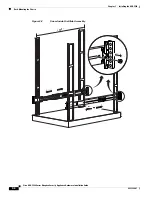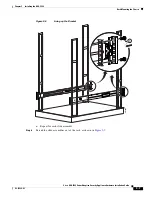3-3
Cisco ASA 5580 Series Adaptive Security Appliance Hardware Installation Guide
OL-12920-01
Chapter 3 Installing the ASA 5580
Rack-Mounting the Chassis
Figure 3-2
Removal from the Chassis Side Rail
Step 4
If you are installing the ASA 5580 in a shallow rack, one that is less than 28.5 in. (72.39 cm), remove
the screw from the inside of the slide assembly before continuing with Step 5, as shown in
Figure 3-3
.
1
2
3
4
5
6
7
8
Cisco IPS 4
270 SERIES
Int
rusion Prev
ention S
ensor
UID
S
Y
S
TEM
PWR
S
TAT
U
S
MGMT 0
MGMT 1
1
2
250120