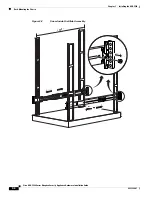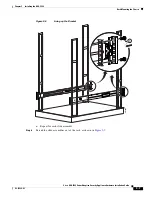3-17
Cisco ASA 5580 Series Adaptive Security Appliance Hardware Installation Guide
OL-12920-01
Chapter 3 Installing the ASA 5580
Installing the FIPS Enclosure
Step 7
Place the front surround panel over the front of the module so that the roller balls on the top of the
module are visible through the matching openings on the surround panel. See
Figure 17
.
Figure 17
Placement of the Front Surround Panel on the Module
Step 8
Remove the tape backing from the self-adhesive tape.
Step 9
Press down the self-adhesive tape to make sure the front surround panel is firmly stuck to the chassis.
Step 10
Push the module back into the chassis and use the handle to lock the module into place. See
Figure 18
.
Figure 18
Locking the Module into Place
1
Roller balls
1
2
3
4
5
6
7
8
279
3
26
UID
S
Y
S
TEM
PWR
S
TAT
U
S
MGMT 0
MGMT 1
Cisco ASA 55
8
0 SERIES
Adaptive Security Appliance
1
1
1
2
3
4
5
6
7
8
279
3
18
Cisco ASA 55
8
0 SERIES
Adaptive Security Appliance
UID
S
Y
S
TEM
PWR
S
TAT
U
S
MGMT 0
MGMT 1