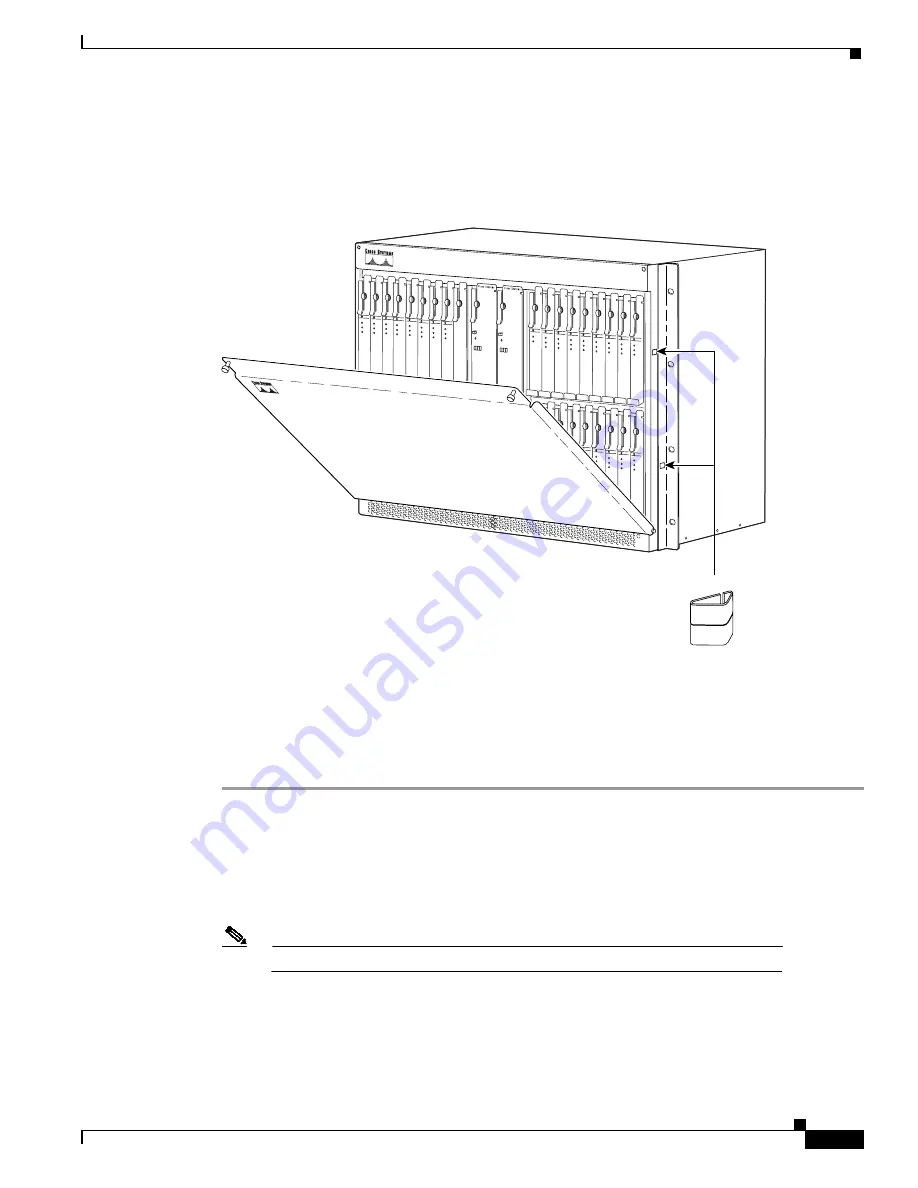
47
Cisco 6100 Thermal Upgrade Kit Installation Procedures
78-10158-01
Installing the Cisco 6100 Thermal Upgrade Kit
Close Cisco 6100 Front Door
Verify that the Cisco 6100 front door is attached to the chassis and closed (see Figure 30).
Figure 30
Cisco 6100 with Front Door Installation
Reconnect the ViewRunner System to the Cisco 6100
If you disconnected the ViewRunner system in the “Disconnect ViewRunner” section on page 13,
complete the steps in the following sections to reconnect the ViewRunner system:
Step 1
Connect one end of the Ethernet cable to the RJ-45 (10BaseT/LAN) connector on the system I/O card.
Step 2
Connect the other end of the Ethernet cable to one of the following:
•
A PC running ViewRunner for Windows software.
•
A UNIX system running ViewRunner for OpenView software.
•
Your Ethernet LAN.
Note
If you are connecting the Ethernet cable to a PC, you need a crossover cable.
22182
Cisco 6100
EMI gaskets
NI-2
ACO
RESET
TRNK 1
NI-2
ACO
RESET
TRNK 1
Cisco 6100
























