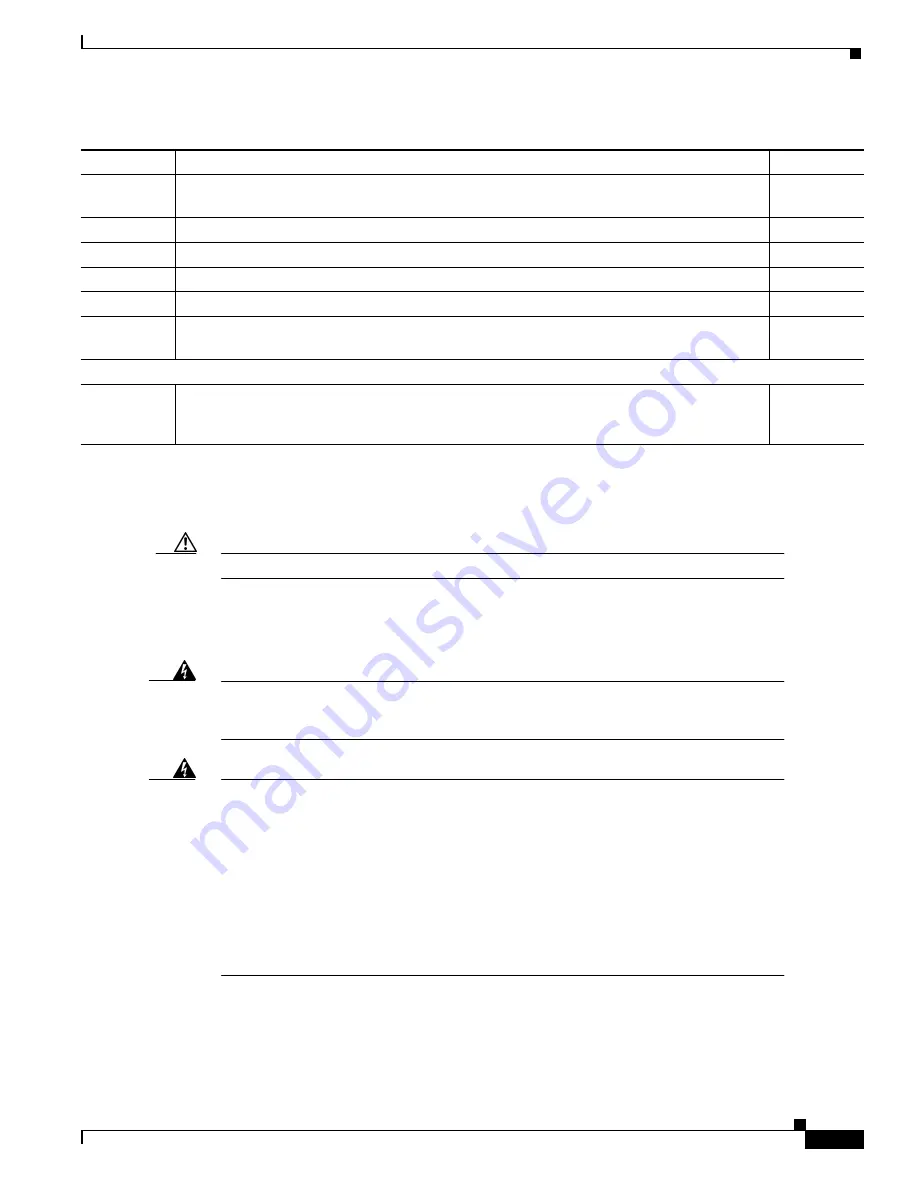
5
Cisco 6100 Thermal Upgrade Kit Installation Procedures
78-10158-01
Installation Prerequisites
Caution
Do not use fuses that exceed 20A.
Rack-Mounting Requirements
Warning
Two people are required to lift the chassis. Grasp the chassis underneath the lower
edge and lift with both hands. To prevent injury, keep your back straight and lift with
your legs, not your back.
Warning
To prevent bodily injury when mounting or servicing this unit in a rack, you must take
special precautions to ensure that the system remains stable. The following guidelines
are provided to ensure your safety:
- This unit should be mounted at the bottom of the rack if it is the only unit in the rack.
- When mounting this unit in a partially filled rack, load the rack from the bottom to the
top with the heaviest component at the bottom of the rack.
- If the rack is provided with stabilizing devices, install the stabilizers before mounting
or servicing the unit in the rack.
Cisco strongly recommends that you mount the Cisco 6100 Series system in a rack. Ensure that vertical
hole spacing on the rack rails meets standard EIA-310-C requirements of 1 inch (2.54 cm) spacing. All
portions of the rack are equal to or less than the NEBS maximum allowances of 12 inches (30.48 cm).
2
Enter 11W for the DS3 STM
3
for the subtending host (if you are installing a
subtended network).
3
Enter 48W for the DS3 or OC-3c network interface module.
4
Enter 7W for the system controller module.
5
Add lines 1c, 2, 3, and 4. This is the typical power required for the Cisco 6100.
6
Divide line 5 by 48. This is the nominal current for the Cisco 6100.
7
Multiply line 6 by 1.25. This is the minimum fuse rating needed to operate the Cisco 6100 in
your system.
Fan Tray
8
A 1.25A fuse is required for each fan tray wired to the fuse and alarm panel. A fan tray must
be installed under a Cisco 6100 chassis when either dual-port DMT-2 ATU-C or quad-port
flexi ATU-C modules are installed in the chassis.
1.
For a Direct Connect configuration, the maximum number of Cisco 6100 chassis is two per rack.
2.
Complete this section for each subtending host.
3.
STM = subtend host module.
Table 3
Fuse Calculation for the Cisco 6100 Series System Components (continued)
Component
Instructions
Calculation



























