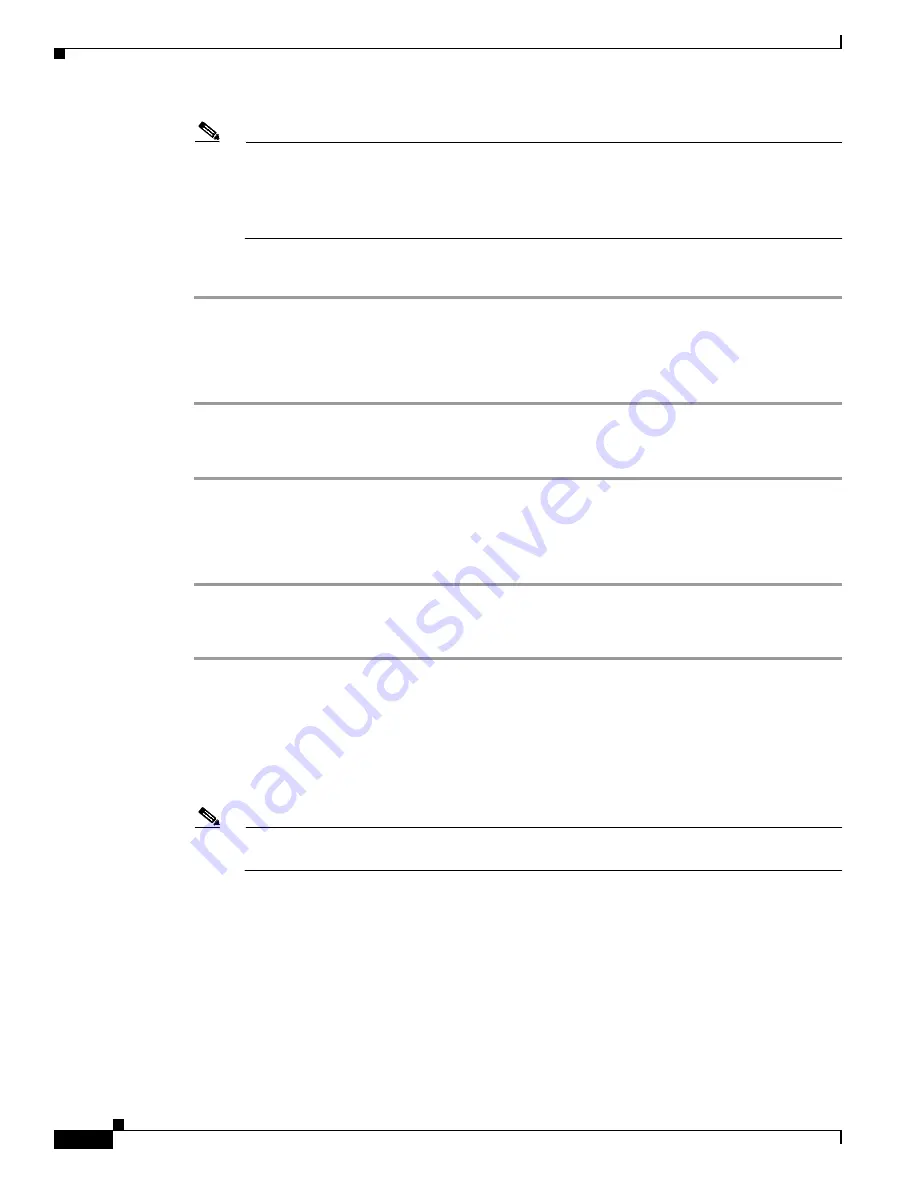
6-2
Installation and Upgrade Guide for Cisco Unified MeetingPlace Audio Server 6.x
OL-13417-01
Chapter 6 Maintaining the Cisco Unified MeetingPlace Audio Server System
Replacing the Filter in the Power Supply Unit Fan (Cisco Unified MeetingPlace 8112 Only)
Note
CLI commands are case sensitive. For CLI command information, refer to the “Command-Line
Interface Reference” appendix of the Configuration Guide for Cisco Unified MeetingPlace
Audio Server at
http://www.cisco.com/en/US/products/sw/ps5664/ps5669/products_installation_and_configura
tion_guides_list.html
.
To Remove the Old Filter in the Power Supply Unit Fan (Cisco Unified MeetingPlace 8112 Only)
Step 1
Pull out the top edge of the filter frame by using the metal tab in the top left corner of the filter.
Step 2
Pull the filter frame up at a slight angle to remove it by sliding it in between the power supply unit and
the power supply unit handle.
Step 3
Remove the filter from the frame.
To Install a New Filter in the Power Supply Unit Fan (Cisco Unified MeetingPlace 8112 Only)
Step 1
Slide the new filter into the filter frame of the power supply unit fan.
Step 2
Place the filter frame between the power supply unit and the power supply unit handle. The correct
orientation is when the metal tab on the filter frame is in the top left corner.
Step 3
Gently push the filter frame so that it stays in place. There is no lock position.
To Test the Filter in the Power Supply Unit Fan (Cisco Unified MeetingPlace 8112 Only)
Step 1
Log in to the CLI as a technician. The tech$ prompt appears.
Step 2
Log your terminal session. (For information on logging, see the
“Logging Your HyperTerminal Session”
section on page 3-3
.)
Step 3
Enter hwconfig.
Step 4
Confirm that the output for the power supply units and their fans is like lines 9 to 12 (the lines in bold)
in
Example 6-1
.
Note
The floppy drive and CD-ROM drive do not appear in the hwconfig command output, even when
they are installed and running.
Example 6-1
Testing the Power Supply Unit Fan Filter
meetingplace:tech$ hwconfig
Cabinet: Motorola CPX8216T
Bus architecture: CompactPCI
Processor card: CPV5370 S/N=5129443
Processor: Pentium III, Model 8, 700 MHz
Memory: 512 MB
Temperature: 31C
Voltages: 3.32V, 5.02V, 12.06V
Power Supplies:
PS1: OK, fan is OK
















































