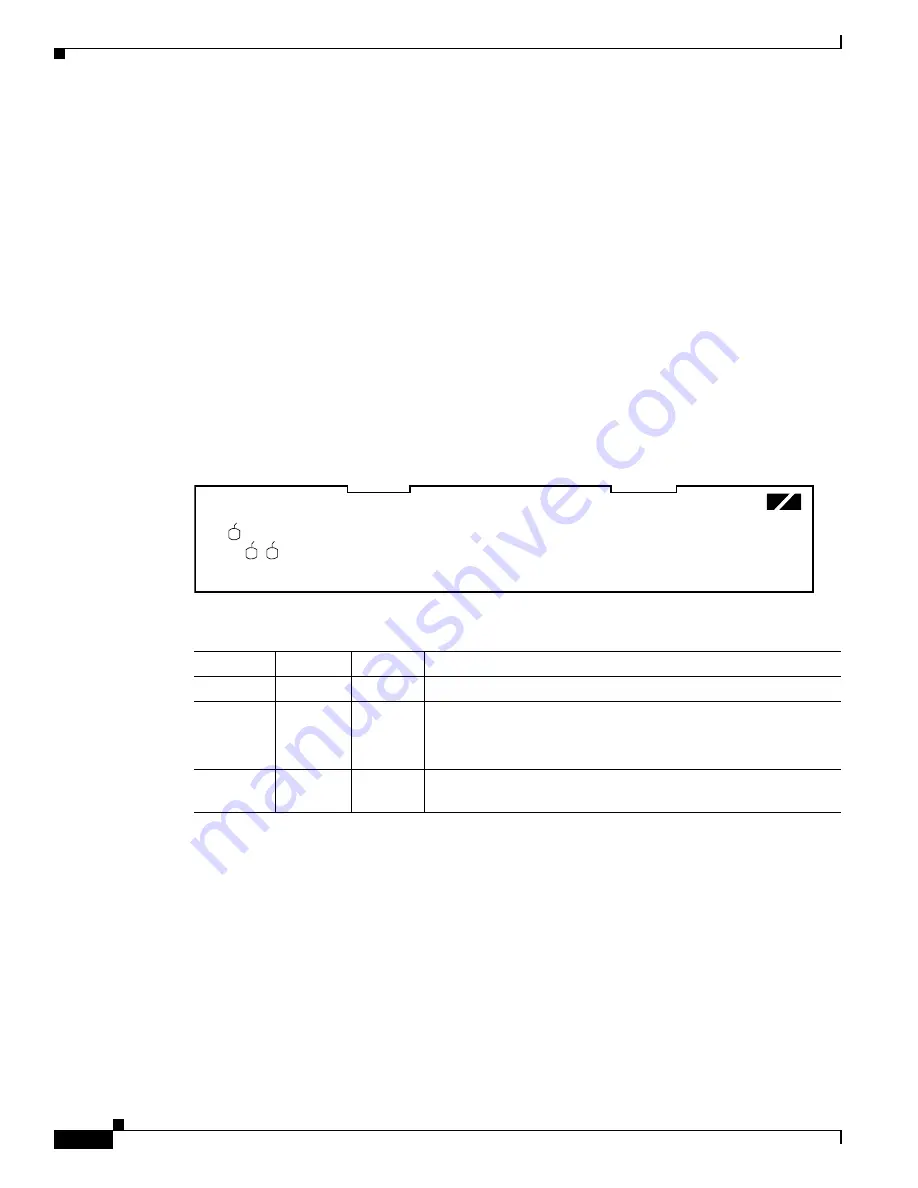
1-26
Cisco 7100 Series VPN Router Installation and Configuration Guide
78-6341-03
Chapter 1 Overview
Field-Replaceable Units
VPN Acceleration Module (VAM)
The VPN Acceleration Module (VAM) is a single-width acceleration module. The VAM supports
LAN/WAN media and full Layer 3 routing services. VAMs provide hardware-assisted tunneling and
encryption services for virtual private network (VPN) remote access, site-to-site intranet and extranet
applications, including security, quality of service (QoS), firewall and intrusion detection, and
service-level validation and management. The VAM off-loads IPSec processing from the main processor
to permit resources on the processor engines for other tasks. The VAM provides hardware-accelerated
support for multiple encryption functions.
The VAM is available as a service adapter (SA-VAM), and as a service module (SM-VAM).
SA-VAM
The SA-VAM resides in slot 3 in the Cisco 7120 series routers, and slot 4 in the Cisco 7140 series
routers. The SA-VAM has three LEDs, as shown in
Figure 1-29
.
Table 1-11
lists the colors and functions
of the SA-VAM LEDs.
Figure 1-29 SA-VAM LEDs
The following conditions must be met before the enabled LED goes on:
•
The SA-VAM is correctly connected to the backplane and receiving power.
•
The system bus recognizes the SA-VAM.
If either of these conditions is not met, or if the router initialization fails, the enabled LED does not go
on.
Table 1-11
SA-VAM LEDs
LED Label
Color
State
Function
ENABLE
Green
On
Indicates the VAM is powered up and enabled for operation.
BOOT
Amber
Pulses
1
On
1.
After successfully booting, the boot LED pulses in a “heartbeat” pattern to indicate that the VAM is operating. As crypto
traffic increases, the nominal level of this LED increases in proportion to the traffic level.
Indicates the VAM is operating.
Indicates the VAM is booting or a packet is being encrypted or
decrypted.
ERROR
Amber
On
Indicates an encryption error has occurred. This LED is normally
off.
ENCRYPT/COMP
SA-VAM
ENABLE
BOO
T
ERR
OR
61177







































