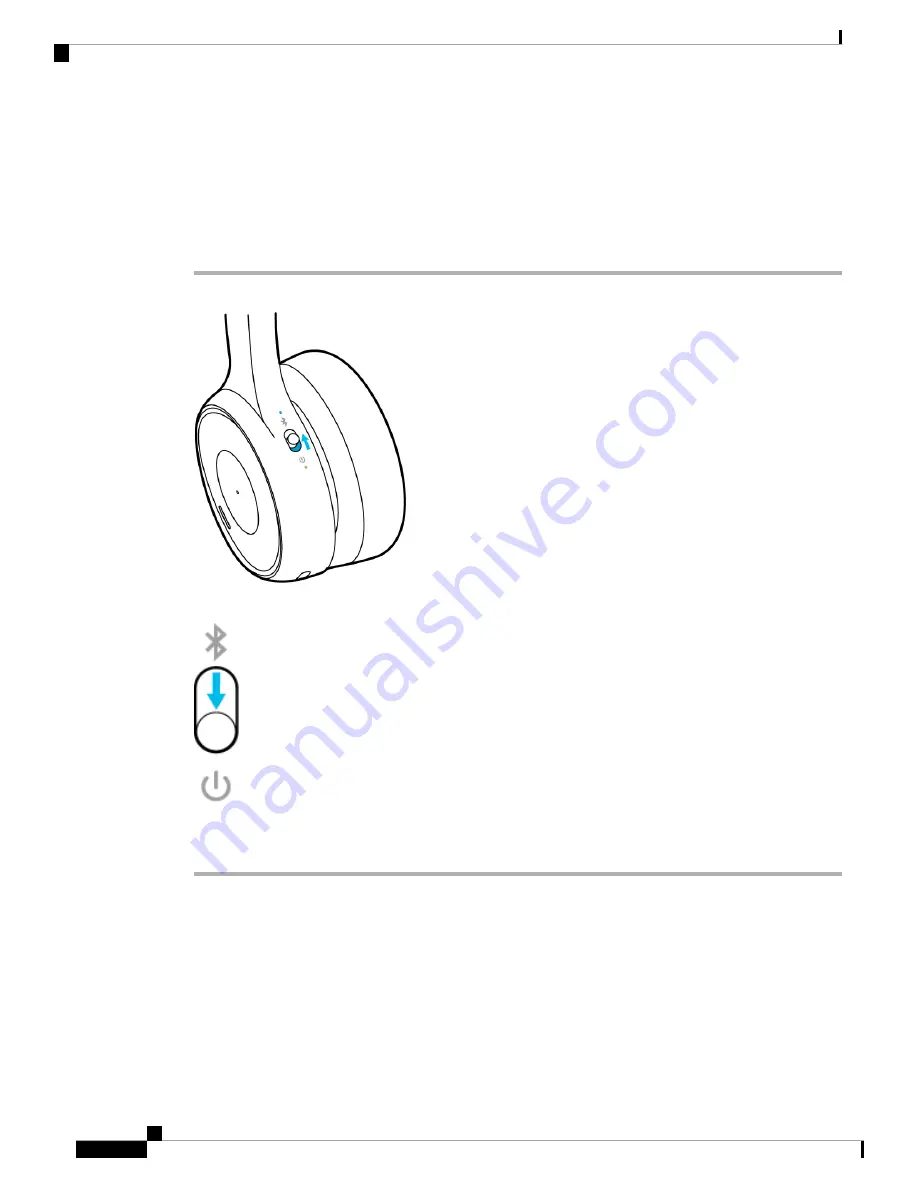
Turn Your Headset On and Off
The
Power/Bluetooth
switch is located on the back of the left ear cup.
Procedure
Step 1
Slide the
Power/Bluetooth
switch up to turn on the headset.
Step 2
Slide the
Power/Bluetooth
switch down to turn off the headset.
It takes about 5 seconds for the headset to fully power down.
Note
Cisco Headset 730 User Guide
4
Your Headset
Turn Your Headset On and Off
Summary of Contents for 730
Page 6: ...Cisco Headset 730 User Guide vi Contents ...
Page 20: ...Cisco Headset 730 User Guide 14 Your Headset Customize Your Headset Notifications ...
Page 32: ...Cisco Headset 730 User Guide 26 Music Playback and Audio Settings Reset Your Headset Settings ...
Page 42: ...Cisco Headset 730 User Guide 36 Troubleshooting Clean Your Headset ...
Page 46: ...Cisco Headset 730 User Guide 40 Product Safety Canadian RF Exposure Statement ...











































