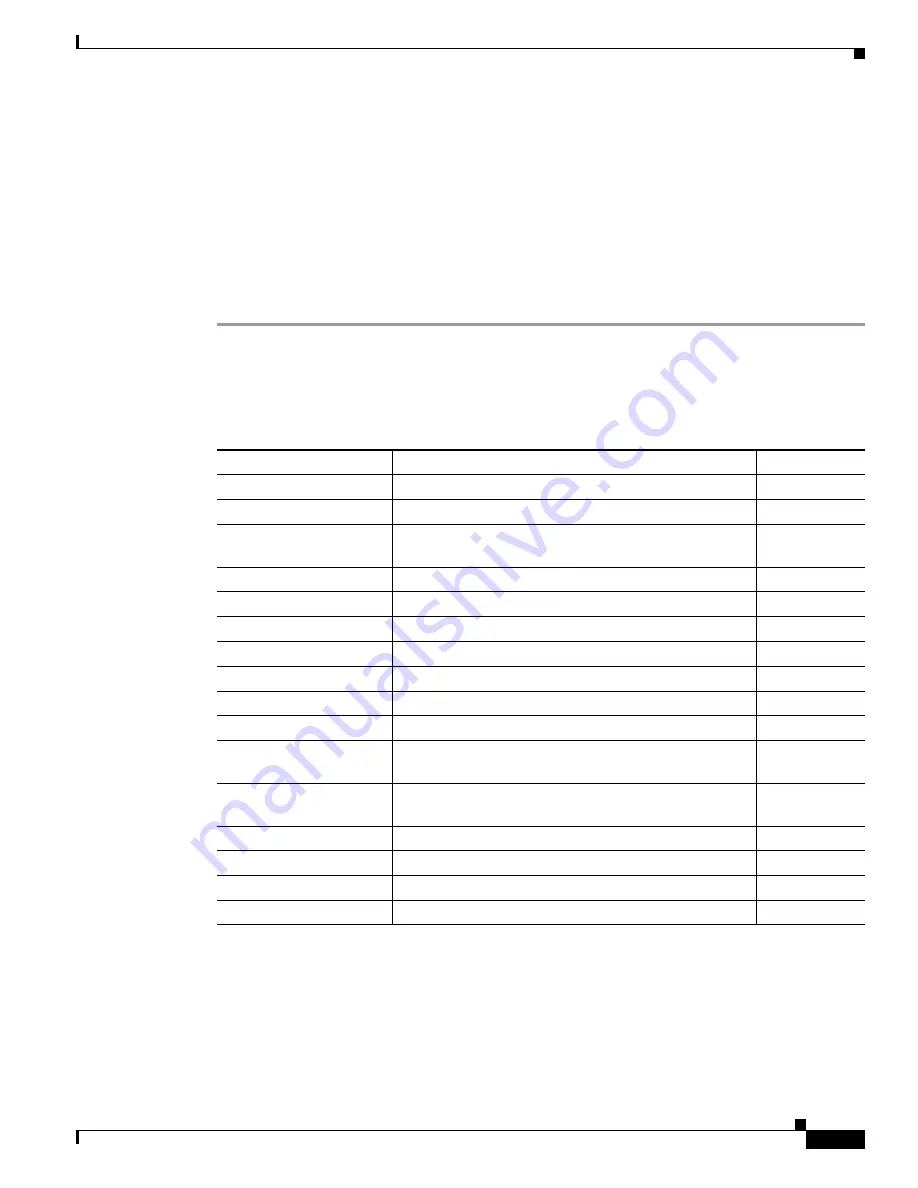
4-5
Clear Channel 6-Port T3 (DS3) Line Card Installation and Configuration
OL-3449-02
Chapter 4 Configuring the 6T3 Line Card
Configuring the Interfaces
Step 5
Reenable the interfaces using the no shutdown command. (See the
“Shutting Down an Interface”
section on page 4-2
.)
Step 6
Configure all additional line card interfaces as required.
Step 7
After including all of the configuration subcommands to complete your configuration, press
Ctrl-Z—hold down the Control key while you press Z—or enter end or exit to exit configuration mode
and return to the EXEC command interpreter prompt.
Step 8
Write the new configuration to NVRAM as follows
Router# copy running-config startupup-config
[OK]
Router#
This completes the procedure for creating a basic configuration.
Table 4-4
shows the default values for the 6T3 line card serial interfaces.
Table 4-4
6T3 Line Card Serial Interface Default Values
Parameter
Configuration Command
Default Value
Clock source
clock source [internal | line]
line
Cyclic redundancy check
crc [16 | 32]
16
DSU mode
[no] dsu mode [adtran | cisco | digital-link | kentrox|
larscom]
cisco
DSU subrate bandwidth
[no] dsu bandwidth kbps
44210
Encapsulation
encapsulation [hdlc | ppp]
hdlc
Far-end DSU bandwidth
[no] dsu remote fullrate
subrate
Framing mode
[no] framing [c-bit | m23]
c-bit
Idle character mode
[no] idle-character [flags | marks]
flags
Invert data
[no] invert data
No invert data
Keepalive
[no] keepalive [seconds]
keepalive 10
Loopback mode
[no] loopback [local | network line | network payload
| remote | dte]
no loopback
Maximum transmission
unit
[no] mtu bytes 4470
bytes
Payload scrambling
[no] scramble
no scramble
Remote requests
[no] dsu remote accept
accept
Transmitter delay
[no] transmitter-delay # of idle characters
0–255
Cable length
cable length {0–450}
50














































