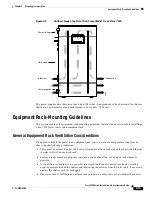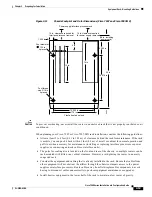2-27
Cisco 7500 Series Installation and Configuration Guide
OL-5008-03 B0
Chapter 2 Preparing for Installation
Environmental Monitoring and Reporting Overview for the Cisco 7500 Series
•
Cisco 7576 Environmental show Command Examples, page 2-35
Note
For complete show command descriptions and instructions, refer to the related software command
reference publication, which is available on the Documentation CD-ROM, or in print. For a listing of
available documentation, see the
“If You Need More Configuration Information” section on page 4-32
.
Cisco 7505 Environmental show Command Examples
In the Cisco 7505, the show environment command display reports the current environmental status of
the system. The report displays the date and time of the query, the refresh times, the overall system
status, and any parameters that are out of the normal values. No parameters are displayed if the system
status is normal. The example that follows shows the display for a system in which all monitored
parameters are within normal status range:
Router# show env
Environmental Statistics
Environmental status as of Wed 5-10-1995 16:42:48
Data is 0 second(s) old, refresh in 60 second(s)
All Environmental Measurements are within specifications
If the environmental status is not normal, the system reports the worst-case status level in the last line of
the display, instead of the status summary that is shown in the last line of the preceding example. In the
Cisco 7505, the show environment last command retrieves and displays the NVRAM log of the reason
for the last shutdown and the environmental status at that time. If no status is available, it displays the
reason as unknown.
Router# show env last
Environmental Statistics
Environmental status as of Wed 5-10-1995 16:42:48
Data is 10 second(s) old, refresh in 50 second(s)
All Environmental Measurements are within specifications
LAST Environmental Statistics
Environmental status as of Wed 5-10-1995 12:22:43
Power Supply: 600W, OFF
No Intermittent Powerfails
+12 volts measured at 12.05(V)
+5 volts measured at 4.82(V)
-12 volts measured at -12.00(V)
+24 volts measured at 23.90(V)
Air-Flow temperature measured at 32(C)
Inlet temperature measured at 26(C)
In the Cisco 7505, the show environment table command displays the temperature and voltage
thresholds for each monitored status level, which are the same as those listed in
Table 2-2
and
Table 2-3
.
The current measured values are displayed with the unit of measure noted, (V) or (C), and each is listed
below a column heading that indicates its current status level. Measurements that fall within the Normal
range are displayed in the Normal column of the table, whereas measurements that have reached a
critical level are shifted to the Critical column, and so on.