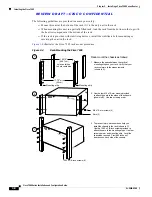2-35
Cisco 7500 Series Installation and Configuration Guide
OL-5008-03 B0
Chapter 2 Preparing for Installation
Environmental Monitoring and Reporting Overview for the Cisco 7500 Series
PS1 +5V Current measured at 42.35 A (capacity 200 A)
PS1 +12V Current measured at 6.86 A (capacity 35 A)
PS1 -12V Current measured at 0.55 A (capacity
3 A)
PS1 output is 296 W
When the system power is on, the blower must be operational. If the system detects that the blower has
failed or is failing, it will display a warning message on the console screen. The entire system will shut
down when the voltage at the hotpoint sensor (center of the RSP) reaches a predetermined value.
In the following example, the system has detected an out-of-tolerance blower, which it interprets as a
blower failure.
%ENVM-2-FAN: Blower has failed.
When the temperature reaches a critical level, the system will display the following message on the
console screen and in the show environment command display when the system restarts:
Queued messages:
%ENVM-1-SHUTDOWN: Environmental Monitor initiated shutdown
Cisco 7576 Environmental show Command Examples
In the Cisco 7576, the show environment command reports the current environmental status of the
system. The report displays parameters that are out of the normal values. No parameters are displayed if
the system status is normal. The example that follows shows the display for a system in which all
monitored parameters are within normal status range.
Following is sample output of the show env command:
Router# show env
All measured values are normal
If the environmental status is not normal, the system reports the worst-case status level in the last line of
the display.
In the Cisco 7576, the show environment last command retrieves and displays the NVRAM log
showing the reason for the last shutdown (if the shutdown was related to voltage or temperature) and the
environmental status at that time. Air temperature is measured and displayed; the DC voltages supplied
by the power supply are also displayed.
Following is sample output of the show env last command:
Router# show env last
RSP(6) Inlet previously measured at 21C/69F
RSP(6) Hotpoint previously measured at 29C/84F
RSP(6) Exhaust previously measured at 25C/77F
+12 Voltage previously measured at 12.12
+5 Voltage previously measured at 5.15
-12 Voltage previously measured at -12.17
+24 Voltage previously measured at 23.87
In the Cisco 7576, the show environment table command displays the temperature and voltage
thresholds for each of the three RSP temperature sensors for each monitored status level: low critical,
low warning, high warning, and high critical, which are the same as those listed in
Table 2-6
and
Table 2-7
. The slots in which the RSP can be installed are indicated in parentheses (slot 6 and slot 7).
Also listed are the shutdown thresholds for the processor boards and power supplies.
Following is sample output of the sh env table command: