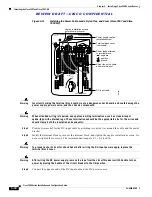R E V I E W D R A F T — C I S C O C O N F I D E N T I A L
3-26
Cisco 7500 Series Installation and Configuration Guide
OL-5008-03 B0
Chapter 3 Installing a Cisco 7500 Series Router
Installing the Cisco 7513, Cisco 7513-MX, and Cisco 7576
Step 4
Replace the card cage assembly. (See the procedure in the
“Installing the Card Cage Assembly” section
on page 7-9
.)
Step 5
Replace the power supplies. (See the
“Installing Cisco 7513, Cisco 7513-MX, and Cisco 7576 Power
Supplies” section on page 3-27
.)
Step 6
Replace the processor modules in the card cage. (See the procedure in
Figure 3-14
.) Check all ejector
levers and ensure the processor modules are securely installed; tighten any that are loose.
This completes the procedure for installing the Cisco 7513, Cisco 7513-MX, and Cisco 7576. Proceed
to the
“Attaching the Cisco 7513, Cisco 7513-MX, and Cisco 7576 Cable-Management Bracket” section
on page 3-26
.
Attaching the Cisco 7513, Cisco 7513-MX, and Cisco 7576 Cable-Management
Bracket
Use the following procedure to install the cable-management bracket. You will need a large flat-blade
screwdriver for this procedure.
Step 1
Locate the two slotted screws between the blower module and the card cage opening at the interface
processor end of the router. (See
Figure 3-16
.)
Figure 3-16
Installing the Cable-Management Bracket on a Cisco 7513, Cisco 7513-MX, and
Cisco 7576
Step 2
Loosen these two screws using the flat-blade screwdriver.
Step 3
Place the bracket over the screws, as shown in
Figure 3-16
.
Step 4
Tighten the screws.
122372
Loosen
screws (2)
Bracket
Blower
module
Card cage