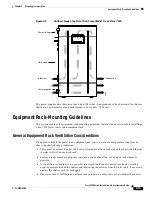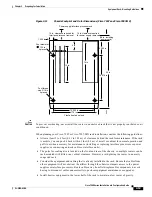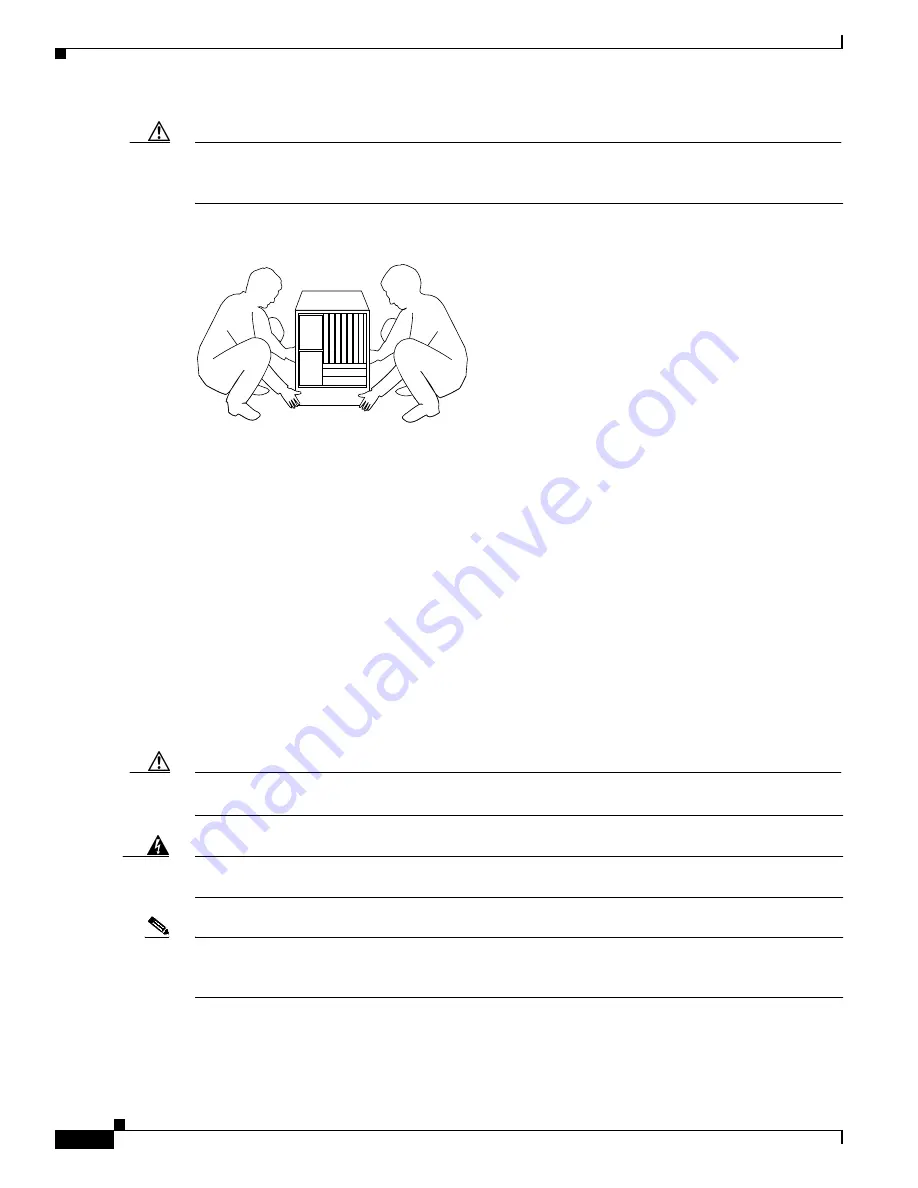
2-4
Cisco 7500 Series Installation and Configuration Guide
OL-5008-03 B0
Chapter 2 Preparing for Installation
Safety Recommendations
Caution
To prevent damage to the chassis and components, never attempt to lift the chassis by the plastic panels
on the front of the chassis, or by the handles on power supplies or processor modules. These panels and
handles were not designed to support the weight of the chassis.
Figure 2-1
Lifting Safely (Cisco 7507 Shown)
In general, whenever you lift a Cisco 7500 series chassis, follow these guidelines:
•
Whenever possible, avoid lifting the chassis alone.
•
Ensure that your footing is solid, and balance the weight of the object between your feet.
•
Lift the chassis slowly; never move suddenly or twist your body as you lift.
•
Keep your back straight and lift with your legs, not your back. If you must bend down to lift the
chassis, bend at the knees, not at the waist, to reduce the strain on your lower back muscles.
•
Whenever possible, lift a chassis from the bottom; grasp the underside of the chassis exterior with
both hands.
•
Always disconnect all external cables before lifting or moving the chassis.
•
For the Cisco 7507, Cisco 7507-MX, Cisco 7513, Cisco 7513-MX, and Cisco 7576, we recommend
you lift the chassis with power supplies removed; use both hands when handling the chassis power
supply.
Caution
To prevent damage, never attempt to lift or tilt the chassis with the handles on the interface processor
carriers. These handles are not designed to support the weight of the chassis.
Warning
A Cisco 7513 or Cisco 7576 chassis weighs approximately 160 lb (72.6 kg) fully configured. To prevent
injury, have someone help you lift the chassis.
Note
We recommend that you reduce the weight of the Cisco 7513, Cisco 7513-MX, or Cisco 7576 by
removing the blower module, processor modules, power supplies, and card cage assembly before
installation; however, this is not required.
H2336