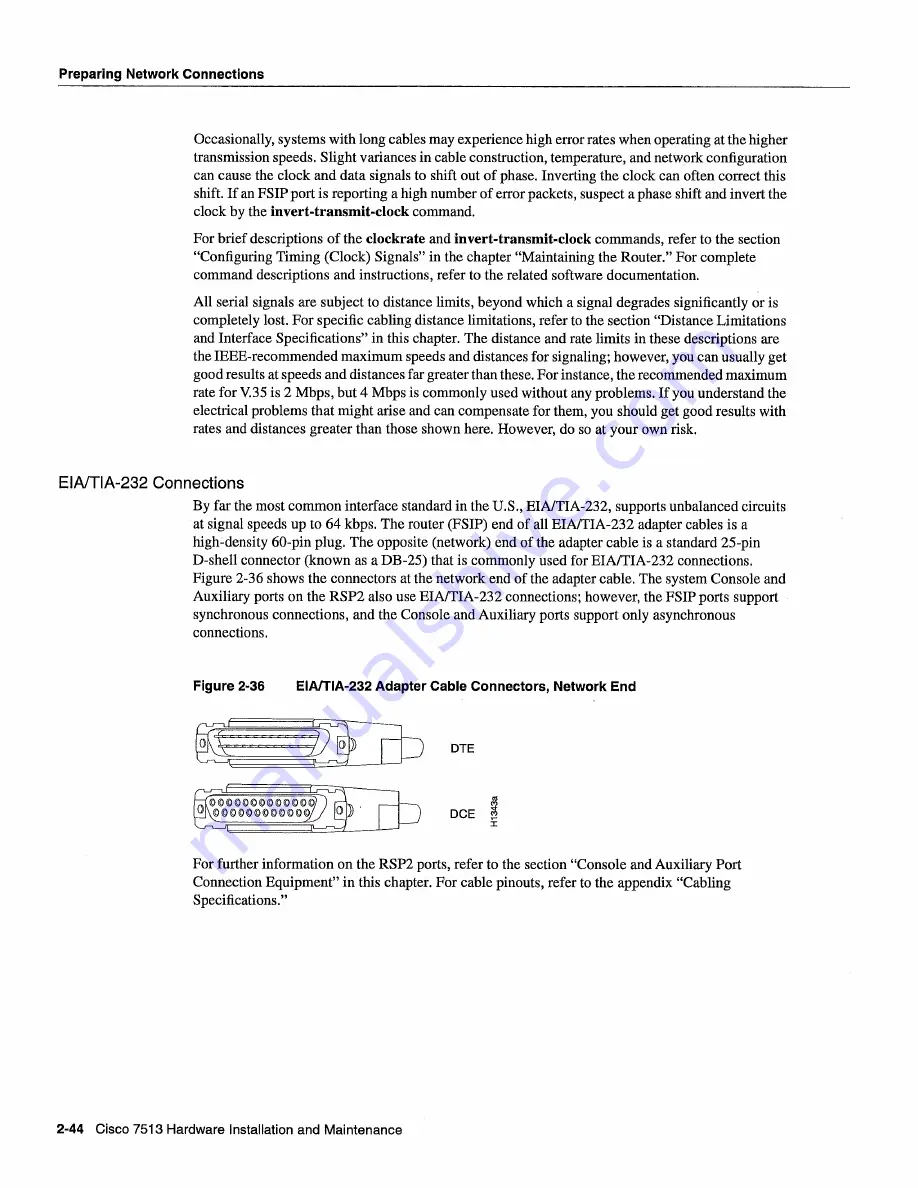
Preparing
Network
Connections
Occasionally
systems
with
long
cables
may
experience
high
error
rates
when
operating
at
the higher
transmission
speeds
Slight variances
in cable
construction
temperature
and network
configuration
can
cause
the clock
and
data
signals
to
shift
out of
phase
Inverting
the
clock
can
often
correct
this
shift
If
an
FSIP
port
is
reporting
high
number
of error
packets
suspect
phase
shift
and
invert the
clock
by
the invert-transmit-clock
command
For
brief descriptions
of the
clockrate
and
invert-transmit-clock
commands
refer
to
the section
Configuring
Timing
Clock
Signals
in
the chapter
Maintaining
the
Router
For complete
command
descriptions
and
instructions
refer
to
the related
software
documentation
All
serial
signals
are subject
to
distance
limits
beyond
which
signal
degrades
significantly
or
is
completely
lost
For
specific
cabling
distance
limitations
refer
to
the section
Distance
Limitations
and
Interface
Specifications
in
this
chapter
The
distance
and
rate
limits
in
these
descriptions
are
the
IEEE-recommended
maximum
speeds
and
distances for signaling
however
you
can
usually
get
good
results
at
speeds
and
distances
far
greater
than
these
For
instance
the
recommended
maximum
rate
for V.35
is
Mbps
but
Mbps
is
commonly
used
without
any
problems
If
you
understand
the
electrical
problems
that
might
arise
and
can
compensate
for
them
you
should
get
good
results
with
rates
and
distances
greater
than
those
shown
here
However
do
so
at
your
own
risk
EINTIA-232
Connections
By
far
the
most
common
interface
standard
in the
U.S
EIA/TIA-232
supports
unbalanced
circuits
at
signal
speeds
up
to
64 kbps The
router
FSIP
end
of
all
EIA/TIA-232
adapter
cables
is
high-density
60-pin
plug
The
opposite
network
end
of the adapter
cable
is
standard
25-pin
D-shell
connector
known
as
DB-25
that
is
commonly
used
for
EIA/TIA-232
connections
Figure
2-36
shows
the connectors
at
the
network
end
of the adapter
cable The
system
Console
and
Auxiliary
ports
on
the
RSP2
also use
EIAITIA-232
connections
however
the
FSIP
ports
support
synchronous
connections
and
the
Console
and
Auxiliary
ports
support
only
asynchronous
connections
Figure
2-36
EIA/TIA-232
Adapter Cable
Connectors
Network
End
DTE
DCE
For
further information
on
the
RSP2
ports
refer
to
the section
Console
and
Auxiliary
Port
Connection
Equipment
in
this
chapter
For
cable
pinouts
refer
to
the appendix
Cabling
Specifications
2-44
Cisco
7513
Hardware
Installation
and
Maintenance
Summary of Contents for 7513 Series
Page 1: ......
Page 11: ...Cisco 7513 Hardware Installation and Maintenance ...
Page 121: ...Site Log 2 56 Cisco 7513 Hardware Installation and Maintenance ...
Page 162: ...Troubleshooting the Processor Subsystem 4 10 Cisco 7513 Hardware Installation and Maintenance ...
Page 266: ...Interface Processor LEDs B 16 Cisco 7513 Hardware Installation and Maintenance ...
Page 270: ...C 4 Cisco 7513 Hardware Installation and Maintenance ...
Page 288: ...18 Cisco 7513 Hardware Installation and Maintenance ...






























