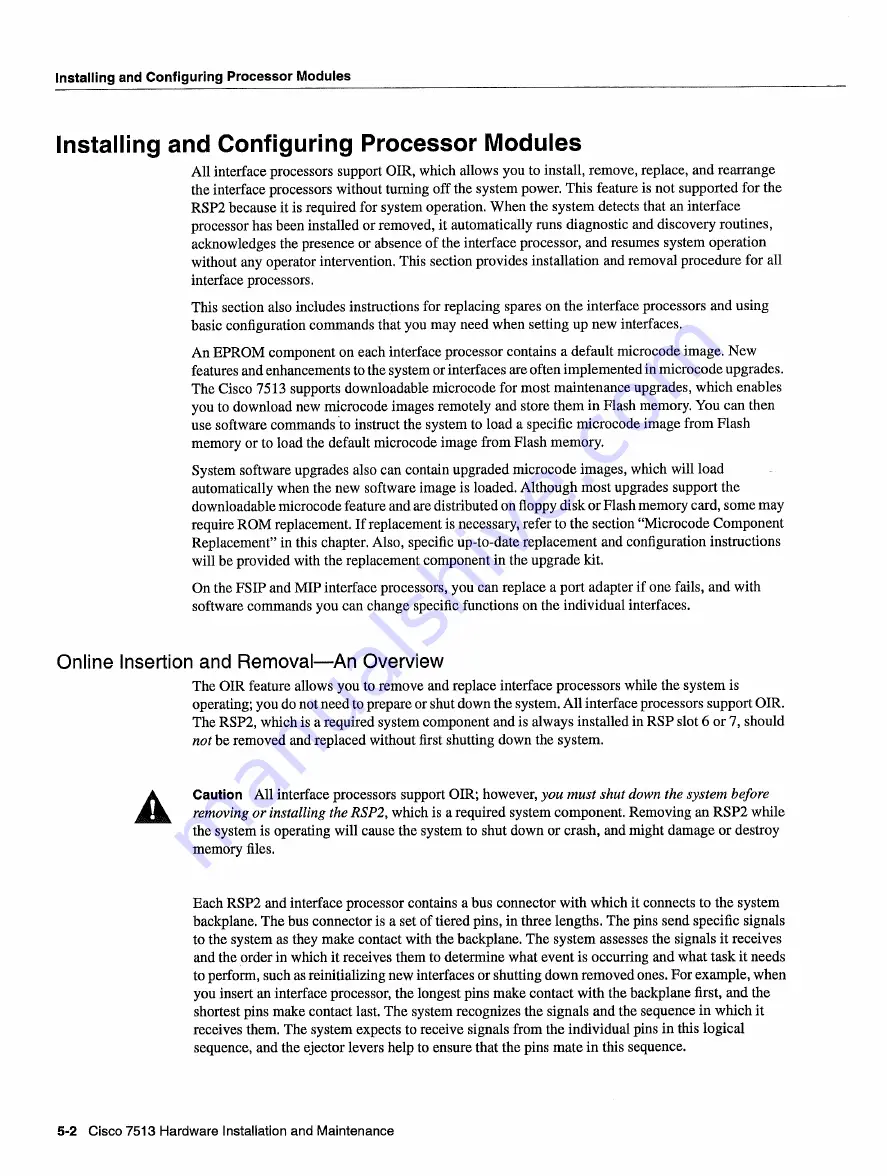
Installing
and
Configuring
Processor Modules
Installing
and
Configuring Processor
Modules
All interface
processors
support
OIR
which
allows
you
to
install
remove
replace
and
rearrange
the interface
processors
without
turning
off the
system power
This
feature
is
not supported
for the
RSP2
because
it
is
required
for system
operation
When
the
system
detects
that
an
interface
processor
has
been
installed
or
removed
it
automatically
runs diagnostic
and
discovery
routines
acknowledges
the presence
or absence
of the interface
processor
and
resumes
system
operation
without
any
operator
intervention
This
section
provides
installation
and removal
procedure
for
all
interface
processors
This
section
also
includes
instructions for replacing
spares
on
the interface
processors
and
using
basic configuration
commands
that
you
may
need
when
setting
up
new
interfaces
An
EPROM
component
on
each
interface
processor
contains
default
microcode
image
New
features
and enhancements
to
the system
or interfaces
are often
implemented
in
microcode
upgrades
The
Cisco
7513
supports
downloadable
microcode
for
most maintenance
upgrades
which
enables
you
to
download
new
microcode
images
remotely
and
store
them
in Flash
memory You
can
then
use
software
commands
to
instruct
the system
to
load
specific
microcode
image from
Flash
memory
or
to
load
the default
microcode
image from
Flash
memory
System
software
upgrades
also
can
contain
upgraded
microcode
images
which
will
load
automatically
when
the
new
software
image
is
loaded Although most
upgrades
support
the
downloadable
microcode
feature
and
are
distributed
on
floppy
disk
or Flash
memory
card some
may
require
ROM
replacement
If
replacement
is
necessary
refer
to
the
section
Microcode
Component
Replacement
in
this
chapter
Also
specific
up-to-date
replacement
and
configuration
instructions
will
be
provided
with
the replacement
component
in the
upgrade
kit
On
the
FSIP and
MIP
interface
processors
you
can
replace
port
adapter
if
one
fails
and
with
software
commands
you
can
change
specific
functions
on
the individual
interfaces
Online
Insertion
and
RemovalAn
Overview
The
OIR
feature
allows
you
to
remove
and
replace
interface
processors
while
the
system
is
operating
you
do
not
need
to
prepare
or shut
down
the
system
All interface
processors
support
OIR
The
RSP2
which
is
required
system
component
and
is
always
installed
in
RSP
slot
or
should
not
be removed
and
replaced
without
first
shutting
down
the
system
Caution
All interface
processors
support
OIR
however
you must
shut
down
the system
before
removing
or
installing
the
RSP2
which
is
required
system
component
Removing
an
RSP2
while
the system
is
operating
will
cause
the system
to
shut
down
or
crash and might damage
or destroy
memory
files
Each
RSP2
and
interface
processor
contains
bus
connector
with
which
it
connects
to
the
system
backplane
The
bus
connector
is
set
of
tiered
pins
in
three
lengths
The
pins send
specific
signals
to
the
system
as
they
make
contact
with
the
backplane
The
system
assesses
the signals
it
receives
and
the order in
which
it
receives
them
to
determine
what
event
is
occurring
and what
task
it
needs
to
perform
such
as
reinitializing
new
interfaces
or shutting
down
removed
ones
For example
when
you
insert
an interface
processor
the longest pins
make
contact
with
the backplane
first
and
the
shortest
pins
make
contact
last
The
system
recognizes
the signals
and
the sequence
in
which
it
receives
them
The
system
expects
to
receive
signals
from
the individual
pins in
this
logical
sequence
and
the ejector levers help
to
ensure
that
the pins
mate
in
this
sequence
5-2
Cisco
7513
Hardware
Installation
and
Maintenance
Summary of Contents for 7513 Series
Page 1: ......
Page 11: ...Cisco 7513 Hardware Installation and Maintenance ...
Page 121: ...Site Log 2 56 Cisco 7513 Hardware Installation and Maintenance ...
Page 162: ...Troubleshooting the Processor Subsystem 4 10 Cisco 7513 Hardware Installation and Maintenance ...
Page 266: ...Interface Processor LEDs B 16 Cisco 7513 Hardware Installation and Maintenance ...
Page 270: ...C 4 Cisco 7513 Hardware Installation and Maintenance ...
Page 288: ...18 Cisco 7513 Hardware Installation and Maintenance ...







































