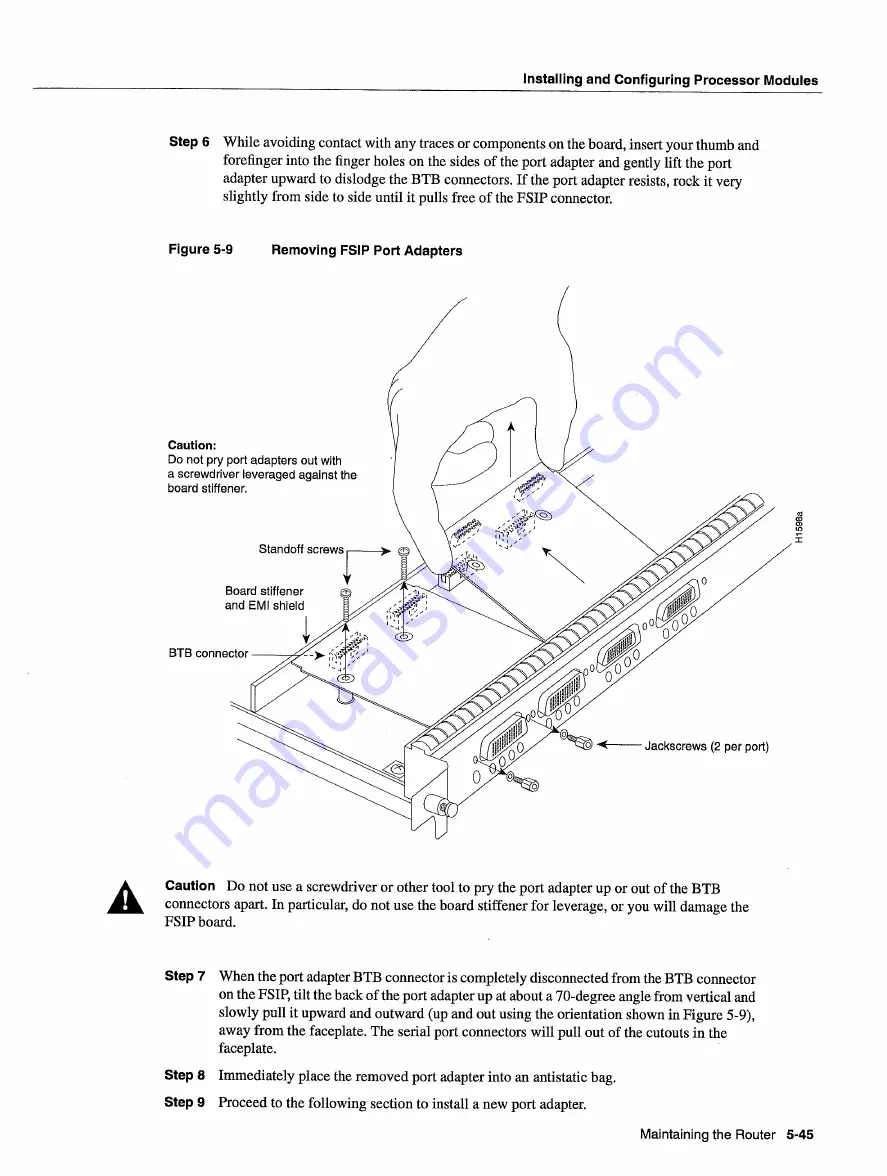
Installing
and
Configuring
Processor
Modules
Step
While
avoiding
contact
with
any
traces
or
components
on
the
board
insert
your
thumb
and
forefinger
into
the
finger
holes
on
the
sides
of the port adapter
and
gently
lift
the port
adapter
upward
to
dislodge
the
BTB
connectors
If
the port adapter
resists rock
it
very
slightly
from
side
to
side
until
it
pulls
free
of the
FSIP
connector
Figure
5-9
Removing
FSIP
Port
Adapters
BTB
Caution
Do
not
use
screwdriver
or other
tool
to
pry
the port adapter
up
or out of the
BTB
connectors
apart
In particular
do
not use
the board
stiffener
for leverage
or
you
will
damage
the
FSIP board
Step
When
the port adapter
BTB
connector
is
completely
disconnected
from
the
BTB
connector
on
the
FSIP
tilt
the
back
of the port adapter
up
at
about
70-degree
angle
from
vertical
and
slowly
pull
it
upward
and outward
up
and
out using the orientation
shown
in
Figure
5-9
away
from
the faceplate
The
serial
port
connectors
will
pull out
of the cutouts in the
faceplate
Step
Immediately
place
the
removed
port
adapter
into
an
antistatic
bag
Step
Proceed
to
the following
section
to
install
new
port
adapter
Caution
Do
not
pry
port
adapters
out
with
screwdriver
leveraged
against
the
board
stiffener
Standoff
screws
Board
stiffener
and
EMI
shield
Jackscrews
per
port
Maintaining
the
Router
5-45
Summary of Contents for 7513 Series
Page 1: ......
Page 11: ...Cisco 7513 Hardware Installation and Maintenance ...
Page 121: ...Site Log 2 56 Cisco 7513 Hardware Installation and Maintenance ...
Page 162: ...Troubleshooting the Processor Subsystem 4 10 Cisco 7513 Hardware Installation and Maintenance ...
Page 266: ...Interface Processor LEDs B 16 Cisco 7513 Hardware Installation and Maintenance ...
Page 270: ...C 4 Cisco 7513 Hardware Installation and Maintenance ...
Page 288: ...18 Cisco 7513 Hardware Installation and Maintenance ...










































