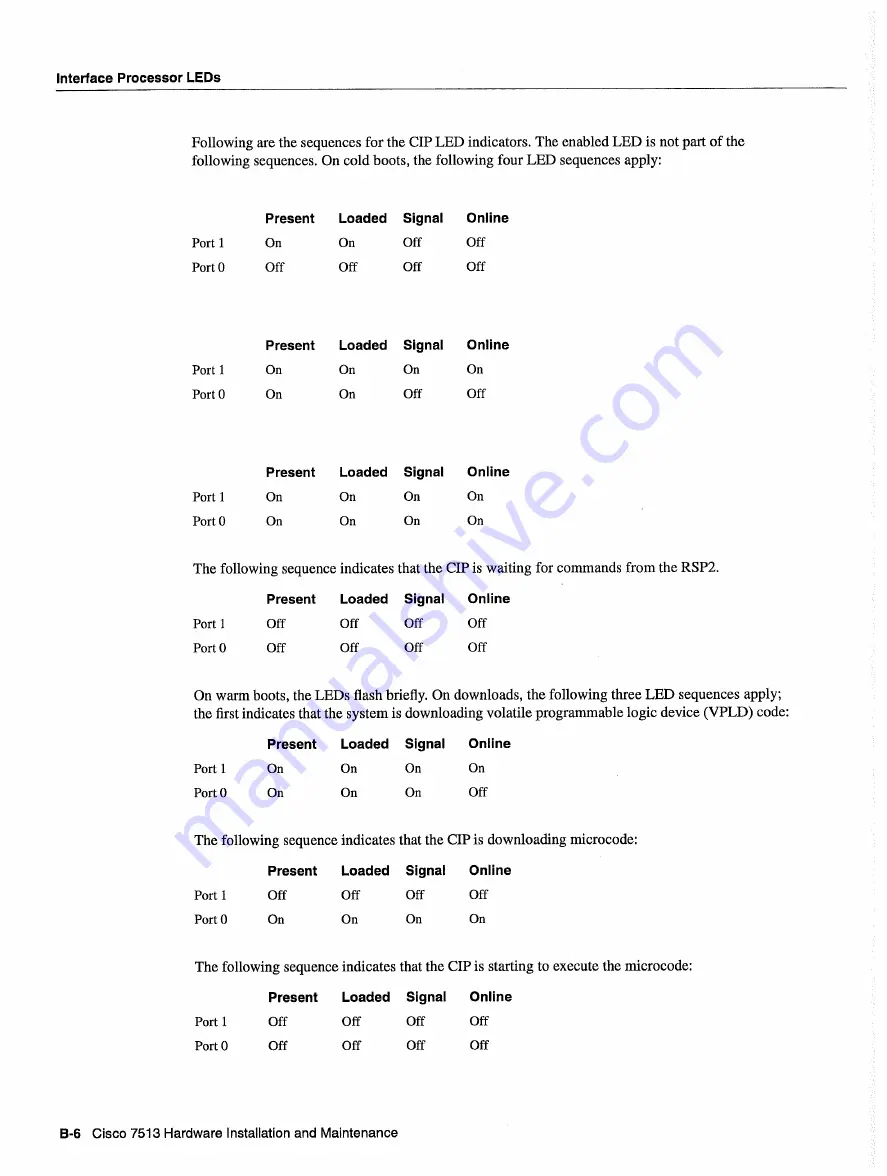
Interface
Processor
LEDs
Following
are the sequences
for the
CIP
LED
indicators
The
enabled
LED
is
notp
of the
following
sequences
On
cold
boots
the following
four
LED
sequences
apply
Present
Loaded
Signal
Online
Port
On
On
Off
Off
Port
Off
Off
Off
Off
Present
Loaded
Signal
Online
Port
On
On
On
On
Port
On
On
Off
Off
Present
Loaded
Signal
Online
Port
On
On
On
On
Port
On
On
On
On
The
following
sequence
indicates
that
the
CIP
is
waiting
for
commands
from
the
RSP2
Present
Loaded
Signal
Online
Port
Off
Off
Off
Off
Port
Off
Off
Off
Off
On warm
boots
the
LEDs
flash
briefly
On
downloads
the following
three
LED
sequences
apply
the
first
indicates
that
the
system
is
downloading
volatile
programmable
logic device
VPLD
code
Present
Loaded
Signal
Online
Port
On
On
On
On
Port
On
On
On
Off
The
following
sequence
indicates
that
the
CIP
is
downloading
microcode
Present
Loaded
Signal
Online
Port
Off
Off
Off
Off
Port
On
On
On
On
The
following
sequence
indicates
that
the
CIP
is
starting
to
execute
the
microcode
Present
Loaded
Signal
Online
Port
Off
Off
Off
Off
Port
Off
Off
Off
Off
B-6
Cisco
7513
Hardware
Installation
and
Maintenance
Summary of Contents for 7513 Series
Page 1: ......
Page 11: ...Cisco 7513 Hardware Installation and Maintenance ...
Page 121: ...Site Log 2 56 Cisco 7513 Hardware Installation and Maintenance ...
Page 162: ...Troubleshooting the Processor Subsystem 4 10 Cisco 7513 Hardware Installation and Maintenance ...
Page 266: ...Interface Processor LEDs B 16 Cisco 7513 Hardware Installation and Maintenance ...
Page 270: ...C 4 Cisco 7513 Hardware Installation and Maintenance ...
Page 288: ...18 Cisco 7513 Hardware Installation and Maintenance ...









































