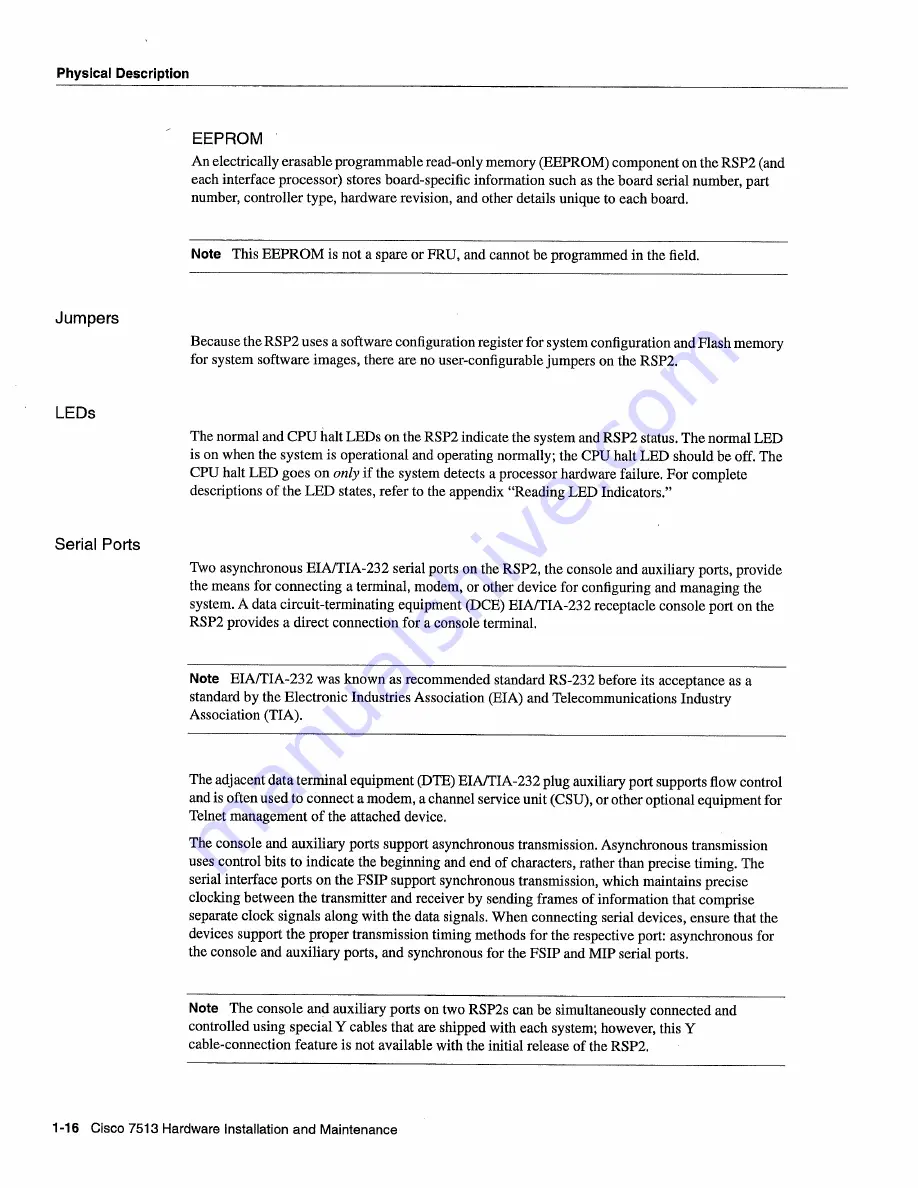
Physical
Description
EEPROM
An
electrically
erasable
programmable
read-only
memory
EEPROM
component
on
the
RSP2
and
each
interface
processor
stores
board-specific
information
such
as
the
board
serial
number
part
number
controller
type hardware
revision
and
other
details
unique
to
each
board
Note
This
EEPROM
is
not
spare
or
FRU
and
cannot
be programmed
in
the field
Jumpers
Because
the
RSP2
uses
software
configuration
register
for
system
configuration
and
Flash
memory
for
system
software
images
there
are
no
user-configurable
jumpers on
the
RSP2
LEDs
The
normal and
CPU
halt
LEDs
on
the
RSP2
indicate
the system
and
RSP2
status
The normal
LED
is
on
when
the
system
is
operational
and
operating
normally
the
CPU
halt
LED
should
be
off
The
CPU
halt
LED
goes on
only
if
the system
detects
processor
hardware
failure
For
complete
descriptions
of the
LED
states
refer
to
the
appendix
Reading
LED
Indicators
Serial
Ports
Two
asynchronous
EIA/TIA-232
serial
ports
on
the
RSP2
the console
and
auxiliary
ports
provide
the
means
for
connecting
terminal
modem
or other
device
for configuring
and managing
the
system
data
circuit-terminating
equipment
DCE
EIA/TIA-232
receptacle
console
port
on
the
RSP2
provides
direct
connection
for
console
terminal
Note
EIA/TIA-232
was
known
as
recommended
standard
RS-232
before
its
acceptance
as
standard
by
the Electronic
Industries
Association
EIA
and Telecommunications
Industry
Association
TIA
The
adjacent
data
terminal
equipment
DTE
EIA/TIA-232
plug
auxiliary
port supports
flow
control
and
is
often
used
to
connect
modem
channel
service
unit
CSU
or other
optional
equipment
for
Telnet
management
of the attached
device
The
console
and
auxiliary
ports
support
asynchronous
transmission
Asynchronous
transmission
uses
control
bits
to
indicate
the beginning
and end
of characters
rather than
precise
timing The
serial
interface
ports
on
the
FSIP
support
synchronous
transmission
which
maintains
precise
clocking
between
the
transmitter
and
receiver
by
sending
frames
of information
that
comprise
separate
clock
signals
along
with
the data
signals
When
connecting
serial
devices
ensure
that
the
devices
support
the proper transmission
timing
methods
for the respective
port
asynchronous
for
the console
and
auxiliary
ports
and
synchronous
for
the
FSIP and
MIP
serial
ports
Note
The
console
and
auxiliary
ports
on two
RSP2s
can
be
simultaneously
connected
and
controlled
using
special
cables
that
are shipped
with
each
system however
this
cable-connection
feature
is
not
available
with
the
initial
release
of the
RSP2
1-16
Cisco
7513
Hardware
Installation
and
Maintenance
Summary of Contents for 7513 Series
Page 1: ......
Page 11: ...Cisco 7513 Hardware Installation and Maintenance ...
Page 121: ...Site Log 2 56 Cisco 7513 Hardware Installation and Maintenance ...
Page 162: ...Troubleshooting the Processor Subsystem 4 10 Cisco 7513 Hardware Installation and Maintenance ...
Page 266: ...Interface Processor LEDs B 16 Cisco 7513 Hardware Installation and Maintenance ...
Page 270: ...C 4 Cisco 7513 Hardware Installation and Maintenance ...
Page 288: ...18 Cisco 7513 Hardware Installation and Maintenance ...





































