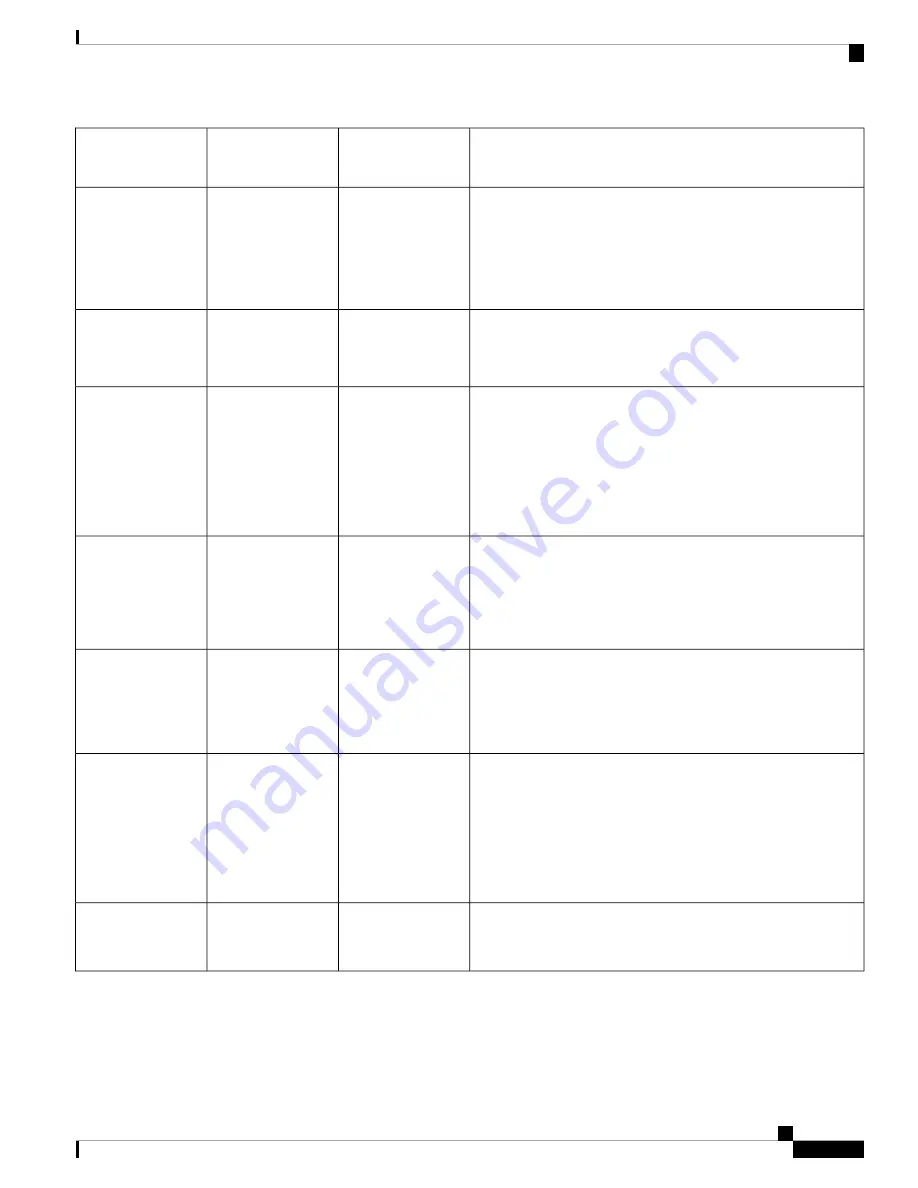
Description
Default
Field Type
or Choices
Field
Enable or disable Cisco Discovery Protocol (CDP).
CDP is a device-discovery protocol that runs on all Cisco
manufactured equipment.
Using CDP, a device can advertise its existence to other devices
and receive information about other devices in the network.
On
On
Off
CDP
Enable or disable LLDP-MED.
LLDP-MED enables the phone to advertise itself to devices that
use the discovery protocol.
On
On
Off
LLDP-MED
Set a value that causes a delay for the switch to get to the
forwarding state before the phone sends out the first LLDP-MED
packet. For configuration of some switches, you might need to
increase this value to a higher value for LLDP-MED to work.
Configuring a delay can be important for networks that use the
Spanning Tree Protocol.
Default delay is 3 seconds.
3 seconds
Startup delay
Enable or disable VLAN.
Permits you to enter a VLAN ID when you use VLAN without
CDP or LLDP. When you use a VLAN with CDP or LLDP, that
associated VLAN takes precedent over the VLAN ID you
manually entered.
Off
On
Off
VLAN
Enter a VLAN ID for the IP phone when you use a VLAN without
CDP (VLAN enabled and CDP disabled). Note that only voice
packets are tagged with the VLAN ID. Do not use the 1 value for
the VLAN ID. If VLAN ID is 1, you cannot tag voice packets
with the VLAN ID.
1
VLAN ID
Enter a value of the VLAN ID that is used to tag communications
from the PC port on the phone.
The phone tags all the untagged frames coming from the PC (it
does not tag any frames with an existing tag).
Valid values: 0 through 4095
Default: 0
1
PC port VLAN ID
Adds the ability to port mirror on the PC port. When enabled, you
can see the packets on the phone. Select
On
to enable PC port
mirroring and select
Off
to disable it.
Off
On
Off
PC port mirror
Cisco IP Phone 7800 Series Multiplatform Phones Administration Guide
39
Cisco IP Phone Installation
Network Configuration Fields
















































