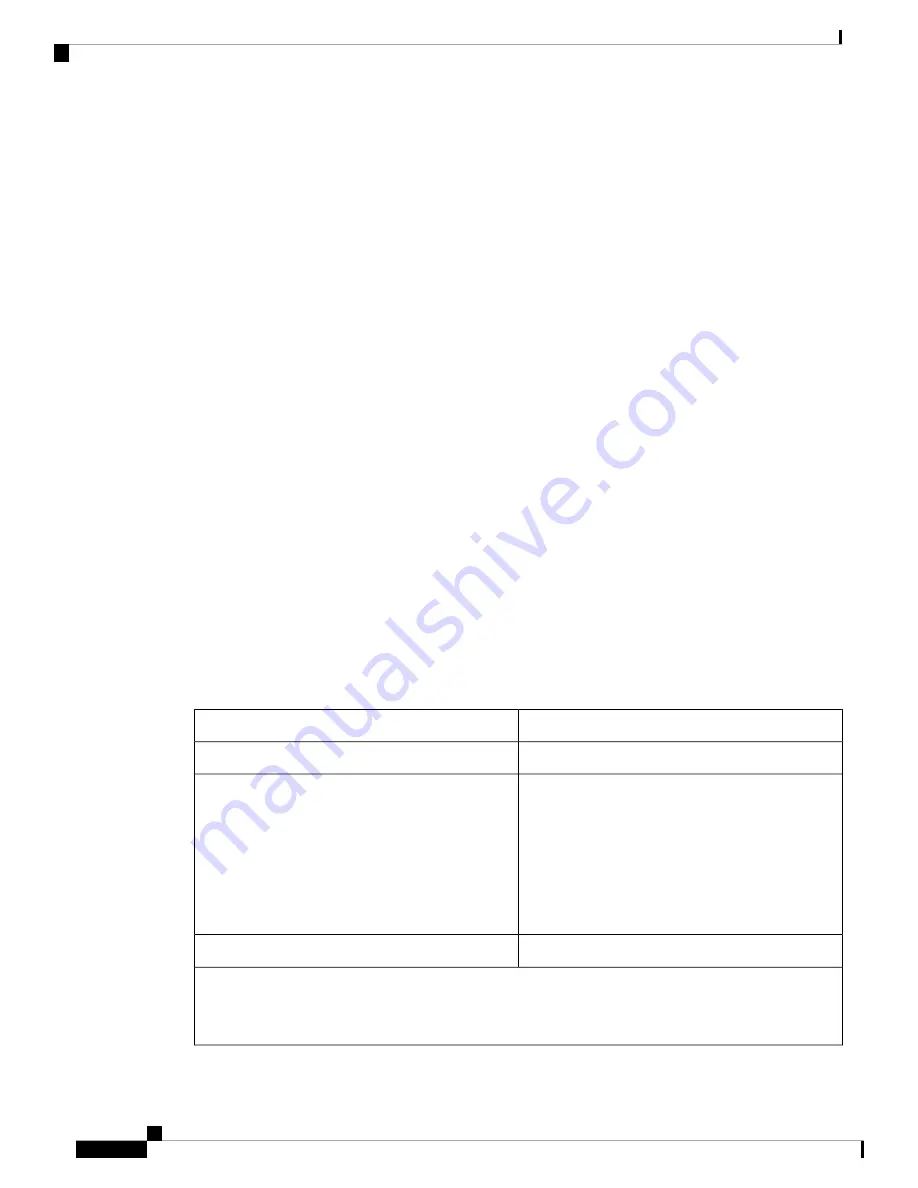
Provisioning
Phones can be provisioned to download configuration profiles or updated firmware from a remote server when
they are connected to a network, when they are powered up, and at set intervals. Provisioning is typically part
of high-volume, Voice-over-IP (VoIP) deployments and is limited to service providers. Configuration profiles
or updated firmware are transferred to the device through use of TFTP, HTTP, or HTTPS.
The
Cisco IP Phone 7800 Series Multiplatform Phones Provisioning Guide
describes provisioning in detail.
Report Current Phone Configuration to the Provisioning Server
You can configure the phone to report its full configuration, delta changes in the configuration, or the status
data to the server. You can add up to two URLs in the
Report Rule
field to specify the destination for the
report, and include an optional encryption key.
When requesting delta configuration and status reports at once, separate report rules with a
space
. Include a
destination upload-URL in each of the report rules. You can optionally precede the report rule by one or more
content arguments that are enclosed in square brackets
[ ]
.
When a report upload is attempted, the
HTTP Report Method
field specifies whether the HTTP Request that
the phone sends should be an
HTTP PUT
or an
HTTP POST
. Choose:
•
PUT Method
–To create a new report or overwrite an existing report at a known location on the server.
For example, you may want to keep overwriting each report that you send and only store the most
current
configuration on the server.
•
POST Method
–To send the report data to the server for processing, such as, by a PHP script. This
approach provides more flexibility for storing the configuration information. For example, you may want
to send a series of phone status reports and store
all
the reports on the server.
Use the following content arguments in the
Report Rule
field to send specific configuration reports:
Report Content
Content Argument
Full Configuration report
Default: Blank
Configuration report containing
only
the latest
changed fields
For example,
• Report 1 contains ABC changes.
• Report 2 contains XYZ changes (
not
ABC and
XYZ).
[--delta]
Full Phone Status report
[--status]
The preceding arguments can be combined with other arguments, such as,
--key
,
--uid
, and
--pwd
. These arguments control upload authentication and encryption, and are documented in
the
Profile Rule
field.
Note
Cisco IP Phone 7800 Series Multiplatform Phones Administration Guide
78
Cisco IP Phone Installation
Provisioning
















































