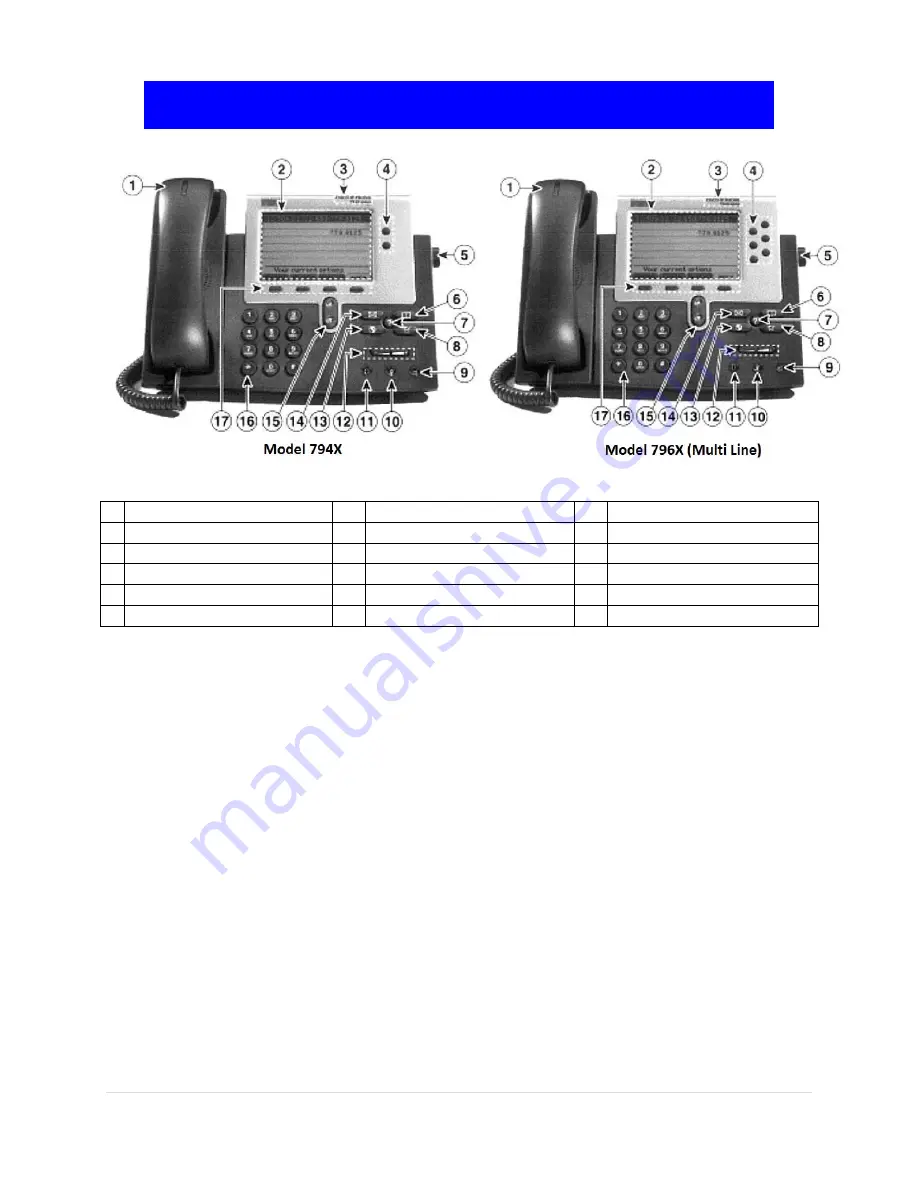
1 |
P a g e
Cisco IP Phones (Models 794X/796X)
..
1 Handset with message light 7
Help button
13 Services button
2 LCD screen
8
Settings button
14 Messages button
3 Phone model/type
9
Speaker button
15 Navigation button
4 Line or speed dial button
10 Mute button
16 Dial pad
5 Footstand adjustment
11 Headset button
17 Soft keys
6 Directories button
12 Volume button
Getting Started
Your Cisco IP phone has many advanced features, but the basic ones are easy to access much like
other phones. Adjust the angle of the
phone by depressing the footstand adjustment button (#5)
while you adjust the angle of the phone. Releasing the button locks the footstand in place.
Ringer Volume
Adjust the ringer volume up or down with the Volume button (#12) while the handset is in the
cradle and while the phone is idle (not on a call).
To Place a Call
Lift the handset and dial the number with the dial pad (9 first to dial externally, 4 digits to dial
internally). To use or answer a specific line, press the line button first (#4).
Red Indicator on Handset -- Check Your Voicemail
The red light on your handset indicates new voice mail. Press your Messages button (#14) to
connect with the voice mail system. Alternatively, you can dial 8700 or 403-440-8700 from
outside to access your voice mail remotely.




















