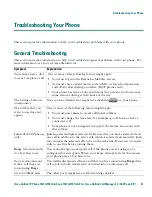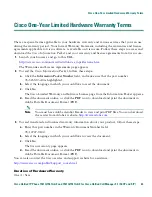Customizing Your Phone on the Web
Cisco Unified IP Phone 7961G/7961G-GE and 7941G/7941G-GE for Cisco Unified CallManager 5.1 (SCCP and SIP)
55
Controlling Line Settings on the Web
Line settings affect a specific phone line (directory number) on your phone. Line settings can include
call forwarding, voice message indicators, ring patterns, and line labels.
Note
•
You can also set up call forwarding (for your primary phone line) directly on your phone.
See
Forwarding All Calls to Another Number, page 23
.
•
To learn about phone settings that you can access directly on your phone, see
Using Phone
Settings, page 39
.
If you want to...
Then do this after you log in...
Set up call forwarding
per line
1.
Select a device.
2.
Click
Line Settings
.
3.
If you have more than one directory number (line) assigned to your
phone, verify that the appropriate line is selected or choose a new one.
4.
In the Incoming Call Forwarding area, choose call forwarding settings
for various conditions.
5.
Click
Save
.
Change the voice
message indicator
setting per line
1.
Select a device.
2.
Click
Line Settings
.
3.
If you have more than one directory number (line) assigned to your
phone, verify that the appropriate line is selected or choose a new one.
4.
In the Message Waiting Lamp area, choose from various settings.
Note
Typically, the default message waiting setting prompts your phone to
display a steady red light from the handset light strip to indicate a new
voice message.
5.
Click
Save
.
Summary of Contents for 7961
Page 2: ......
Page 8: ...vi OL 11526 01 ...
Page 78: ...70 OL 11526 01 web based services See User Options web pages 53 WebDialer 17 ...
Page 79: ......