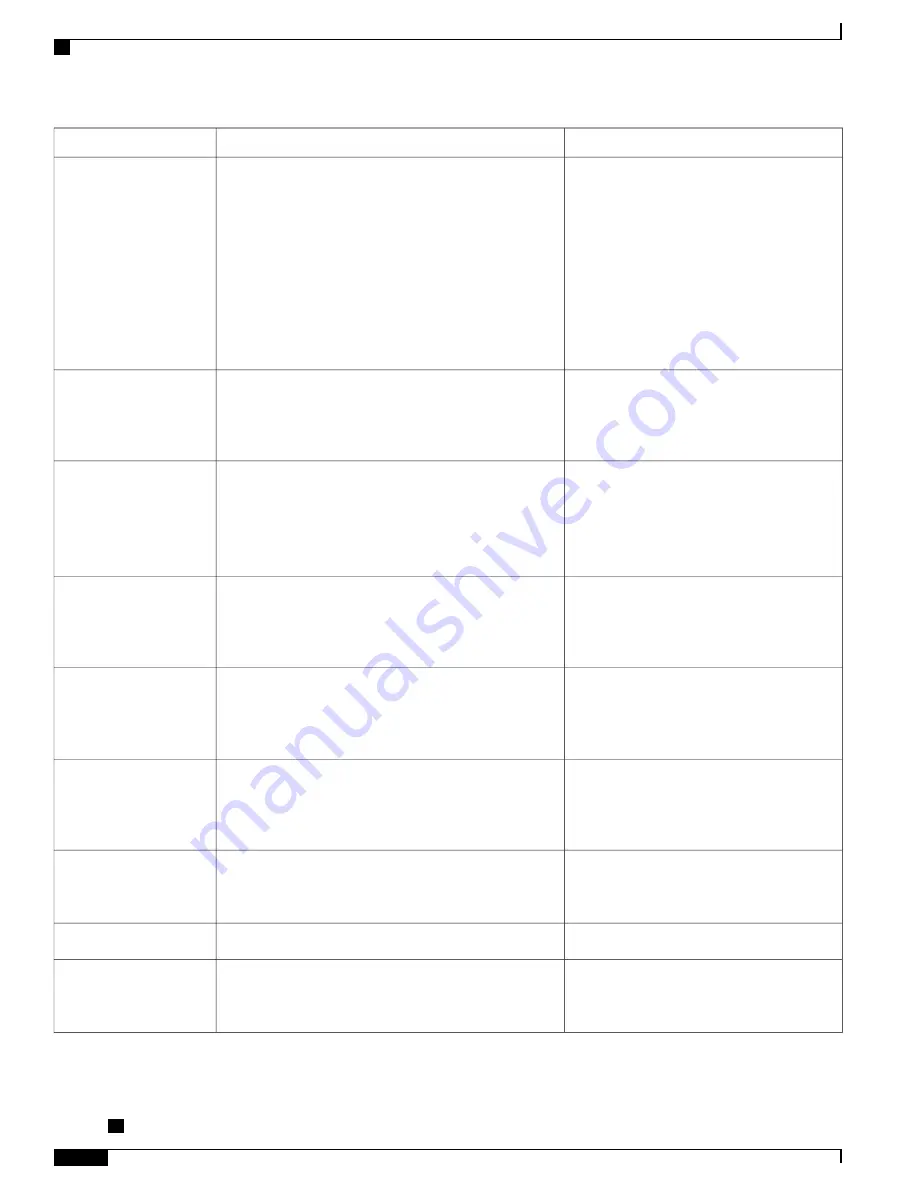
Configuration reference
Description
Feature
For more information, see:
•
Cisco Unified Communications
Manager Administration Guide
,
“
Message Waiting Configuration
”
chapter
•
Cisco Unified Communications
Manager System Guide
,
“
Voice Mail
Connectivity to Cisco Unified
Communications Manager
”
chapter
A light on the handset that indicates that a user has one
or more new voice messages.
Message Waiting
Indicator
For more information, see the
Cisco Unified
Communications Manager Administration
Guide
,
“
Directory Number Configuration
”
chapter.
Allows a user to specify whether missed calls will be
logged in the missed calls directory for a given line
appearance.
Missed Call Logging
For more information, see the
Cisco Unified
Communications Manager Features and
Services Guide
,
“
Cisco Unified Mobility
”
chapter.
Enables users to manage business calls using a single
phone number and pick up in-progress calls on the desktop
phone and mobile phone.
Users can restrict the group of callers according to phone
number and time of day.
Mobile Connect
For more information, see the
Cisco Unified
Communications Manager Features and
Services Guide
,
“
Cisco Unified Mobility
”
chapter.
Extends Mobile Connect capabilities by allowing users
to access an interactive voice response (IVR) system to
originate a call from a remote device such as a mobile
phone.
Mobile Voice Access
For more information, see the
Cisco Unified
Communications Manager Features and
Services Guide
,
“
Multilevel Precedence and
Preemption
”
chapter.
Provides a method of prioritizing calls within your phone
system. Use this feature when users work in an
environment where they need to make and receive urgent
or critical calls.
Multilevel Precedence
and Preemption (MLPP)
(SCCP phones only)
For more information, see the
Cisco Unified
Communications Manager Administration
Guide
,
“
Directory Number Configuration
”
chapter.
Each line can support multiple calls. Only one call can
be active at any time; other calls are automatically placed
on hold.
Multiple calls per line
appearance
For more information, see the
Cisco Unified
Communications Manager Features and
Services Guide
,
“
Music On Hold
”
chapter.
Plays music while callers are on hold.
Music On Hold
No configuration required.
Mutes the microphone from the handset or headset.
Mute
For more information, see the
Cisco Unified
Communications Manager System Guide
,
“
Cisco Unified IP Phones
”
chapter.
Allows a user to press a single Transfer softkey and then
go onhook to complete a call transfer.
Onhook Call Transfer
Cisco Unified IP Phone 7975G, 7971G-GE, 7970G, 7965G, and 7945G Administration Guide for Cisco Unified
Communications Manager 9.0 (SCCP and SIP)
138
Features, Templates, Services, and Users
Telephony Features Available for Cisco Unified IP Phone
















































