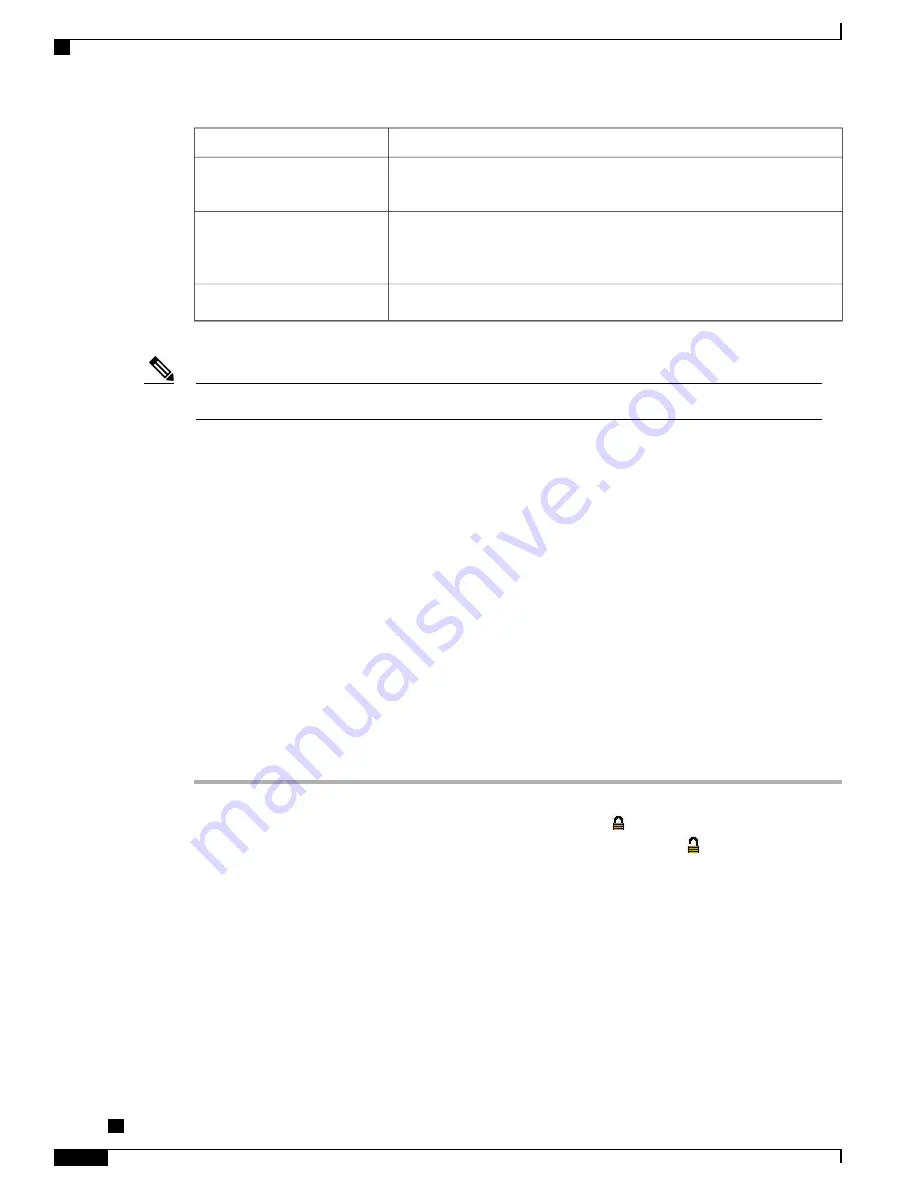
Description
Item
Number of seconds that have more than 5 percent concealment events (lost
frames) from the start of the voice stream.
Severely Conceal Secs
Estimate of the network latency, expressed in milliseconds. Represents a
running average of the round-trip delay, measured when RTCP receiver
report blocks are received.
Latency
(see note)
Identifies the current Network Protocol
—
IPv4.
Network Protocol
When the RTP Control Protocol is disabled, no data generates for this field and thus displays as 0.
Note
Test Tone
The Cisco Unified IP Phone supports a test tone, which allows you to troubleshoot echo on a call as well as
to test low volume levels.
To use a test tone, you must:
•
Enable the tone generator
•
Create a test tone
Enable Tone Generator
To enable the tone generator, follow these steps:
Procedure
Step 1
Verify that the phone is unlocked.
When options are inaccessible for modification, a locked padlock icon
appears on the configuration menus.
When options are unlocked and accessible for modification, an unlocked padlock
icon appears on these
menus.
To unlock or lock options on the Settings menu, press
**#
on the phone keypad. This action either locks or
unlocks the options, depending on the previous state.
If a Settings Menu password has been provisioned, SIP phones present an
“
Enter password
”
prompt
after you enter **#.
Note
Make sure to lock options after you have made your changes.
Do not press
**#**
to unlock options and then immediately press
**#**
again to lock options.
The phone will interpret this sequence as
**#**
, which will reset the phone. To lock options after
unlocking them, wait at least 10 seconds before you press
**#
again.
Caution
Cisco Unified IP Phone 7975G, 7971G-GE, 7970G, 7965G, and 7945G Administration Guide for Cisco Unified
Communications Manager 9.0 (SCCP and SIP)
194
Model Information, Status, and Statistics
Test Tone
















































