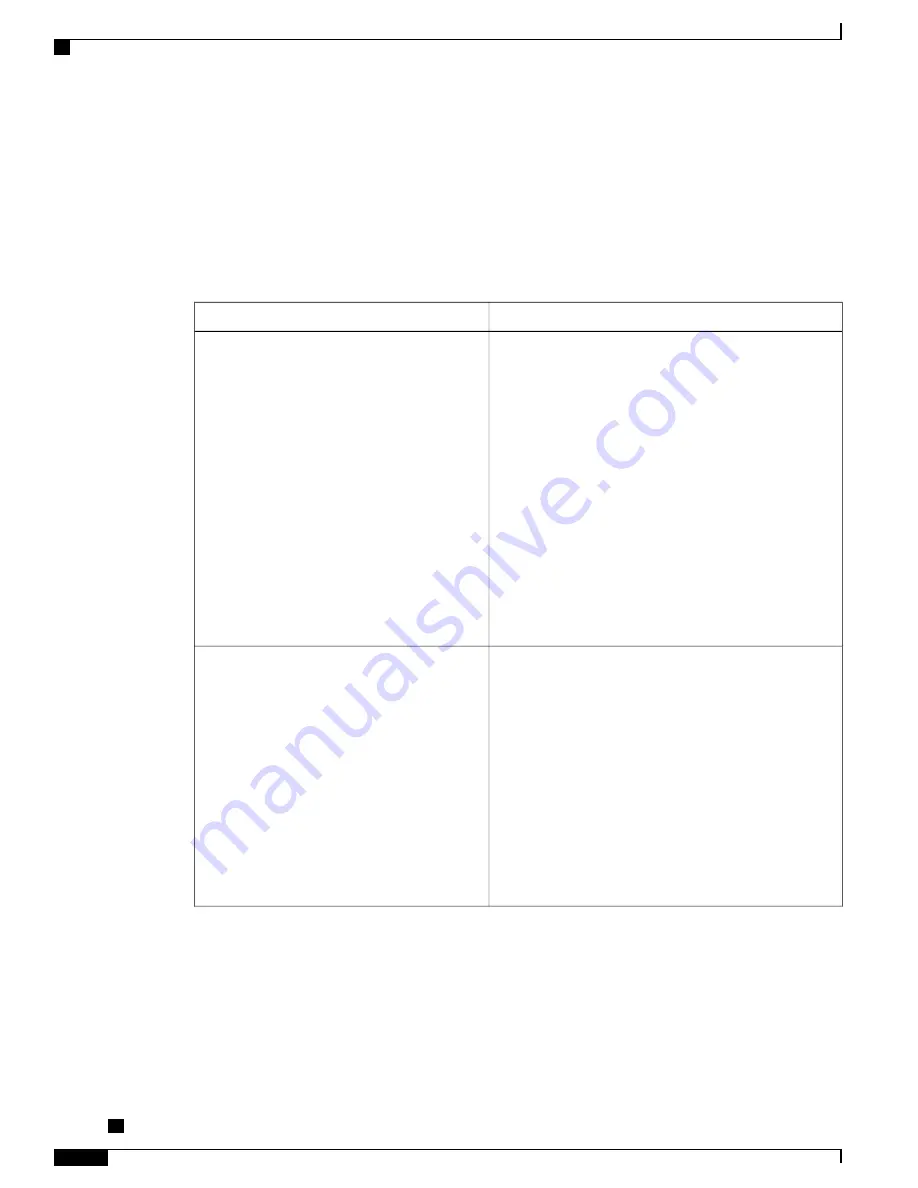
Solution
Configure TFTP entries with certificates in the CTL file.
802.1X Authentication Problems
802.1X authentication problems can be broken into the categories described in the following table.
Table 53: Identifying 802.1X Authentication Problems
See
If all the following conditions apply,
802.1X Enabled on Phone but Phone Does Not
Authenticate, on page 225
•
Phone cannot obtain a DHCP-assigned IP
address.
•
Phone does not register with Cisco Unified
Communications Manager.
•
Phone status displays as
“
Configuring IP
”
or
“
Registering.
”
•
802.1X Authentication Status displays as
“
Held
”
(see
802.1X Authentication and
Status Menus, on page 116
for more
details).
•
Status menu displays 802.1X status as
“
Failed
”
(see
Status Menu, on page 177
for
more details).
802.1X Not Enabled, on page 225
•
Phone cannot obtain a DHCP-assigned IP
address
•
Phone does not register with Cisco Unified
Communications Manager
•
Phone status display as
“
Configuring IP
”
or
“
Registering
”
•
802.1X Authentication Status displays as
“
Disabled
”
•
Status menu displays DHCP status as
timing out
Cisco Unified IP Phone 7975G, 7971G-GE, 7970G, 7965G, and 7945G Administration Guide for Cisco Unified
Communications Manager 9.0 (SCCP and SIP)
224
Troubleshooting and Maintenance
Cisco Unified IP Phone Security Problems
















































