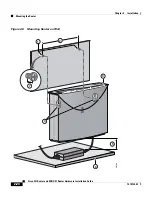2-11
Cisco 831 Router and SOHO 91 Router Hardware Installation Guide
78-14784-02
Chapter 2 Installation
Installing the Router
Step 2
Connect the other end of cable to the available port on the modem.
Follow the instructions provided with your broadband modem to determine which
port on the modem to connect to. Turn on the broadband modem if it is not already
turned on.
Note
If the factory default configuration does not allow you to connect to the
Internet, it is recommended that you configure your router using the
Cisco Router Web Setup (CRWS) software. The CRWS software is installed
on your router at the factory. See the
“What to Do If You Cannot Connect to a
Website” section on page 2-22
for instructions on starting the CRWS software.
Connecting a Terminal or PC to the Console Port
The console port is a service port to which you can connect a terminal or PC in
order to configure the software by using the command-line interface (CLI) or to
troubleshoot problems with the router. To connect a terminal or PC to the console
port, follow the steps given after
Figure 2-4
. (
Figure 2-4
shows a Cisco 831 router,
but it also applies to a SOHO 91 router. The connection procedure applies to both
the Cisco 831 router and the SOHO 91 router.)