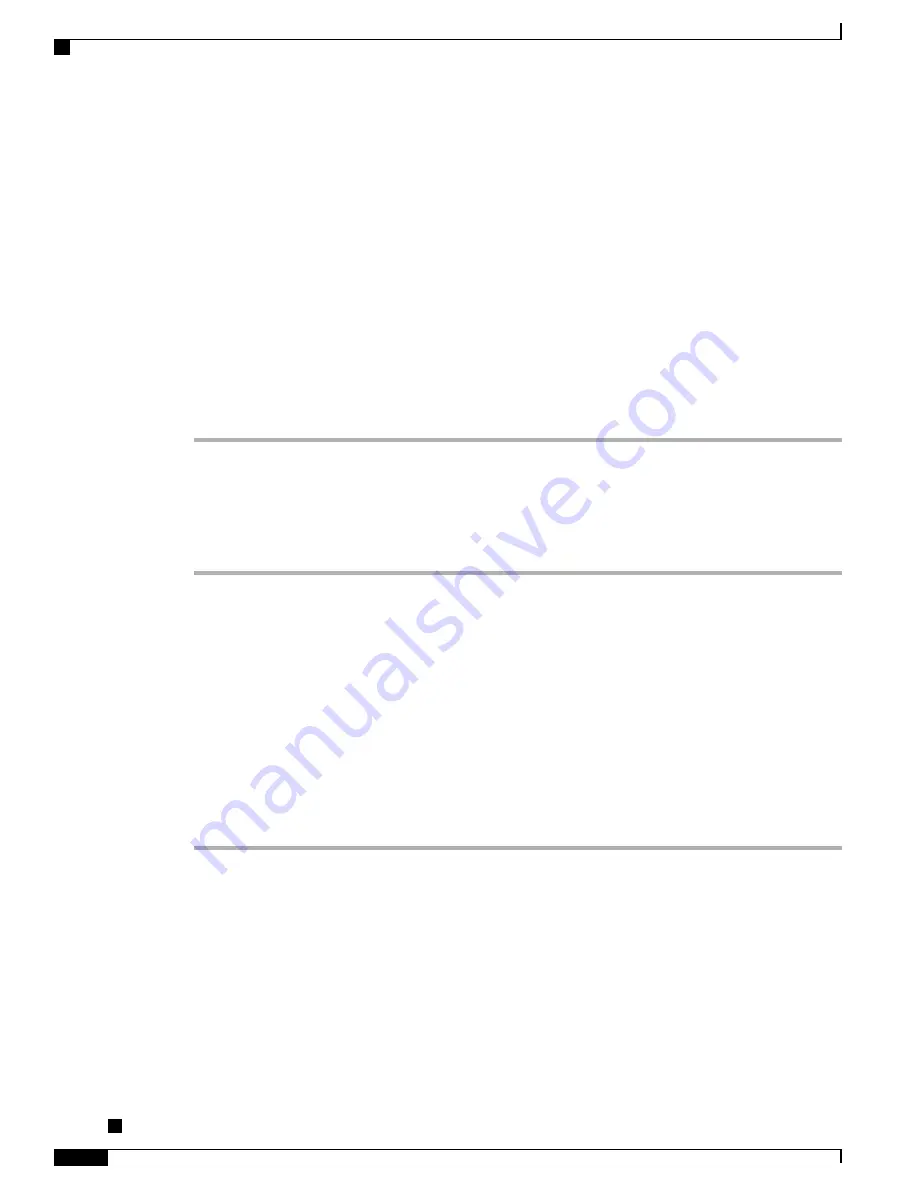
•
Group Pick Up
•
Other Pick Up
•
Meet Me
•
Quality Reporting Tool
•
Mobility
For more information, see:
•
Cisco Unified Communications Manager System Guide
,
“
Cisco Unified IP Phone
”
chapter
•
Cisco Unified Communications Manager Administration Guide
,
“
Phone Button Template Configuration
”
chapter
Procedure
Step 1
In the Cisco Unified Communications Manager Administration, navigate to
Device
>
Phone
.
Step 2
Find the phone that you need to set up and click the hyperlink for the phone.
Step 3
Set the Softkey Control field to
Softkey Template
.
The default value is Feature Control Policy.
Step 4
Select
Save
.
Set up RTP/sRTP port range
You configure the Real-Time Transport Protocol (RTP) and secure Real-Time Transport Protocol (sRTP)
port values in the SIP profile. RTP and sRTP port values range from 2048 to 65535, with a default range of
16384 to 32764. Some port values within the RTP and sRTP port range are designated for other phone services.
You cannot configure these ports for RTP and sRTP.
For more information, see the
“
SIP profile setup
”
chapter, in the
Cisco Unified Communications Manager
Administration Guide
.
Procedure
Step 1
Select
Device
>
Device Settings
>
SIP Profile
Step 2
Choose the search criteria to use and click
Find
.
Step 3
Select the profile to modify.
Step 4
Set the Start Media Port and Stop Media Port to contain the start and end of the port range.
The following list identifies the UDP ports that are used for other phone services and thus not available for
RTP and sRTP use:
port 4051
used for the Peer Firmware Sharing (PFS) feature
Cisco Unified IP Phone 8961, 9951, and 9971 Administration Guide for Cisco Unified Communications Manager
10.0 (SIP)
200
Features, Templates, Services, and User Setup
Set up RTP/sRTP port range
REVIEW DRAFT - CISCO CONFIDENTIAL
















































