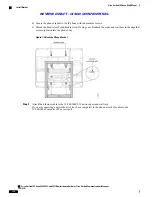d) Use the included screws and a #2 Phillips-head screwdriver to attach the bracket to the wall.
Figure 6: Mount the Wall Bracket
Step 2
Attach the phone bracket to the IP Phone.
a) Detach the handset cord (and headset cord, if there is a headset), power cord, and any other attached cords
from the base of the phone.
b) Remove the label covers that conceal the screw holes.
c) Attach the phone bracket by inserting the tabs into the mounting tabs on the phone. The phone ports should
be accessible through the holes in the bracket.
Cisco Unified IP Phone 8961, 9951, and 9971 Administration Guide for Cisco Unified Communications Manager 10.0
(SIP)
315
Cisco Unified IP Phone Wall Mount
Install Bracket
REVIEW DRAFT - CISCO CONFIDENTIAL