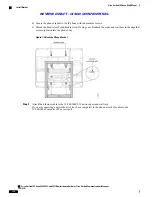bracket are positioned in one of the cable-access openings in the bottom of the bracket. The phone and wall
bracket openings together form circular openings with room for one cable per opening.
Figure 9: Attach the Phone to the Wall Bracket
Step 5
Use the locking key to lock the phone to the wall bracket.
Step 6
Proceed to
Adjust Handset Rest, on page 324
.
Wall Mount Components for Phone with Key Expansion Module
This section describes how to install a wall mount for the Cisco Unified IP Phone 8961, 9951, and 9971 that
connects to the Key Expansion Module.
Figure 10: Wall Mount Kit for Phone with Key Expansion Module
Cisco Unified IP Phone 8961, 9951, and 9971 Administration Guide for Cisco Unified Communications Manager
10.0 (SIP)
318
Cisco Unified IP Phone Wall Mount
Wall Mount Components for Phone with Key Expansion Module
REVIEW DRAFT - CISCO CONFIDENTIAL