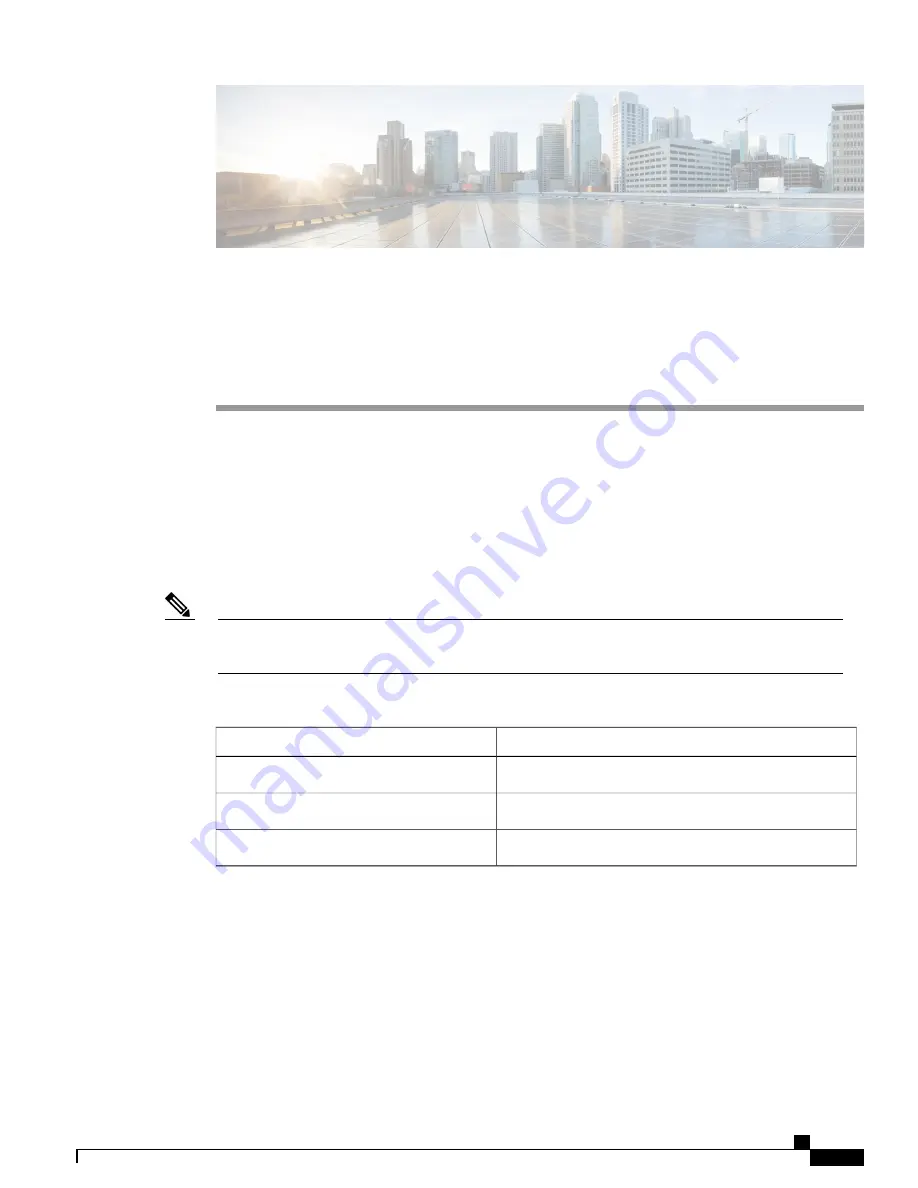
C H A P T E R
4
Cisco Unified IP Color Key Expansion Module
Setup
The Cisco Unified IP Color Key Expansion Module (KEM) attaches to your Cisco Unified IP Phone 8961,
9951, and 9971 to add additional line appearances, speed dials, or programmable buttons to your phone. The
programmable buttons can be set up as phone line buttons, speed-dial buttons, or phone feature buttons.
Most call functions, such as answering a call, placing a call on hold, and transferring a call, can be performed
with the Cisco Unified IP Color Key Expansion Module.
The following table lists the Cisco Unified IP Phones and the number of Key Expansion Modules that each
model supports.
For information about installing a wall mount kit for a phone that includes a Cisco Unified IP Color Key
Expansion Module, see
Wall Mount Components for Phone with Key Expansion Module, on page 318
.
Note
Table 10: Cisco Unified IP Phones and Supported KEMs
Supported KEMs
Cisco Unified IP Phone model
3 KEMs with 108 lines or buttons
9971
2 KEMs with 72 lines or buttons
9951
1 KEM with 36 lines or buttons
8961
This chapter includes the following topics:
•
Key Expansion Module Installation on Cisco Unified IP Phone, page 72
•
Set up Key Expansion Module in Cisco Unified Communications Manager Administration, page 74
•
Key Expansion Module Settings on Phone, page 75
•
Upgrade the Key Expansion Module, page 76
Cisco Unified IP Phone 8961, 9951, and 9971 Administration Guide for Cisco Unified Communications Manager 10.0
(SIP)
71
















































