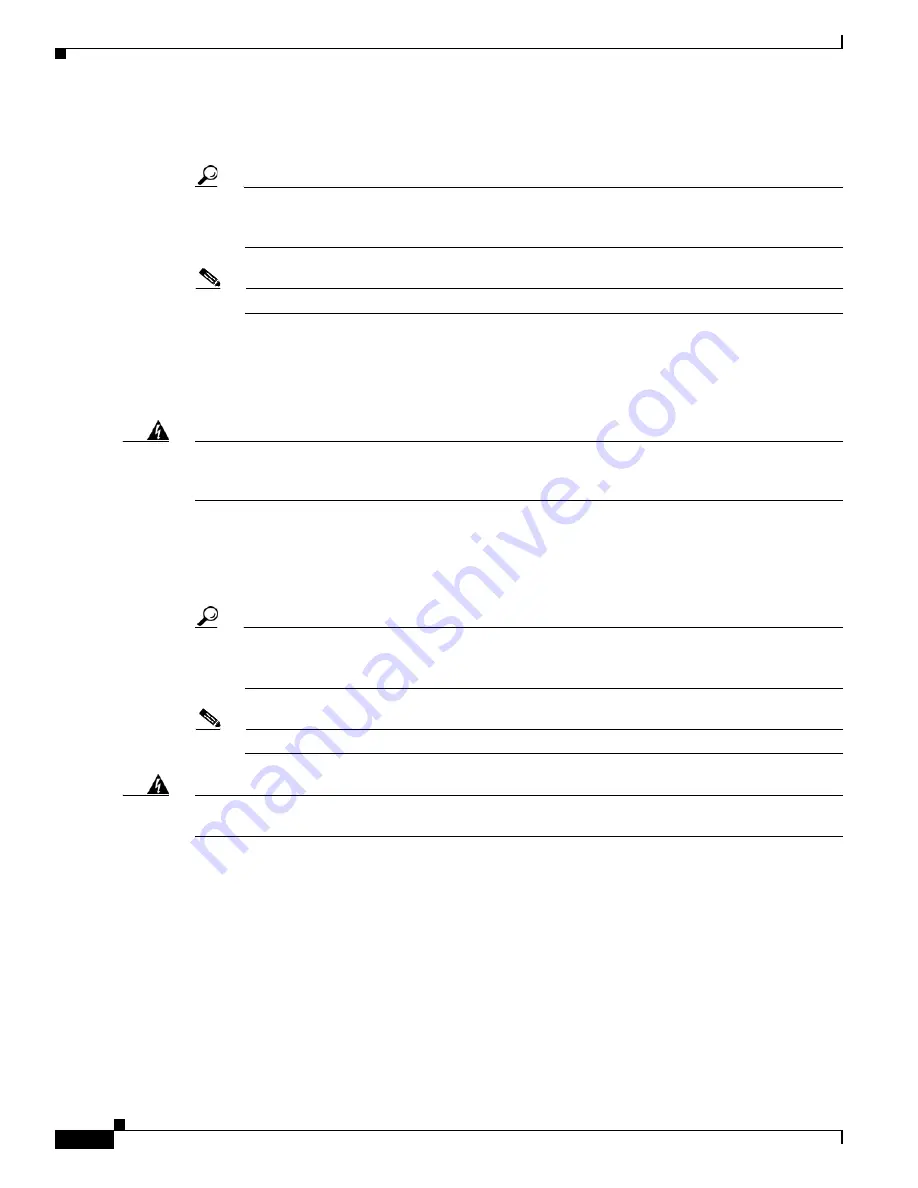
2-10
Cisco Aironet 1300 Series Outdoor Access Point/Bridge Hardware Installation Guide
OL-5048-02
Chapter 2 Installation Overview
Installation Summary
•
For outdoor installations, connect the dual-coax Ethernet cables between the power injector and the
grounding block. For indoor installations, connect the dual-coax cables to the power injector.
Tip
You can connect the dual-coax cable connectors to either of the grounding block connectors or
the power injector’s dual-coax Ethernet ports. The access point/bridge senses the Ethernet
signals and automatically switches internal circuitry to match the cable connections.
Note
You should securely tighten the cable connectors (15 to 20 inch-pounds) using a small wrench.
•
For outdoor installations, connect a ground wire to the grounding block.
•
Mount the access point/bridge to the mast, tower, or wall. For additional information, refer to
the
Cisco Aironet 1300 Series Outdoor Access Point/Bridge Mounting Instructions
that shipped with
your access point/bridge.
Warning
This equipment must be grounded. Never defeat the ground conductor or operate the equipment in the
absence of a suitably installed ground conductor. Contact the appropriate electrical inspection
authority or an electrician if you are uncertain that suitable grounding is available.
Statement 1024
•
Connect a ground wire to the access point/bridge (use the access point/bridge ground lug).
•
For outdoor installations, connect the dual-coax Ethernet cables to the grounding block and to the
access point/bridge. For indoor installations, connect the dual-coax cables directly to the access
point/bridge.
Tip
You can connect the dual-coax cable connectors to either of the grounding block connectors or
the access point/bridge’s dual-coax ports. The access point/bridge senses the Ethernet signals
and automatically switches internal circuitry to match the cable connections.
Note
You should securely tighten the cable connectors (15 to 20 inch-pounds) using a small wrench.
Warning
This product relies on the building’s installation for short-circuit (overcurrent) protection. Ensure that
the protective device is rated not greater than: 15A
Statement 1005
•
For indoor installations, connect these items:
–
The AC power cord to the 48-VDC power module.
–
The power module power plug to the power injector and plug the AC cord into an AC power
receptacle.
•
For bridge installations, align the antennas. For additional information, refer to the
Cisco Aironet
1300 Series Outdoor Access Point/Bridge Mounting Instructions
that shipped with your access
point/bridge.
•
Configure basic settings (refer to
Chapter 5, “Configuring the Access Point/Bridge for the First
Time”
).
















































