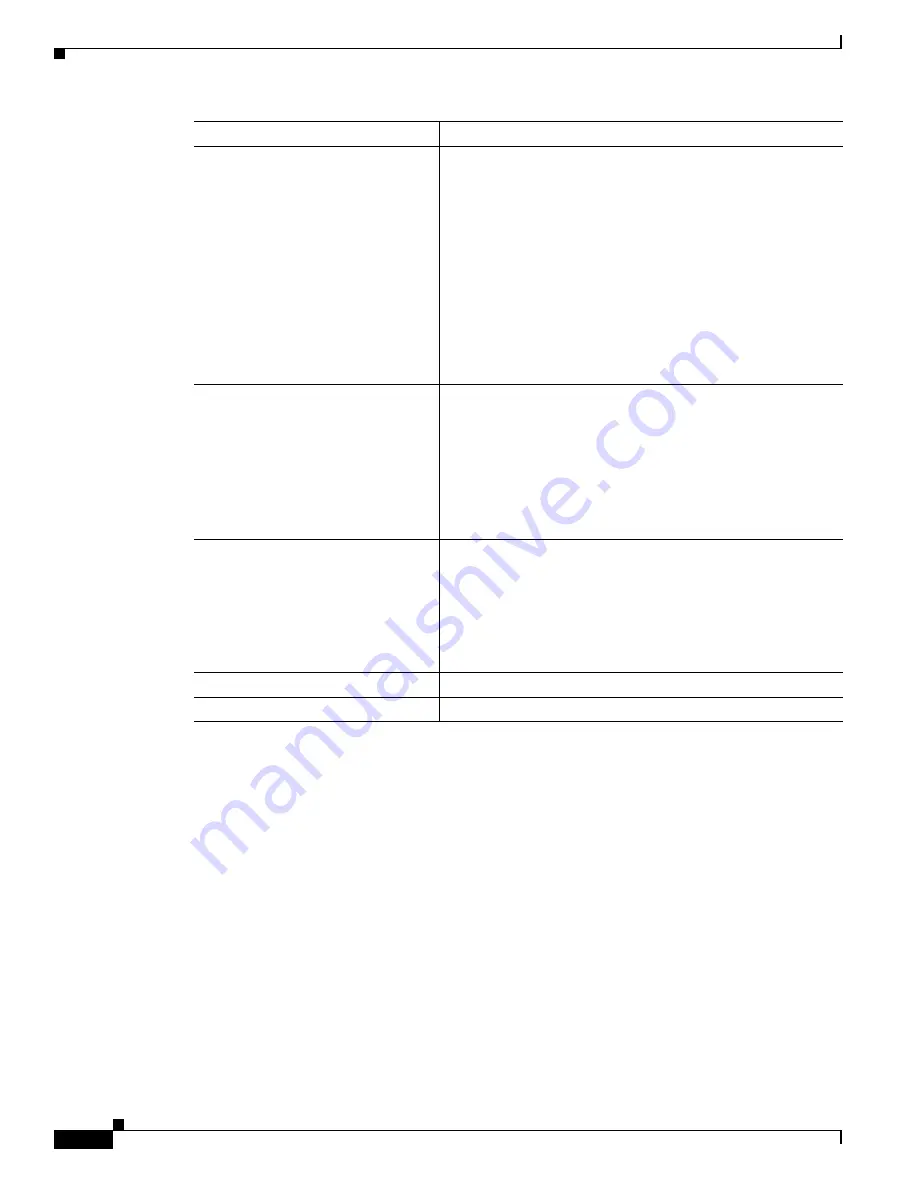
10-6
Cisco Aironet 1400 Series Wireless Bridges Software Configuration Guide
OL-4059-01
Chapter 10 Configuring Authentication Types
Configuring Authentication Types
Use the
no
form of the SSID commands to disable the SSID or to disable SSID features.
This example sets the authentication type for the SSID bridgeman to open with EAP authentication.
Bridges using the bridgeman SSID attempt EAP authentication using a server named
adam
.
bridge#
configure terminal
bridge(config)#
configure interface dot11radio 0
bridge(config-if)#
ssid bridgeman
bridge(config-ssid)#
authentication open eap adam
bridge(config-ssid)#
end
The configuration on non-root bridges associated to this bridge would also contain these commands:
bridge(config)#
configure interface dot11radio 0
bridge(config-if)#
ssid bridgeman
bridge(config-ssid)#
authentication client username bridge7 password catch22
Step 4
authentication open
[
eap
list-name
]
(Optional) Set the authentication type to open for this SSID.
Open authentication allows any bridge to authenticate and then
attempt to communicate with the bridge.
•
(Optional) Set the SSID’s authentication type to open with
EAP authentication. The bridge forces all other bridges to
perform EAP authentication before they are allowed to join
the network. For
list-name
, specify the authentication
method list.
Note
A bridge configured for EAP authentication forces all
bridges that associate to perform EAP authentication.
Bridges that do not use EAP cannot communicate with
the bridge.
Step 5
authentication shared
[
eap
list-name
]
(Optional) Set the authentication type for the SSID to shared
key.
Note
Because of shared key's security flaws, Cisco
recommends that you avoid using it.
•
(Optional) Set the SSID’s authentication type to shared key
with EAP authentication. For list-name, specify the
authentication method list.
Step 6
authentication network-eap
list-name
(Optional) Set the authentication type for the SSID to
Network-EAP. Using the Extensible Authentication Protocol
(EAP) to interact with an EAP-compatible RADIUS server, the
bridge helps a non-root bridge and the RADIUS server to
perform mutual authentication and derive a dynamic unicast
WEP key. However, the bridge does not force all non-root
bridges to perform EAP authentication.
Step 7
end
Return to privileged EXEC mode.
Step 8
copy running-config startup-config
(Optional) Save your entries in the configuration file.
Command
Purpose
















































