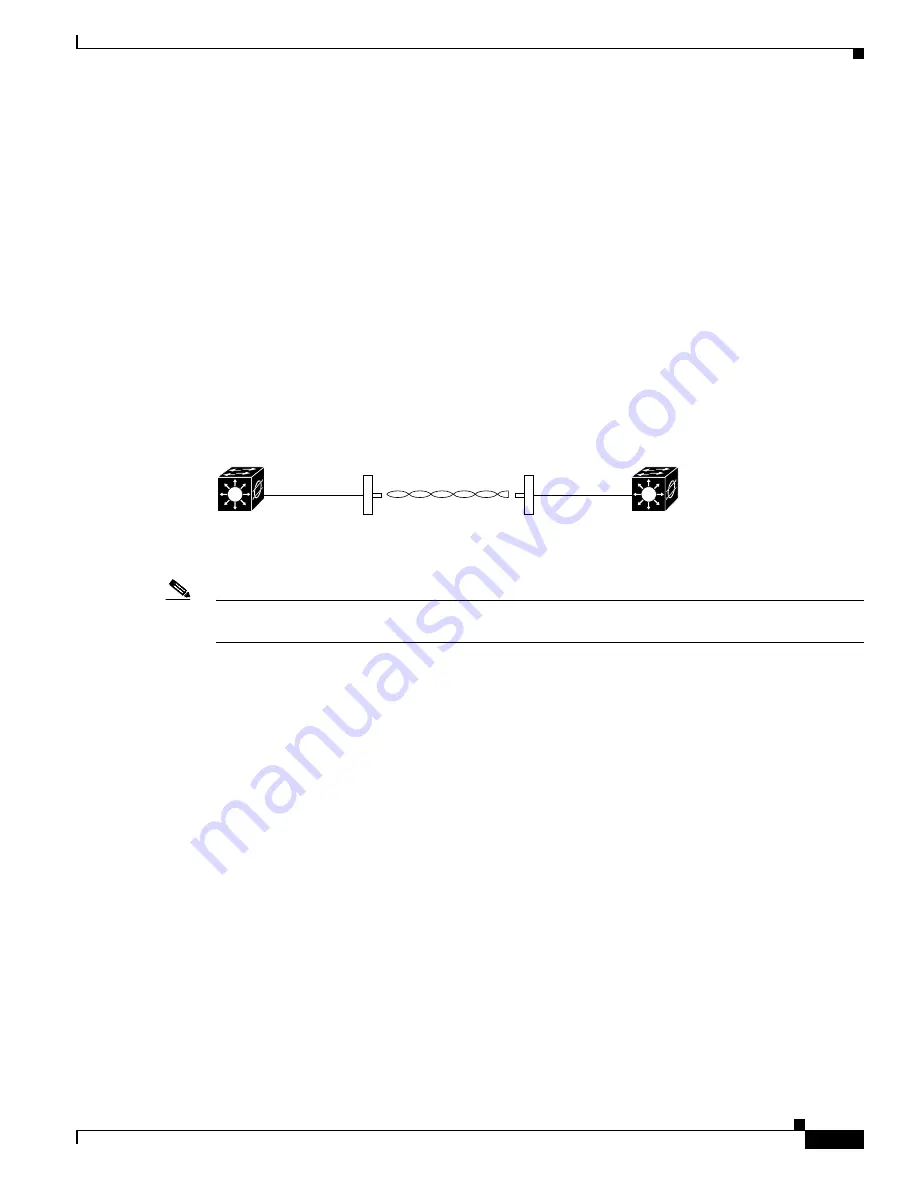
1-3
Cisco Aironet 1400 Series Wireless Bridges Software Configuration Guide
OL-4059-01
Chapter 1 Overview
Network Configuration Examples
Network Configuration Examples
This section describes the bridge’s role in common wireless bridging configurations: point-to-point,
point-to-multipoint, and redundant bridging. One bridge in any pair or group of bridges must be a root
bridge, and the bridge or bridges associated to the root bridge must be set to non-root.
Point-to-Point Bridging
In a point-to-point configuration, a non-root bridge associates to a root bridge. In installation mode, the
bridge listens for another 1400 series bridge. If it does not recognize another bridge, the bridge becomes
a root bridge. If it recognizes another bridge, it becomes a non-root bridge associated to the bridge it
recognizes. See
Chapter 2, “Configuring the Bridge for the First Time,”
for instructions on initial bridge
setup.
Figure 1-1
shows bridges in a point-to-point configuration.
Figure 1-1
Point-to-Point Bridge Configuration
Note
If your bridges connect one or more large, flat networks (a network containing more than 256 users on
the same subnet) we recommend that you use a router to connect the bridge to the large, flat network.
88906
Switch
Switch
Non-Root
Bridge
Root Bridge
















































