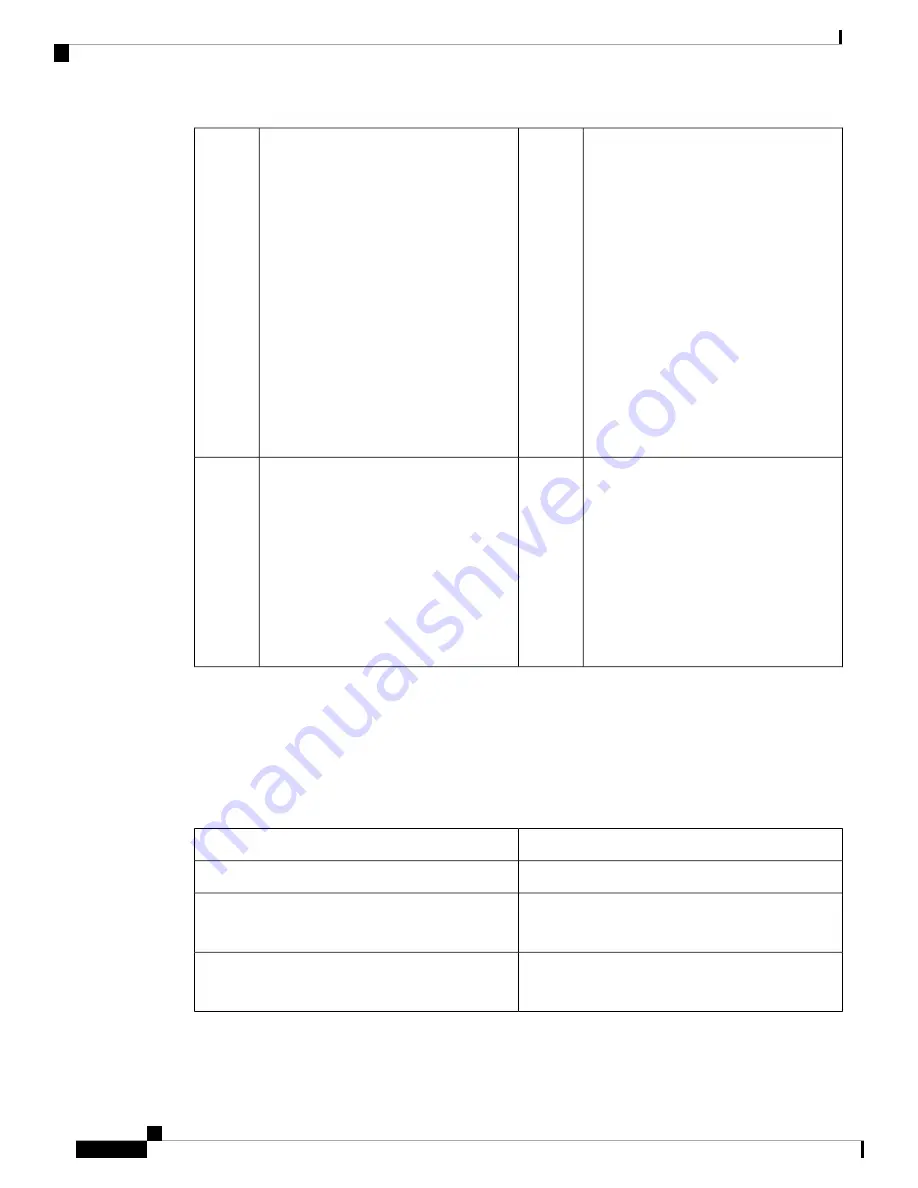
Power supply status (one LED for each
power supply unit)
• Off—No AC input (12 V main power
off, 12 V standby power off)
• Green, flashing—12 V main power
off; 12 V standby power on
• Green—12 V main power on; 12 V
standby power on
• Amber, flashing—Warning threshold
detected but 12 V main power on
• Amber—Critical error detected; 12 V
main power off (for example,
over-current, over-voltage, or
over-temperature failure)
6
Rear unit identification
• Off—The unit identification function
is not in use
• Blue, flashing—The unit
identification function is activated
5
SAS/SATA drive activity LED
• Off—There is no drive in the drive
tray (no access, no fault)
• Green—The drive is ready
• Green, flashing—The drive is reading
or writing data
8
SAS/SATA drive fault
• Off—The drive is operating properly
• Amber—Drive fault detected
• Amber, flashing—The drive is
rebuilding
• Amber, flashing with one-second
interval—Drive locate function
activated in the software
7
Power Supply
The following table lists the specifications for each 1050-W AC power supply (Cisco part number
UCSC-PSU1-1050W) used in the AMP PC3000.
Table 2: Power Supply Specifications
Specification
Description
1313 BTU/hr
Power consumption
Nominal range: 100 to 120 V AC, 200 to 240 V AC
Range: 90–132 V AC, 180–264 V AC
AC input voltage range
Nominal range: 50–60 Hz
Range: 47–63 Hz
AC input frequency
Cisco AMP PC3000 Hardware Installation Guide
10
Overview
Power Supply















































