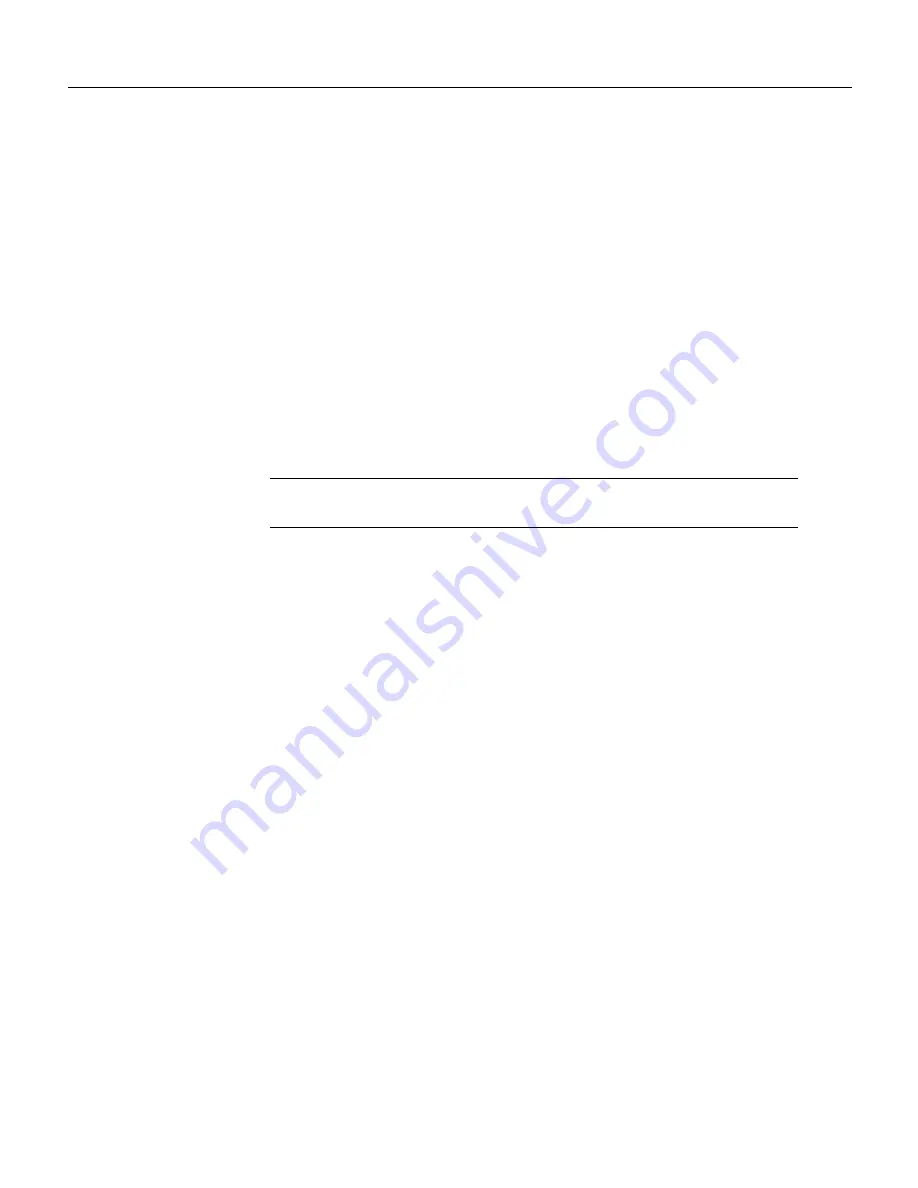
Continuing the Setup Script for E1/PRI Cards
Using Setup on Cisco IOS Releases 11.2 or 11.3(2)T C-17
Step 11
Enter yes to save the configuration, or enter no to erase it:
Use this configuration? [yes/no]: yes
Building configuration...
Use the enabled mode 'configure' command to modify this configuration.
Press RETURN to get started!
%LINK-3-UPDOWN: Interface Ethernet0, changed state to up
%LINK-3-UPDOWN: Interface Serial0, changed state to down
%LINK-3-UPDOWN: Interface Serial1, changed state to down
<Additional messages omitted.>
Step 12
When the messages stop displaying on your screen, press Enter to get the following
prompt:
5300>
%AT-6-ONLYROUTER: Ethernet0: AppleTalk port enabled; no neighbors found
Note
If you see this message, it means that no other AppleTalk routers were found on
the network attached to the port.
The
5300>
prompt indicates that you are now at the command-line interface (CLI) and
you have just completed the basic access server configuration. However, this is not a
complete configuration. At this point you have two options:
•
Run the setup script in the System Configuration dialog again and create another
configuration. Enter the following commands to repeat the setup script:
5300> enable
Password: <password>
5300# setup
•
Modify the existing configuration or configure additional features with the CLI as
described in the earlier chapters in this guide, the Dial Solutions Configuration Guide,
the Dial Solutions Command Reference Guide, the Cisco IOS software configuration
guide, and the command reference publications.
Continuing the Setup Script for E1/PRI Cards
This section continues the setup script for E1/PRI cards.
Step 1
Enter the letter corresponding to the ISDN switch type that matches your telco switch
type:
Do you want to configure ISDN switch type? [yes]:
The following ISDN switch types are available:
[a] primary-4ess
[b] primary-5ess
[c] primary-dms100
[d] primary-net5
[e] primary-ntt
[f] primary-ts014
Enter the switch type [d]:
Step 2
Press Enter to allow users to dial in via ISDN or analog modems:
Summary of Contents for AS5300 - Universal Access Server
Page 4: ......
Page 10: ...x Book Title ...
Page 34: ...Where to Go Next Cisco AS5300 Universal Access Server Software Configuration Guide 2 6 ...
Page 160: ...Cisco AS5300 Universal Access Server Software Configuration Guide ROM Monitor Commands B 8 ...
Page 184: ...Cisco AS5300 Universal Access Server Software Configuration Guide Where to Go Next C 24 ...
Page 192: ...Cisco AS5300 Universal Access Server Software Configuration Guide New Hardware Features D 8 ...
















































