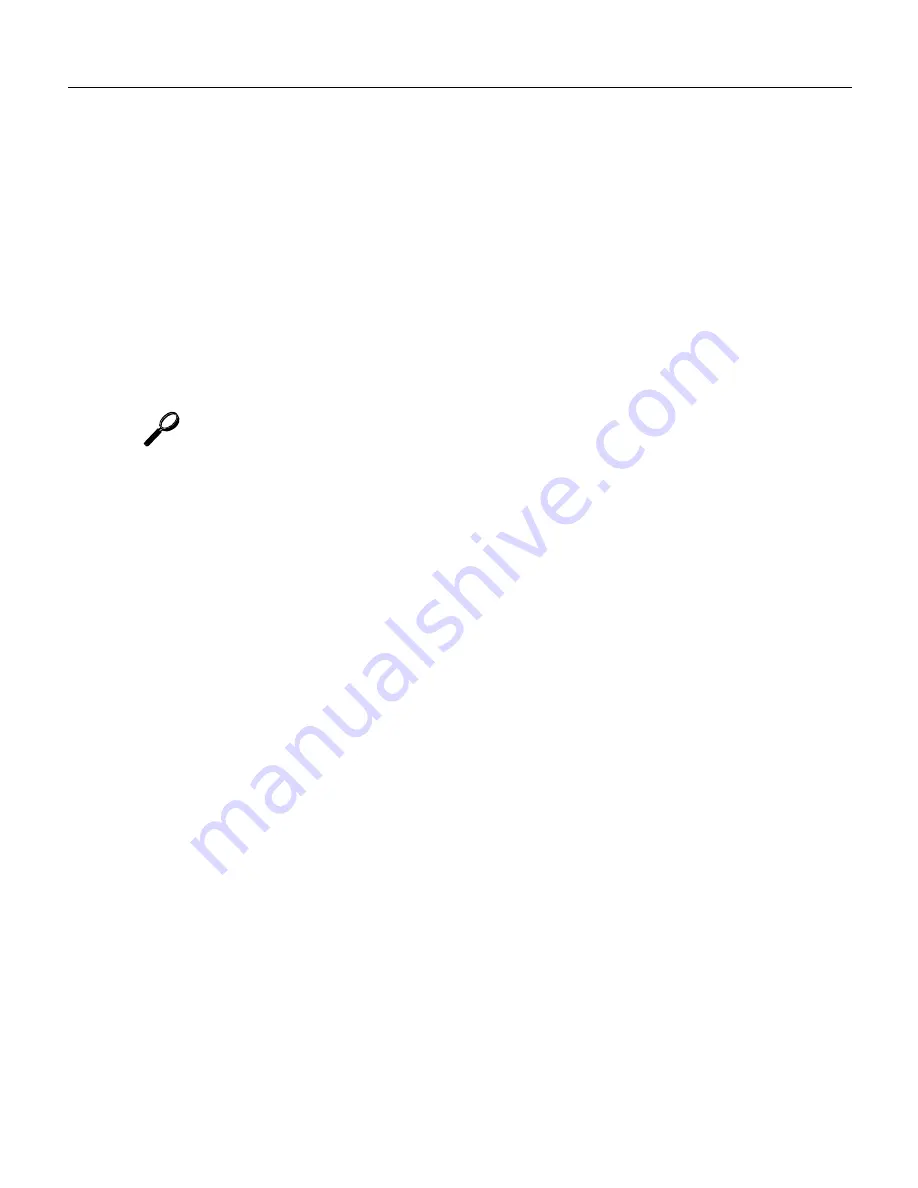
Basic Configuration 3-59
Verify
NAS Name Gateway Name NAS CLID Gateway CLID State
test-mmp test-gateway 272 272 open
192.168.1.99 192.168.1.119
L2F MIDs = 10
Name NAS Name Interface MID State
rw56 test-mmp Vi238 1 open
rw55 test-mmp Vi240 3 open
rw54 test-mmp Vi242 4 open
rw57 test-mmp Vi246 7 open
rw57 test-mmp Vi248 8 open
rw54 test-mmp Vi245 13 open
rw55 test-mmp Vi244 14 open
rw16 test-mmp Vi249 97 open
rw16 test-mmp Vi251 98 open
rw56 test-mmp Vi250 100 open
Tips
If you are having trouble:
•
Troubleshoot the VPDN protocol by using its debug commands to view information for the
errors, events, and packets and check the Gateway name, network access server (NAS) name, and
if the virtual access interface is up.
— Enter debug vpdn ? command to view a list of debug vpdn commands:
5300# debug vpdn ?
error VPDN Protocol errors
event VPDN event
l2f-errors L2F protocol errors
l2f-events L2F protocol events
l2f-packets L2F protocol packets
packet VPDN packet
— Enter debug commands to view error information. When you finish viewing the messages,
enter no debug vpdn command to turn off the debug messages:
This is sample output for the debug vpdn event command:
5300# debug vpdn event
VPN events debugging is on
*May 15 17:55:49.367: %LINK-3-UPDOWN: Interface Virtual-Access239,
changed state to down
*May 15 17:55:49.547: Virtual-Access249 VPN reset
*May 15 17:55:49.547: %LINK-3-UPDOWN: Interface Virtual-Access249,
changed state to down
This is sample output for the debug vpdn l2f-events command:
5300# debug vpdn l2f-events
L2F protocol events debugging is on
*May 15 17:56:46.259: L2F_OPEN received
*May 15 17:56:46.263: L2F Got a MID management packet
*May 15 17:56:46.339: %LINK-3-UPDOWN: Interface Virtual-Access239,
changed state to up
This is sample output for the debug vpdn l2f-errors command:
5300# debug vpdn l2f-errors
L2F protocol errors debugging is on
*May 15 17:57:57.827: %LINK-3-UPDOWN: Interface Virtual-Access251,
changed state to down
Summary of Contents for AS5300 - Universal Access Server
Page 4: ......
Page 10: ...x Book Title ...
Page 34: ...Where to Go Next Cisco AS5300 Universal Access Server Software Configuration Guide 2 6 ...
Page 160: ...Cisco AS5300 Universal Access Server Software Configuration Guide ROM Monitor Commands B 8 ...
Page 184: ...Cisco AS5300 Universal Access Server Software Configuration Guide Where to Go Next C 24 ...
Page 192: ...Cisco AS5300 Universal Access Server Software Configuration Guide New Hardware Features D 8 ...















































