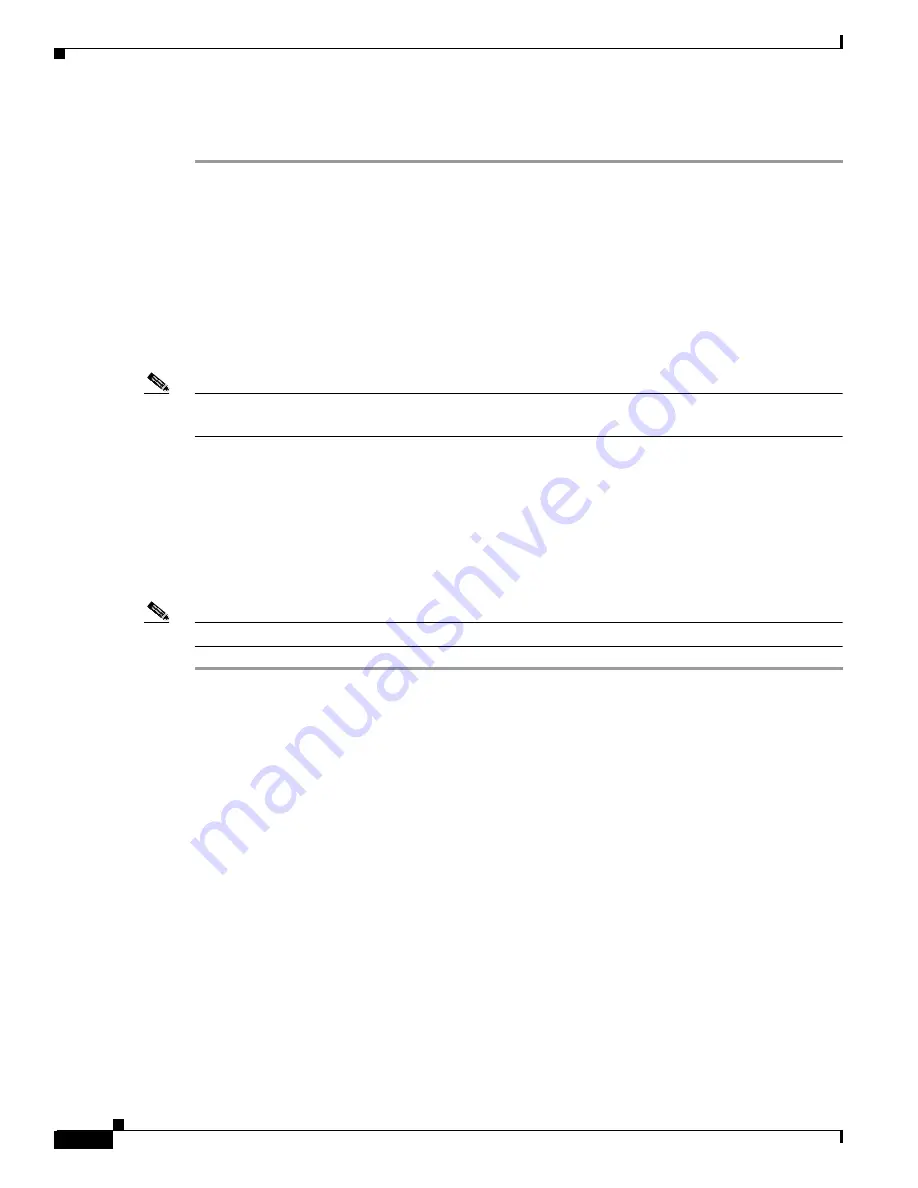
3-22
Cisco AS5350 and Cisco AS5400 Universal Gateway Software Configuration Guide
OL-3418-02 B0
Chapter 3
Basic Configuration Using the Command-Line Interface
Configuring DS0 Trunk Group Dial Out
PRI Trunk Configuration
Step 1
Configure framing, clock source, DS0 group, etc.
AS5400(config)#controller T1 3
AS5400(config-controller)#framing esf
AS5400(config-controller)#clock source line secondary 3
AS5400(config-controller)#linecode b8zs
AS5400(config-controller)#pri-group timeslots 1-24
AS5400(config-controller)#!
Step 2
Configure trunk group label.
AS5400(config)#interface Serial3:23
AS5400(config-if)#no ip address
AS5400(config-if)#trunk-group PRI-TRUNK-GROUP
Note
The timeslots option is NOT available in the serial interface configuration mode since a serial interface
may represent an NFAS serial interface.
Step 3
Configure timeslots and preference.
AS5400(config)#controller T1 3
AS5400(config-controller)#framing esf
AS5400(config-controller)#clock source line secondary 3
AS5400(config-controller)#linecode b8zs
AS5400(config-controller)#pri-group timeslots 1-24
AS5400(config-controller)#trunk-group PRI-TRUNK-GROUP-1 timeslots 1-10
AS5400(config-controller)#trunk-group PRI-TRUNK-GROUP-2 timeslots 11-15
AS5400(config-controller)#trunk-group PRI-TRUNK-GROUP-3 timeslots 20-22 preference 10
Note
When a PRI/NFAS trunk is fractionally added to a trunk-group, the timeslots keyword is compulsory.
Verify
The show trunk group command displays the DS0s that belong to a particular trunk group.
A trunk-group can be a group of DS0s from various signaling channels.
Show Trunk Group Example 2 – Trunk Group with PRI Trunks
AS5400#show trunk group pri-tg
Trunk group: pri-tg
Description:
trunk group label: pri-tg
Translation profile (Incoming):
Translation profile (Outgoing):
Hunt Scheme is least-used
Max Calls (Incoming): NOT-SET (Any) NOT-SET (Voice) NOT-SET (Data)
Max Calls (Outgoing): NOT-SET (Any) NOT-SET (Voice) NOT-SET (Data)
Retries: 0
Trunk 2/1:23 Preference 10
















































