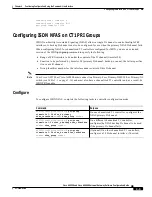3-32
Cisco AS5350 and Cisco AS5400 Universal Gateway Software Configuration Guide
OL-3418-02 B0
Chapter 3
Basic Configuration Using the Command-Line Interface
Configuring Clocking
Free-Running Clock
If there is no good clocking source from a trunk card or an external clock source, then select the
free-running clock from the local oscillator through the dial-tdm-clock priority CLI command.
The following table lists commands to help you configure the clock source and clock source priority used
by the TDM bus:
Command
Purpose
Step 1
AS5400> enable
Password: password
AS5400#
Enters enable mode. Enters the password. You are
in enable mode when the prompt changes to
AS5350#
or
AS5400#
.
Step 2
AS5400# configure terminal
Enter configuration commands, one per line.
End with CNTL/Z.
AS5400(config)#
Enters global configuration mode. The example
uses the terminal configuration option. You are in
global configuration mode when the prompt
changes to
AS5350(config)#
or
AS5400(config)#.
Step 3
Perform step a or b, depending on your
configuration.
a.
AS5400(config)# dial-tdm-clock priority
priority# {external | freerun | slot/ds1
port}
Configures the CT1/CE trunk-card clock priority,
trunk slot, and port that is providing the clocking
source. Priority range is a value between 1 and 99.
Trunk-card slot is a value between 1 and 7. DS1
port number controller is a value between 0 and 7.
Note
DS1 port specifies T1 port.
b.
AS5400(config)# dial-tdm-clock priority
priority# {external | freerun | slot/ds3
port:ds1 port}
Configures the CT3 trunk-card clock priority,
trunk slot, and port that is providing the clocking
source. Priority range is a value between 1 and 99.
Trunk-card slot is a value between 1 and 7. DS3
port specifies the T3 port. DS1 port number
controller is a value between 1 and 28.
Note
A clock with priority of 100 cannot drive
the TDM clock.
Step 4
AS5400(config)# Ctrl-Z
AS5400#
Returns to privileged EXEC mode.
Step 5
AS5400# copy running-config startup-config
Saves your changes when ready.