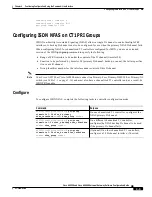3-37
Cisco AS5350 and Cisco AS5400 Universal Gateway Software Configuration Guide
OL-3418-02 B0
Chapter 3
Basic Configuration Using the Command-Line Interface
Testing Asynchronous Shell Connections
Testing Asynchronous Shell Connections
This task verifies that the following components are working:
•
The physical asynchronous data path
•
Basic modem links
•
Basic IP functionality to support shell sessions
The Cisco IOS software provides a command-line interface (CLI) called the EXEC. The EXEC:
•
Can be accessed by dialing in with a modem
•
Provides access to terminal-shell services (no PPP) to do the following:
–
Modify configuration files
–
Change passwords
–
Troubleshoot possible problems including modem connections
–
Access other network resources by using Telnet
During this task, some administrators try to make complex services function, such as PPP-based Web
browsing. Do not jump ahead. Many other elements still must be configured (for example, PPP and
IPCP). The asynchronous-shell test ensures that the EXEC's login prompt can be accessed by a client
modem. Taking a layered approach to building a network isolates problems and saves you time.
To test asynchronous-shell connections, perform the following steps:
Step 1
Locate a client PC, client modem, and analog line. From the client PC, open a terminal emulation
program (such as Hyper Terminal, not Dial-Up Networking) and connect to the client modem.
Figure 3-2
shows the network environment for this test.
Figure 3-2
Test Environment
Step 2
From a terminal-emulation program, test your EIA/TIA-232 connection to the client modem. Enter the
at command. The modem returns the prompt
OK
.
at
OK
Note
To learn more about the at command set, see the various references available online at the
Technical Assistance Center website at
http://www.cisco.com/pcgi-bin/Support/PSP/psp_view.pl?p=Internetworking:ASYNC&s=Impl
ementation_and_Configuration
Client PC
Default
gateway
Client
modem
PSTN
POTS line
PRI lines
56093
V
V
Cisco gateway
with integrated
modems