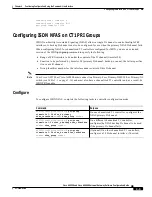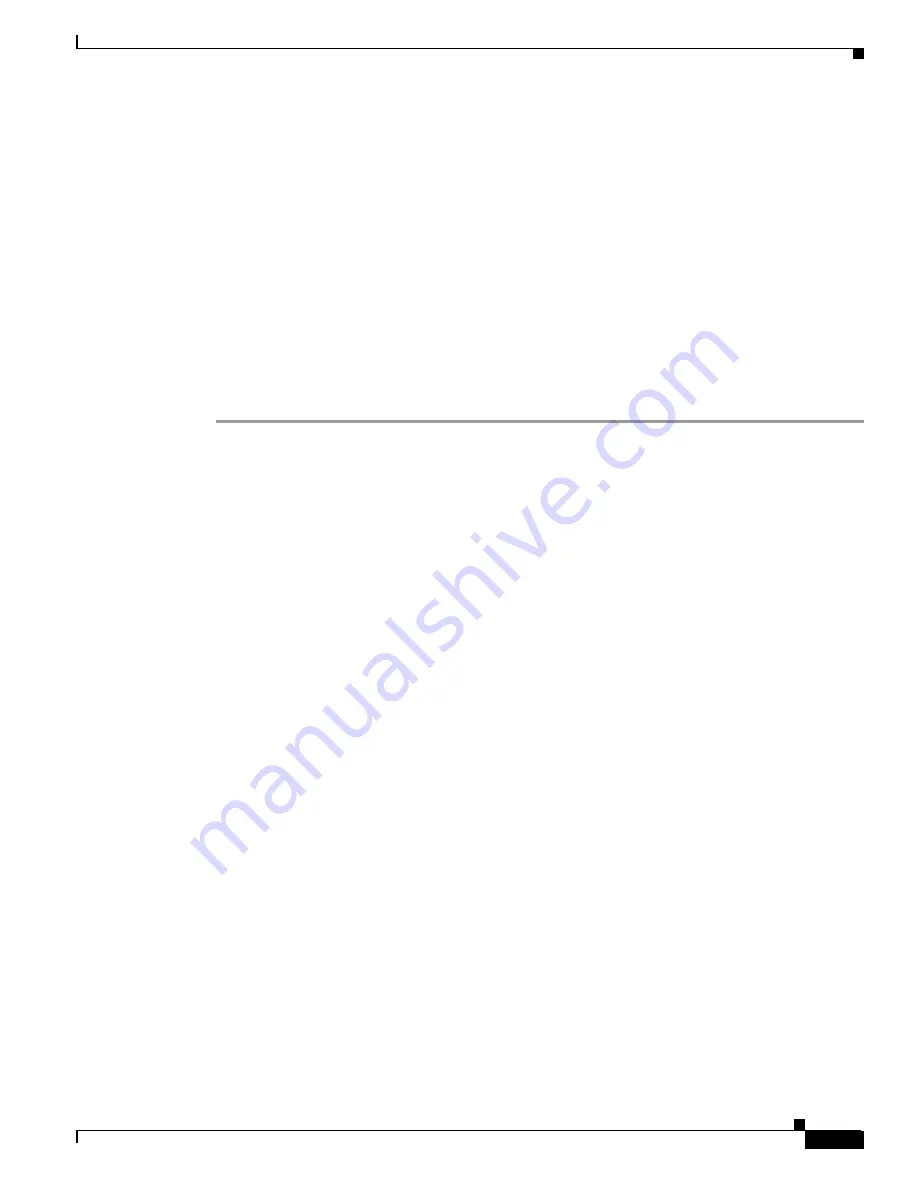
3-39
Cisco AS5350 and Cisco AS5400 Universal Gateway Software Configuration Guide
OL-3418-02 B0
Chapter 3
Basic Configuration Using the Command-Line Interface
Verifying the Final Running-Configuration
Step 6
Test the IP functionality to support shell sessions. From the gateway, Telnet to another device in your
network.
AS5400# telnet 171.68.186.49
Trying 171.68.186.49 ... Open
access-gw line 2
access-gw telnet smart
Translating "smart"...domain server (171.68.10.70) [OK]
Trying smart.cisco.com (171.68.191.135)... Open
UNIX(r) System V Release 4.0 (smart)
login: Router
Password:
No directory! Logging in with home=/
Last login: Fri Aug 18 13:50:07 from dhcp-aus-163-230
Sun Microsystems Inc. SunOS 5.5.1 Generic May 1996
Verifying the Final Running-Configuration
The following is an example of a final running configuration:
AS5400# show running-config
Building configuration...
Current configuration : 6017 bytes
!
version 12.2
no service single-slot-reload-enable
no service pad
service timestamps debug uptime
service timestamps log uptime
no service password-encryption
!
hostname AS5400
!
boot system tftp c5350-js-mz.xm.Feb19 171.69.20.20
no boot startup-test
no logging buffered
logging rate-limit console 10 except errors
enable secret 5 $1$ltzj$8lGJ1cGmyZRdXdPXncLAo/
!
!
resource-pool disable
!
!
voice-fastpath enable
ip subnet-zero
no ip finger
ip domain-name cisco.com
ip name-server 171.69.11.48
ip name-server 171.69.2.132
ip name-server 171.69.2.133
!
no ip dhcp-client network-discovery
!