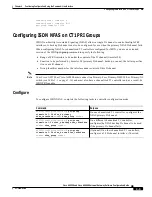C H A P T E R
4-1
Cisco AS5350 and Cisco AS5400 Universal Gateway Software Configuration Guide
OL-3418-02 B0
4
Continuing Configuration Using the
Command-Line Interface
Note
The information herein applies to the Cisco AS5350, Cisco AS5400, and Cisco AS5400HPX universal
gateways. Note that the latter requires use of Cisco IOS release 12.2(2)XB or later.
This chapter continues where
“Basic Configuration Using the Command-Line Interface”
ends. After you
have commissioned your Cisco AS5350 or Cisco AS5400 universal gateway, you might want to
configure other features that include serial interface support, CT1 channel groups, and signaling.
Proceed to the following sections:
•
Configuring Synchronous Serial Interfaces for WAN Support, page 4-2
•
Configuring CT1 Channel Groups, page 4-3
•
Configuring ISDN NFAS on CT1 PRI Groups, page 4-5
•
Configuring E1 R2 Signaling, page 4-6
•
Configuring Alarms, page 4-10
•
Saving Configuration Changes, page 4-12
For advanced configuration topics and procedures, go to Configuring Selected 12.1 Cisco IOS Software
Features, available online at
http://www.cisco.com/univercd/cc/td/doc/product/access/acs_serv/as5400/index.htm
You can also view these publications on the Documentation CD-ROM that arrived with your gateway.
If you are experienced using the Cisco IOS software, you might find the
“Where to Go Next”
section at
the end of this chapter a useful reference for configuration.