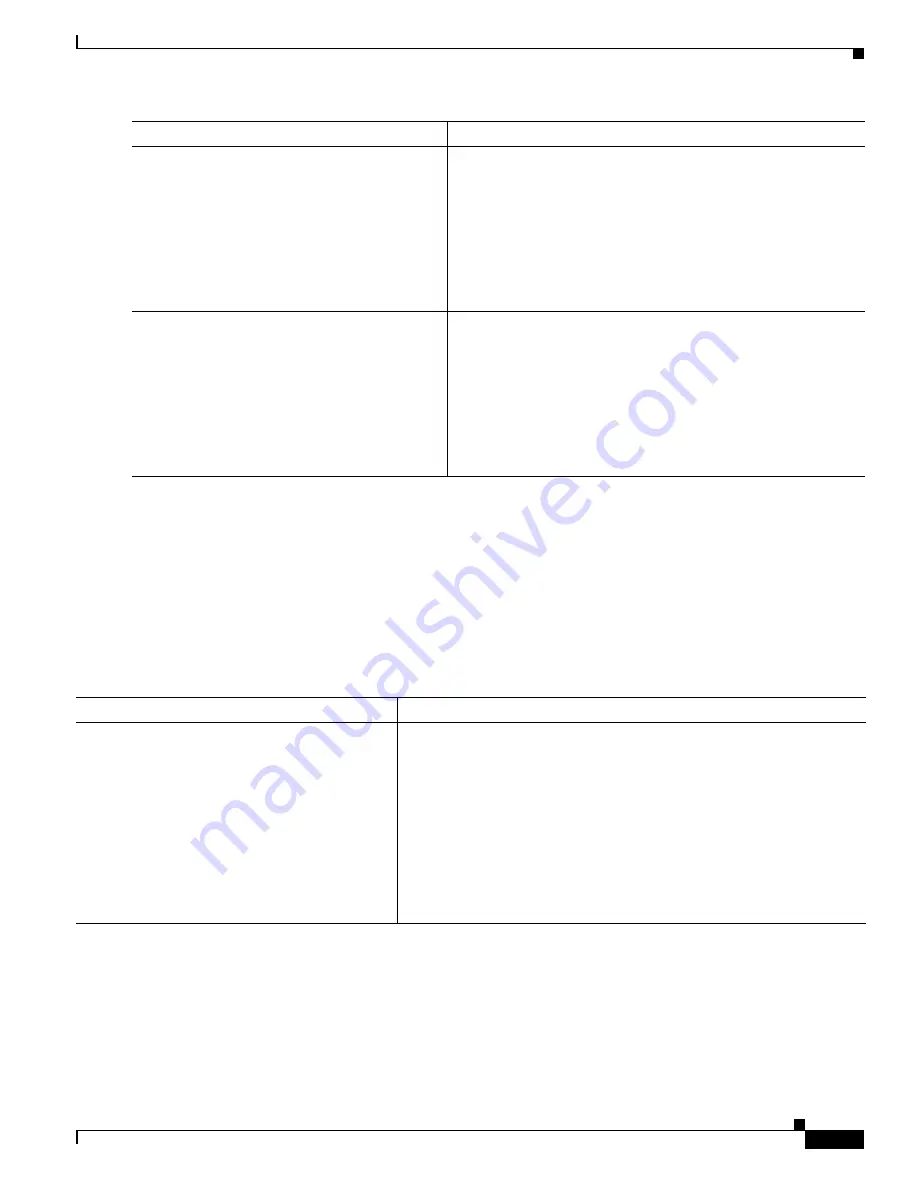
18-19
Cisco ASA Series Firewall CLI Configuration Guide
Chapter 18 ASA IPS Module
Managing the ASA IPS module
Shutting Down the Module
Shutting down the module software prepares the module to be safely powered off without losing
configuration data.
Note
: If you reload the ASA, the module is not automatically shut down, so we
recommend shutting down the module before reloading the ASA. To gracefully shut down the module,
perform the following steps at the ASA CLI.
Detailed Steps
Step 2
For a hardware module:
hw-module module 1 recover boot
For a software module:
sw-module module ips recover boot
Example:
hostname# hw-module module 1 recover boot
Installs and boots the IPS module software.
Step 3
For a hardware module:
show module 1
details
For a software module:
show module ips
details
Example:
hostname# show module 1 details
Checks the progress of the image transfer and module restart
process.
The Status field in the output indicates the operational status of
the module. A module operating normally shows a status of “Up.”
While the ASA transfers an application image to the module, the
Status field in the output reads “Recover.” When the ASA
completes the image transfer and restarts the module, the newly
transferred image is running.
Command
Purpose
Command
Purpose
For a hardware module (for example, the ASA
5585-X):
hw-module module 1 shutdown
For a software module (for example, the ASA
5545-X):
sw-module module ips shutdown
Example:
hostname# hw-module module 1 shutdown
Shuts down the module.
Summary of Contents for ASA 5512-X
Page 5: ...P A R T 1 Service Policies and Access Control ...
Page 6: ......
Page 51: ...P A R T 2 Network Address Translation ...
Page 52: ......
Page 127: ...P A R T 3 Application Inspection ...
Page 128: ......
Page 255: ...P A R T 4 Connection Settings and Quality of Service ...
Page 256: ......
Page 303: ...P A R T 5 Advanced Network Protection ...
Page 304: ......
Page 339: ...P A R T 6 ASA Modules ...
Page 340: ......

























