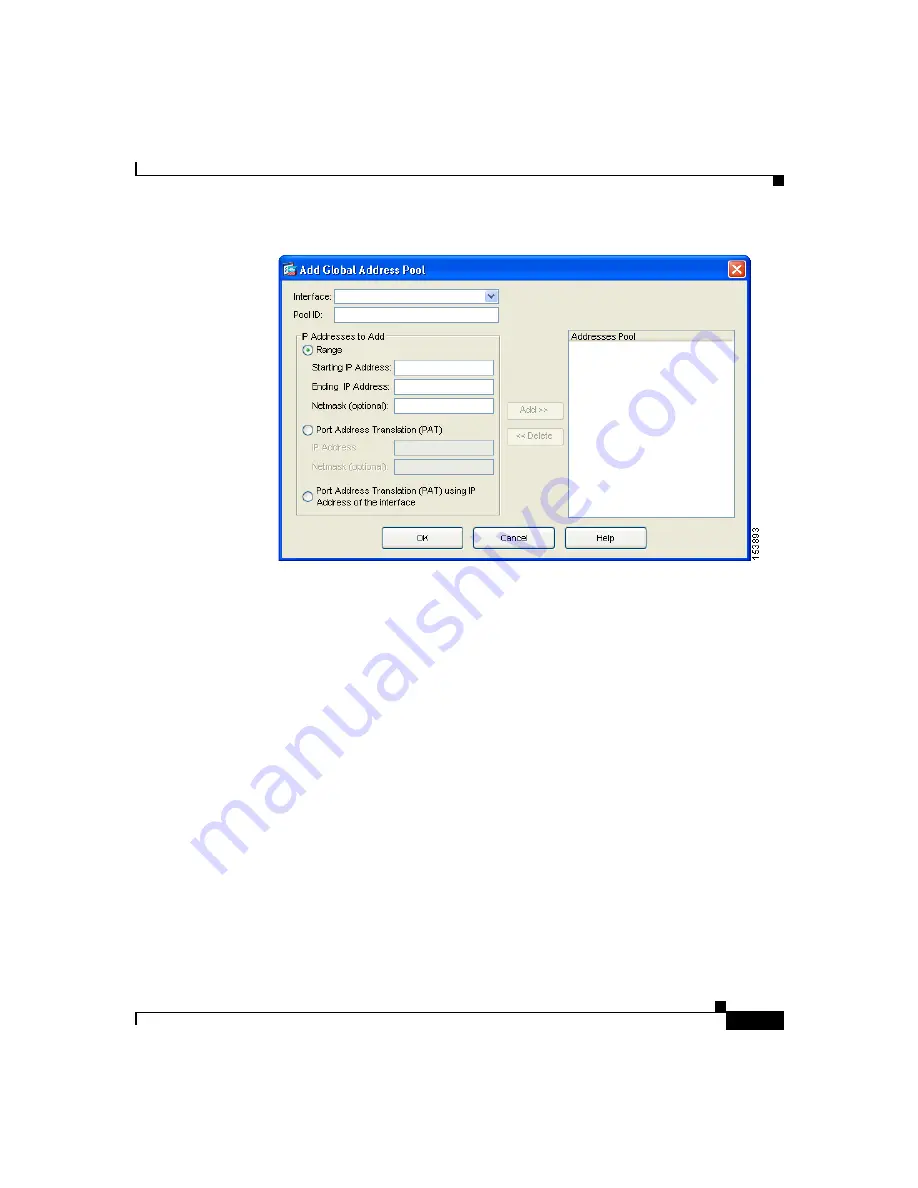
6-9
Cisco ASA 5550 Getting Started Guide
78-17644-01
Chapter 6 Scenario: DMZ Configuration
Configuring the Security Appliance for a DMZ Deployment
d.
From the Interfaces drop-down list, choose DMZ.
e.
To create a new IP pool, enter a unique Pool ID. In this scenario, the Pool ID
is 200.
f.
In the IP Addresses to Add area, specify the range of IP addresses to be used
by the DMZ interface:
–
Click the
Range
radio button.
–
Enter the Starting IP address and Ending IP address of the range. In this
scenario, the range of IP addresses is 10.30.30.50–10.30.30.60.
–
(Optional) Enter the Netmask for the range of IP addresses.






































